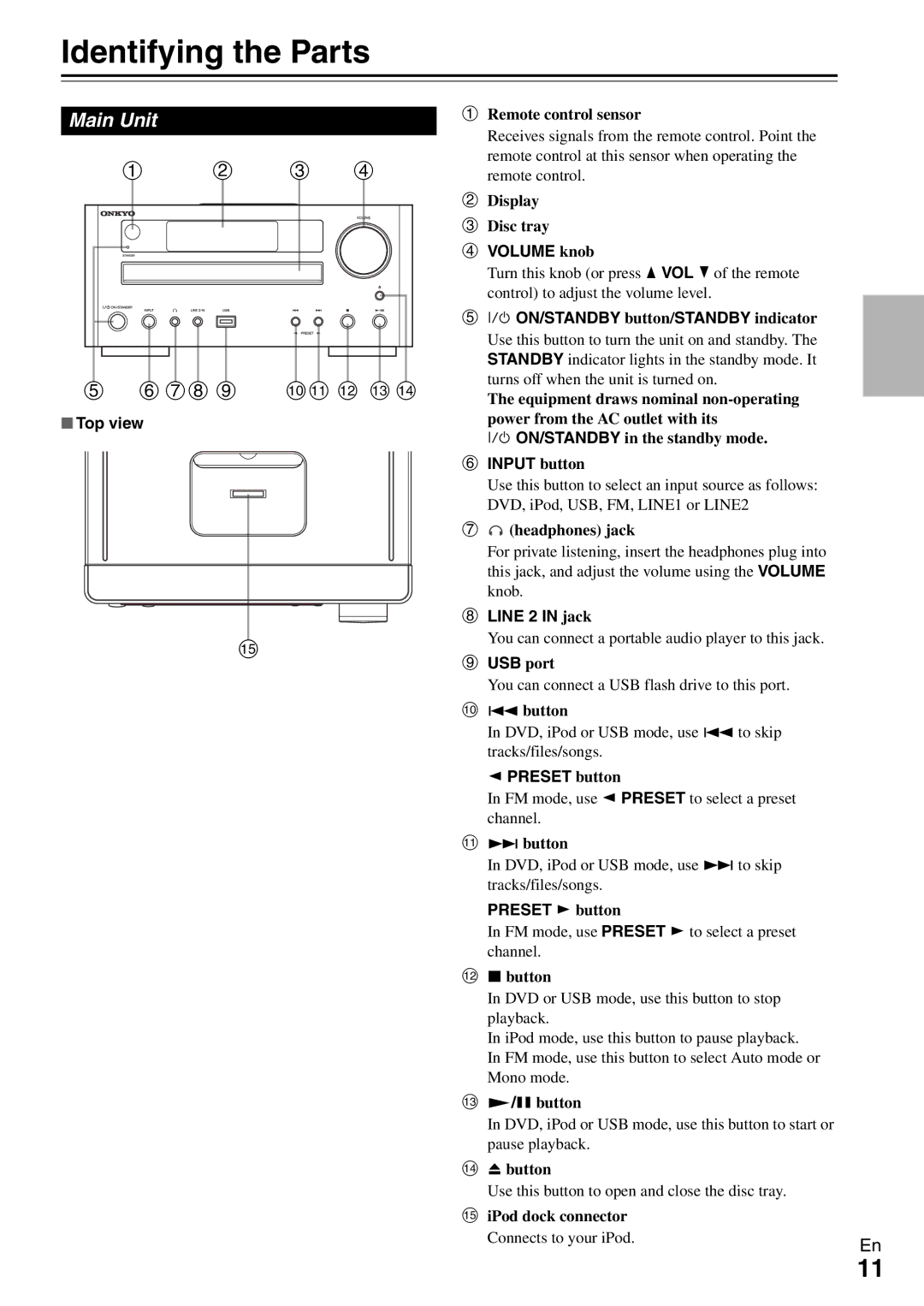Identifying the Parts
Main Unit | a Remote control sensor |
|
|
|
|
| Receives signals from the remote control. Point the |
| a | b | c | d | remote control at this sensor when operating the |
| remote control. | ||||
|
|
|
|
| b Display |
|
|
|
|
| c Disc tray |
|
|
|
|
| d VOLUME knob |
|
|
|
|
| Turn this knob (or press q VOL wof the remote |
|
|
|
|
| control) to adjust the volume level. |
|
|
|
|
| e 9 ON/STANDBY button/STANDBY indicator |
|
|
|
|
| Use this button to turn the unit on and standby. The |
|
|
|
|
| STANDBY indicator lights in the standby mode. It |
e | f gh i | jk l m n | turns off when the unit is turned on. | ||
The equipment draws nominal | |||||
■ Top view |
|
|
| power from the AC outlet with its | |
|
|
| 9 ON/STANDBY in the standby mode. | ||
|
|
|
|
| |
|
|
|
|
| f INPUT button |
|
|
|
|
| Use this button to select an input source as follows: |
|
|
|
|
| DVD, iPod, USB, FM, LINE1 or LINE2 |
g (headphones) jack
(headphones) jack
For private listening, insert the headphones plug into this jack, and adjust the volume using the VOLUME knob.
h LINE 2 IN jack
o
You can connect a portable audio player to this jack.
iUSB port
You can connect a USB flash drive to this port.
j7button
In DVD, iPod or USB mode, use 7to skip tracks/files/songs.
e PRESET button
In FM mode, use e PRESET to select a preset channel.
k6button
In DVD, iPod or USB mode, use 6to skip tracks/files/songs.
PRESET rbutton
In FM mode, use PRESET rto select a preset channel.
l2button
In DVD or USB mode, use this button to stop playback.
In iPod mode, use this button to pause playback. In FM mode, use this button to select Auto mode or Mono mode.
m1/3button
In DVD, iPod or USB mode, use this button to start or pause playback.
n0button
Use this button to open and close the disc tray.
oiPod dock connector
Connects to your iPod. | En |
|
11