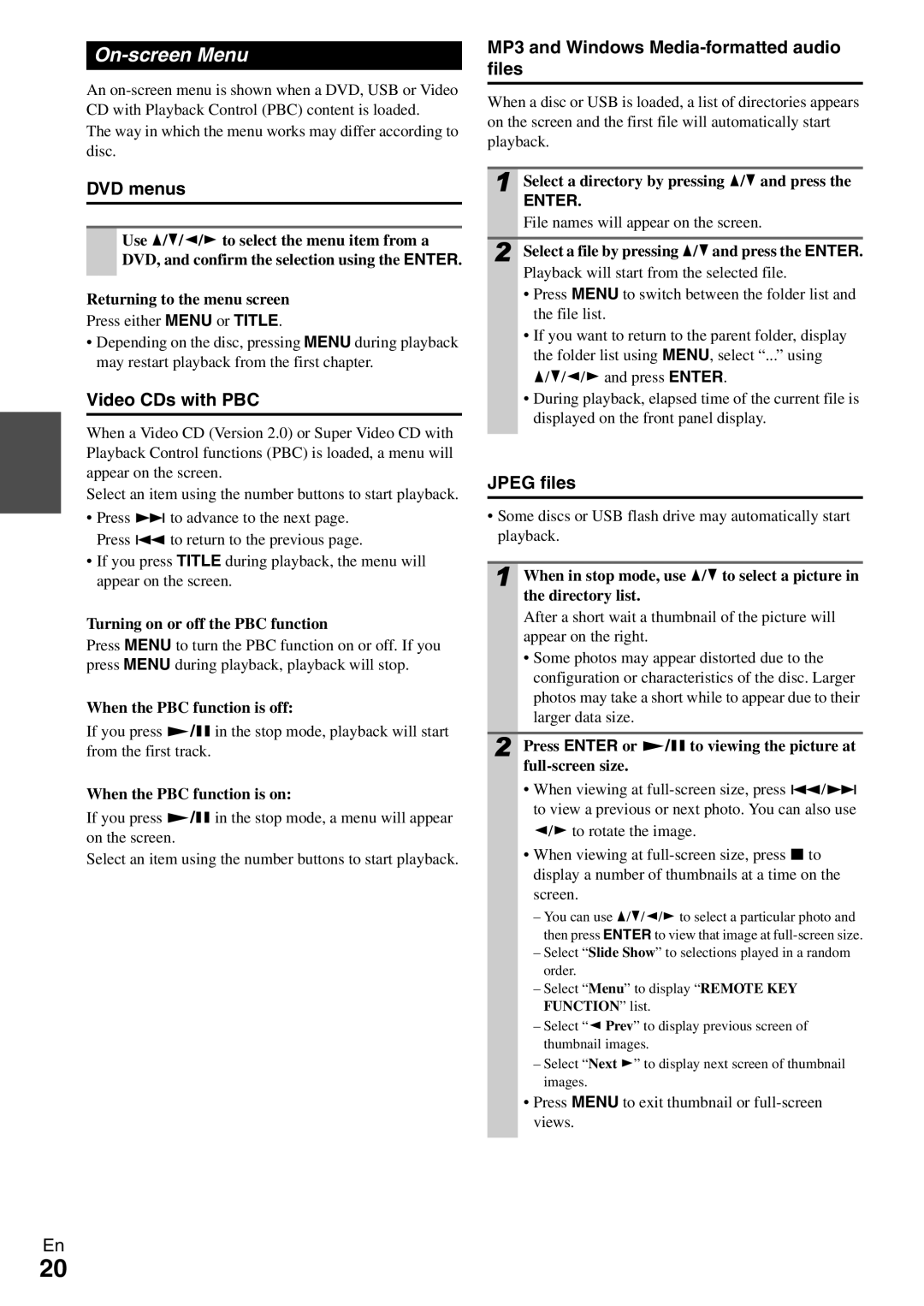On-screen Menu
An
The way in which the menu works may differ according to disc.
DVD menus
Use q/w/e/rto select the menu item from a
DVD, and confirm the selection using the ENTER.
Returning to the menu screen
Press either MENU or TITLE.
•Depending on the disc, pressing MENU during playback may restart playback from the first chapter.
Video CDs with PBC
When a Video CD (Version 2.0) or Super Video CD with Playback Control functions (PBC) is loaded, a menu will appear on the screen.
Select an item using the number buttons to start playback.
•Press 6to advance to the next page. Press 7to return to the previous page.
•If you press TITLE during playback, the menu will appear on the screen.
Turning on or off the PBC function
Press MENU to turn the PBC function on or off. If you press MENU during playback, playback will stop.
When the PBC function is off:
If you press 1/3in the stop mode, playback will start from the first track.
When the PBC function is on:
If you press 1/3in the stop mode, a menu will appear on the screen.
Select an item using the number buttons to start playback.
En
MP3 and Windows Media-formatted audio files
When a disc or USB is loaded, a list of directories appears on the screen and the first file will automatically start playback.
1 Select a directory by pressing q/wand press the
ENTER.
File names will appear on the screen.
2 Select a file by pressing q/wand press the ENTER.
Playback will start from the selected file.
•Press MENU to switch between the folder list and the file list.
•If you want to return to the parent folder, display the folder list using MENU, select “...” using q/w/e/rand press ENTER.
•During playback, elapsed time of the current file is displayed on the front panel display.
JPEG files
•Some discs or USB flash drive may automatically start playback.
1When in stop mode, use q/wto select a picture in the directory list.
After a short wait a thumbnail of the picture will appear on the right.
•Some photos may appear distorted due to the configuration or characteristics of the disc. Larger photos may take a short while to appear due to their larger data size.
2Press ENTER or 1/3to viewing the picture at
•When viewing at
•When viewing at
–You can use q/w/e/r to select a particular photo and then press ENTER to view that image at
–Select “Slide Show” to selections played in a random order.
–Select “Menu” to display “REMOTE KEY FUNCTION” list.
–Select “ePrev” to display previous screen of thumbnail images.
–Select “Next r” to display next screen of thumbnail images.
•Press MENU to exit thumbnail or
20