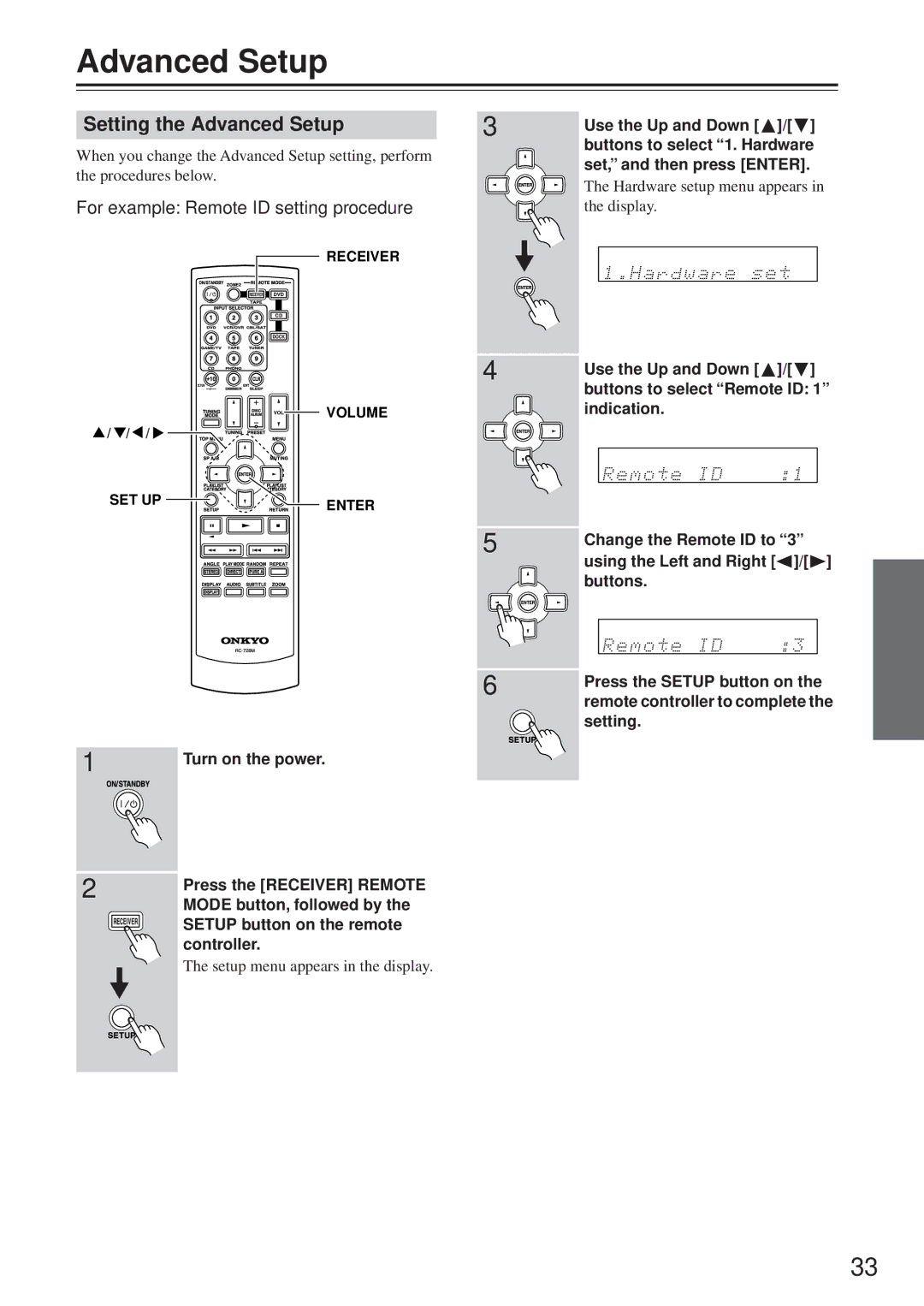Advanced Setup
Setting the Advanced Setup | 3 |
When you change the Advanced Setup setting, perform the procedures below.
For example: Remote ID setting procedure
RECEIVER
4
VOLUME
/ | / | / |
SET UP | ENTER |
|
5
6
1 | Turn on the power. |
|
2 | Press the [RECEIVER] REMOTE | |
MODE button, followed by the | ||
| ||
| SETUP button on the remote | |
| controller. |
The setup menu appears in the display.
Use the Up and Down [![]() ]/[ ] buttons to select “1. Hardware set,” and then press [ENTER].
]/[ ] buttons to select “1. Hardware set,” and then press [ENTER].
The Hardware setup menu appears in the display.
Use the Up and Down [![]() ]/[ ] buttons to select “Remote ID: 1” indication.
]/[ ] buttons to select “Remote ID: 1” indication.
Change the Remote ID to “3” using the Left and Right [![]() ]/[
]/[![]() ] buttons.
] buttons.
Press the SETUP button on the remote controller to complete the setting.
33