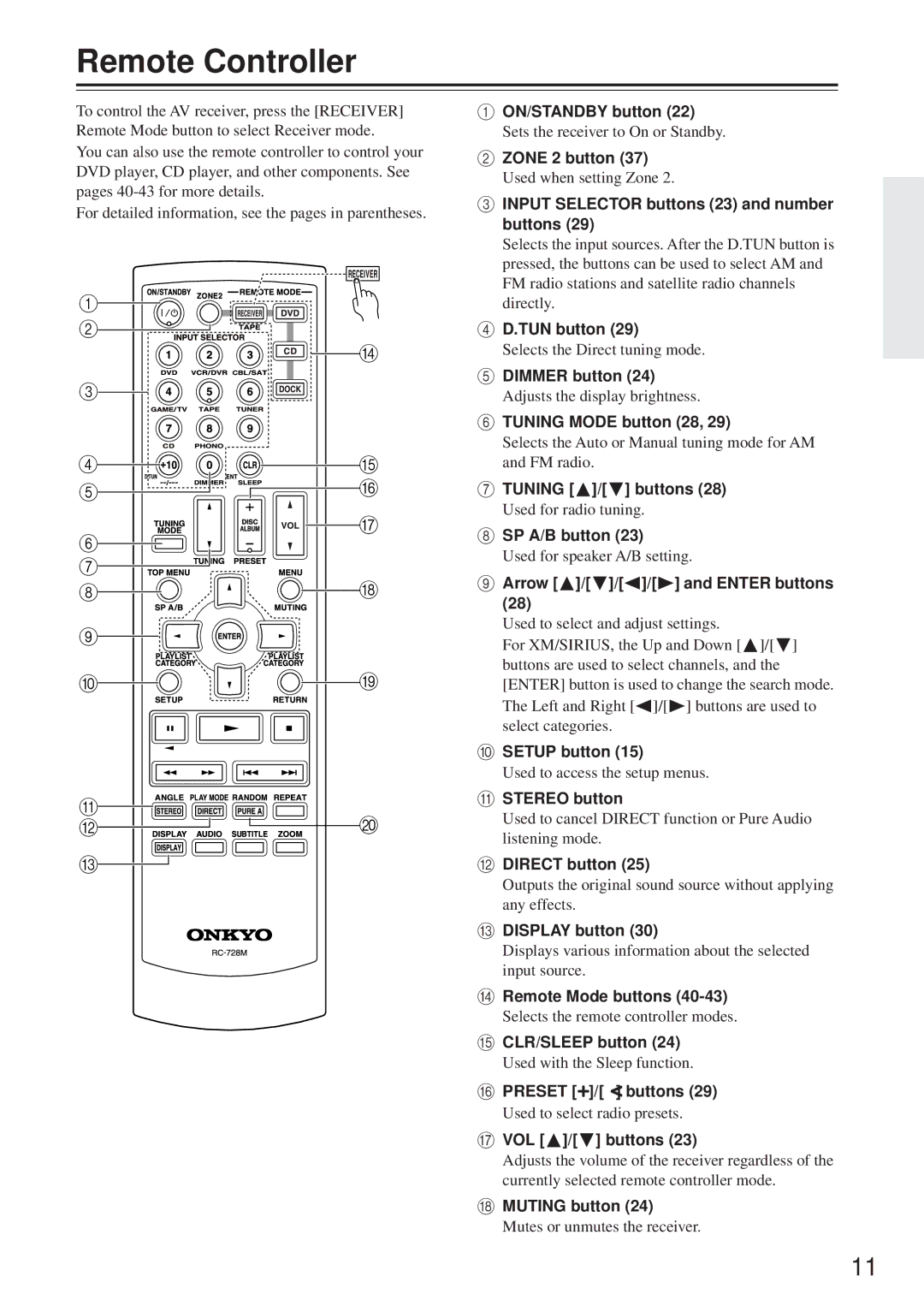Remote Controller
To control the AV receiver, press the [RECEIVER] Remote Mode button to select Receiver mode.
You can also use the remote controller to control your DVD player, CD player, and other components. See pages
For detailed information, see the pages in parentheses.
1 2
N
3
4![]()
![]()
![]()
![]()
![]() O
O
5![]()
![]()
![]()
![]()
![]() P
P
![]()
![]()
![]()
![]()
![]()
![]()
![]()
![]()
![]()
![]() Q 6
Q 6![]()
![]()
![]()
![]()
7
8![]()
![]()
![]() R
R
9
J![]()
![]()
![]()
![]() S
S
K
L![]()
![]() T
T
M
AON/STANDBY button (22)
Sets the receiver to On or Standby.
BZONE 2 button (37)
Used when setting Zone 2.
CINPUT SELECTOR buttons (23) and number buttons (29)
Selects the input sources. After the D.TUN button is pressed, the buttons can be used to select AM and FM radio stations and satellite radio channels directly.
DD.TUN button (29)
Selects the Direct tuning mode.
EDIMMER button (24)
Adjusts the display brightness.
FTUNING MODE button (28, 29)
Selects the Auto or Manual tuning mode for AM and FM radio.
G TUNING [![]() ]/[ ] buttons (28)
]/[ ] buttons (28)
Used for radio tuning.
HSP A/B button (23)
Used for speaker A/B setting.
I Arrow [ ]/[ ]/[
]/[ ]/[ ]/[
]/[ ] and ENTER buttons (28)
] and ENTER buttons (28)
Used to select and adjust settings.
For XM/SIRIUS, the Up and Down [![]() ]/[ ] buttons are used to select channels, and the [ENTER] button is used to change the search mode. The Left and Right [
]/[ ] buttons are used to select channels, and the [ENTER] button is used to change the search mode. The Left and Right [![]() ]/[
]/[![]() ] buttons are used to select categories.
] buttons are used to select categories.
JSETUP button (15)
Used to access the setup menus.
KSTEREO button
Used to cancel DIRECT function or Pure Audio listening mode.
LDIRECT button (25)
Outputs the original sound source without applying any effects.
MDISPLAY button (30)
Displays various information about the selected input source.
NRemote Mode buttons
Selects the remote controller modes.
OCLR/SLEEP button (24)
Used with the Sleep function.
PPRESET [+]/[−] buttons (29)
Used to select radio presets.
Q VOL [ ]/[ ] buttons (23)
]/[ ] buttons (23)
Adjusts the volume of the receiver regardless of the currently selected remote controller mode.
RMUTING button (24)
Mutes or unmutes the receiver.
11