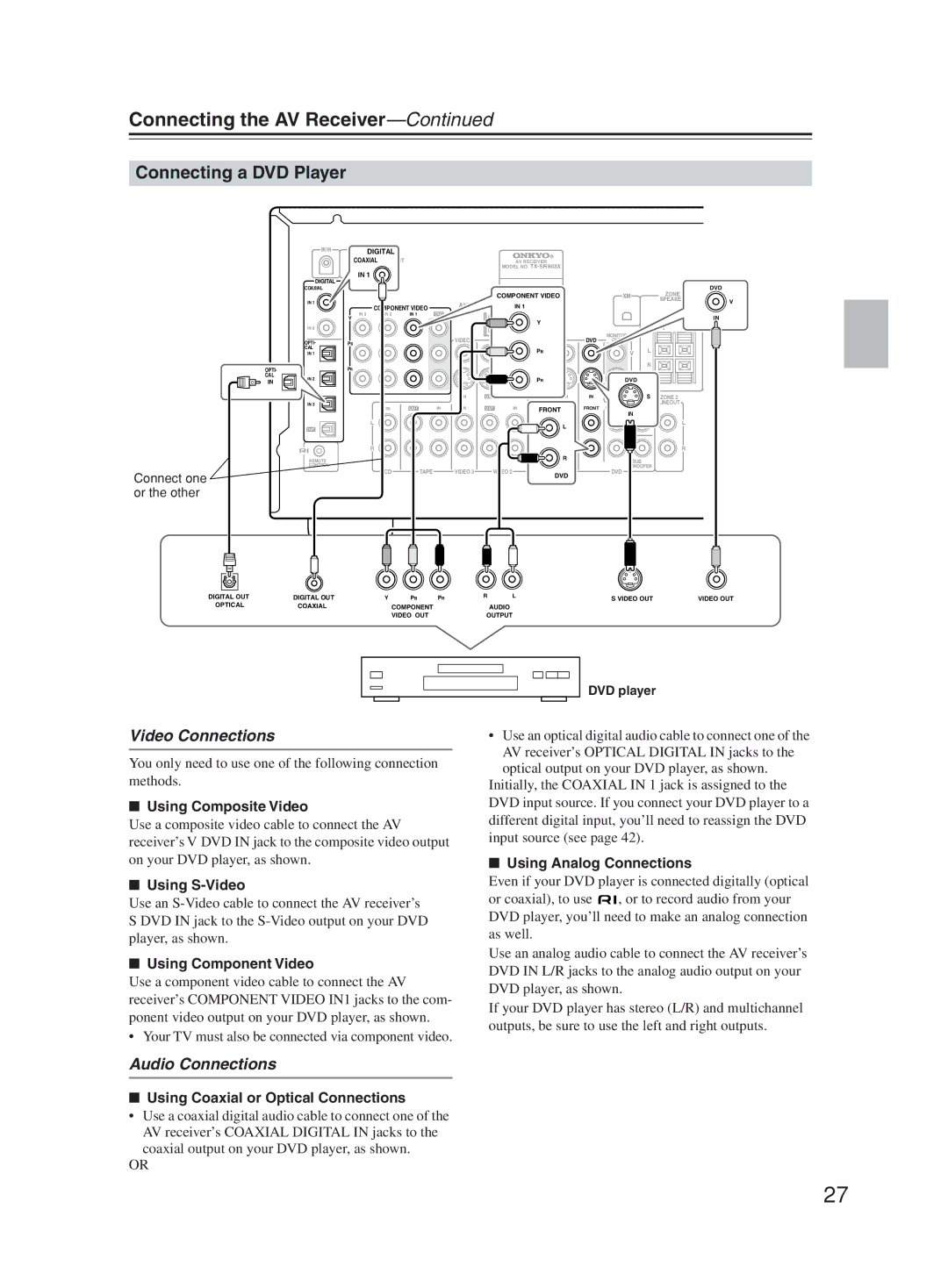TX-SR603X
Avis
Important Safety Instructions
FCC Information for User
Precautions
For models having a power cord with a polarized plug
Power
If in any doubt, consult a qualified electrician
Supplied Accessories
Precautions
Make sure you have the following accessories
FM/AM/XM Tuner
Features
Amplifier
Audio/Video
Table of Contents
Table of Contents
Front Panel
Front & Rear Panels
Front & Rear Panels
Display
Rear Panel
These push terminals are for connecting an AM antenna
This jack is for connecting an FM antenna
These terminals are for connecting speakers in Zone
PRE OUT
Subwoofer jack is for connecting a pow- ered subwoofer
Remote Controller
Installing the Batteries
Using the Remote Controller
Remote Controller
About the Remote Controller Modes
RECEIVER/TAPE Mode
Standby button
Listening Mode / buttons
Remote Mode buttons
Tape mode
DVD Mode
This button selects discs on a CD changer
CD, MD & CDR Modes
This button sets the CD player or MD/CD recorder to Standby
These buttons can be used with some components
HDD Mode
Enjoying Home Theater
About Home Theater
AV Connection Color Coding
Connecting the AV Receiver
About AV Connections
Optical Digital Jacks
Connecting Your Speakers
Connecting the AV Receiver
Speaker Connection Precautions
Connecting the Speaker Cables
Strip about 5/8 15 mm
Attach the FM antenna, as shown
Connecting Antenna
Connecting the Indoor FM Antenna
Connecting the AM Loop Antenna
Connecting an Outdoor FM Antenna
Connecting an Outdoor AM Antenna
Using a TV/FM Antenna Splitter
Audio Connection Formats
Connecting Both Audio & Video
Which Connections Should I Use?
Video Connection Formats
Connecting Your TV or Projector
Monitor Out
Audio Connections
Connecting a DVD Player
Video Connections
DVD player
Using a Multichannel Connection
Connecting an HDD/DVD recorder for Playback
Connecting a VCR for Playback
TV or VCR, etc
Connecting a VCR for Recording
Playback from the Recording VCR
VCR recording
Using Optical or Coaxial Connections
PRSatellite, cable, set-top box, LD player, etc
Satellite, cable, set-top box, LD player, etc
Camcorder Game console, etc
Connecting a Camcorder, Game Console, etc
Connecting a DAT, CD, or MD Recorder
Connecting a CD Player Connecting a Cassette Recorder
Using Optical or Coaxial Connections playback only
Digital Recording
Digital source DAT, CD, MD player
Turntable without a Built-in Phono Preamp
Connecting a Turntable
Turntable with an MC Moving Coil Cartridge
Turntable with a Built-in Phono Preamp
When you start playback on an AV component con
Connecting Components
Connecting the Power Cord of Another Component
On with the AV receiver’s remote controller, as follows
Turning On the AV Receiver
Plug the power cord into an AC wall outlet
Standby indicator will light up
Standby indicator
Automatic Speaker Setup
First Time Setup
Press Enter
First Time Setup
Disconnect the speaker setup microphone
How to Verify the Measurement Results
Tip
Distance Error
Menus vary depending on country
Not Detect
Submenus Main menu
About the Onscreen Setup Menus
Digital Input
Initial Setup
Component Video Setup
Then use the Left and Right
Speaker Setup
Buttons to select 1. Speaker
Config, and then press Enter
Ch, and then use the Left
Crossover
Buttons to select d. Surround
Buttons to select f. SurrBack
Bass, and then use the Left
Setup menu closes
Double Bass
Buttons to select h. Double
Buttons to specify the dis- tance
Repeat for all speakers Press the Setup button
Setup menu closes
Speaker Distance
Speaker Level Calibration
Equalizer Setting
Video 3 ↔ HDD
Changing the Input Display
Receiver button, and then use the Input Selector buttons
Basic Operations
Selecting the Input Source
Source
Basic Operations
Setting the Display Brightness
Using the Sleep Timer
Using Headphones
Interpreting Surround Channel Values
Displaying Source Information
Left and surround right. If there’s surround back
Channel information, this will be
Displaying Radio Information
Using the Tuner
Tuning into Radio Stations
Listening to the Radio
Connecting the XM Antenna
Listening to XM Satellite Radio
Signing Up for XM Satellite Radio
Selecting XM Radio Channels
Nel
Displaying XM Radio Information
Selecting XM Channels from the Front Panel
Buttons to select a chan
Positioning the XM Antenna
XM Radio Messages
Presetting AM/FM Stations & XM Channels
Selecting Presets
Deleting Presets
Selecting with the Remote Controller
Selecting Listening Modes
Selecting on the AV receiver
Multich
About the Listening Modes
Onkyo Original DSP Modes
Using the Late Night Function Dolby Digital only
Using the CinemaFILTER
Advanced Operations
Input
Using the DVD Analog Multichannel
Adjusting Individual Speaker Levels
Advanced Operations
Recording
Adjusting Individual Speaker Levels
You want to record
AV Recording Recording Separate AV Sources
Use the input selector buttons to
DVD Video 1 Video 2 select the AV component that
Advanced Setup
Adjusting the Bass & Treble
Audio Adjust Functions
Neo6 Music Mode Setting
Advanced Setup
Input Channel Settings
PL IIx Music Mode Settings
Buttons to select 7. Input
Input Setup menu appears
Use the Up and Down Buttons to select the signal for
Assigning Listening Modes to Input Sources
Then press Enter
IntelliVolume
Setting Preferences
IntelliVolume
Digital Input Signal Formats
InterlacedDefault
Non-InterlacedSelect if the text flickers
You can enter 1, 2, or
Changing the Remote Controller’s ID
Zone
Connecting Zone
Using a Receiver/Integrated Amp in Zone
Using Only Speakers in Zone
Setting the Powered Zone
Buttons to select f. Powered
Zone 2, and use the Left
Zone 2 button followed by the on button
Using Zone
To adjust the Zone 2 volume with
AV receiver and press
Using a Multiroom Kit with Zone
Using the Remote Control in Zone
Using the 12V Trigger
Using a Multiroom Kit with a Cabinet
Entering Remote Control Codes
Controlling Other Components
Set, press the Standby button
Controlling Other Components
Resetting the Remote Controller
Remote Control Codes for Onkyo Components Connected via
Resetting the Remote Mode Buttons
REC
CH +/-, TV CH +
TV VOL
CH +
Which you want to use the com
Learning Commands from Other Remote Controllers
Mode button for the mode
Following buttons cannot learn new commands
Deleting Macros
Using Macros
Making Macros
Running Macros
Tuner Section
Specifications
Amplifier Section
Video Section
Troubleshooting
Troubleshooting
Can’t record?
Remote controller doesn’t work?
Can’t select XM radio channels
Can’t control other components?
Display doesn’t work?
Sound changes when I connect my head- phones?
Speaker volume cannot be set as required?
Speaker distance cannot be set as required?
3 4 4 0 9
Page
Page
Page
Page
Page
Page
Page
Page
Page
Page
Page
Page
Page