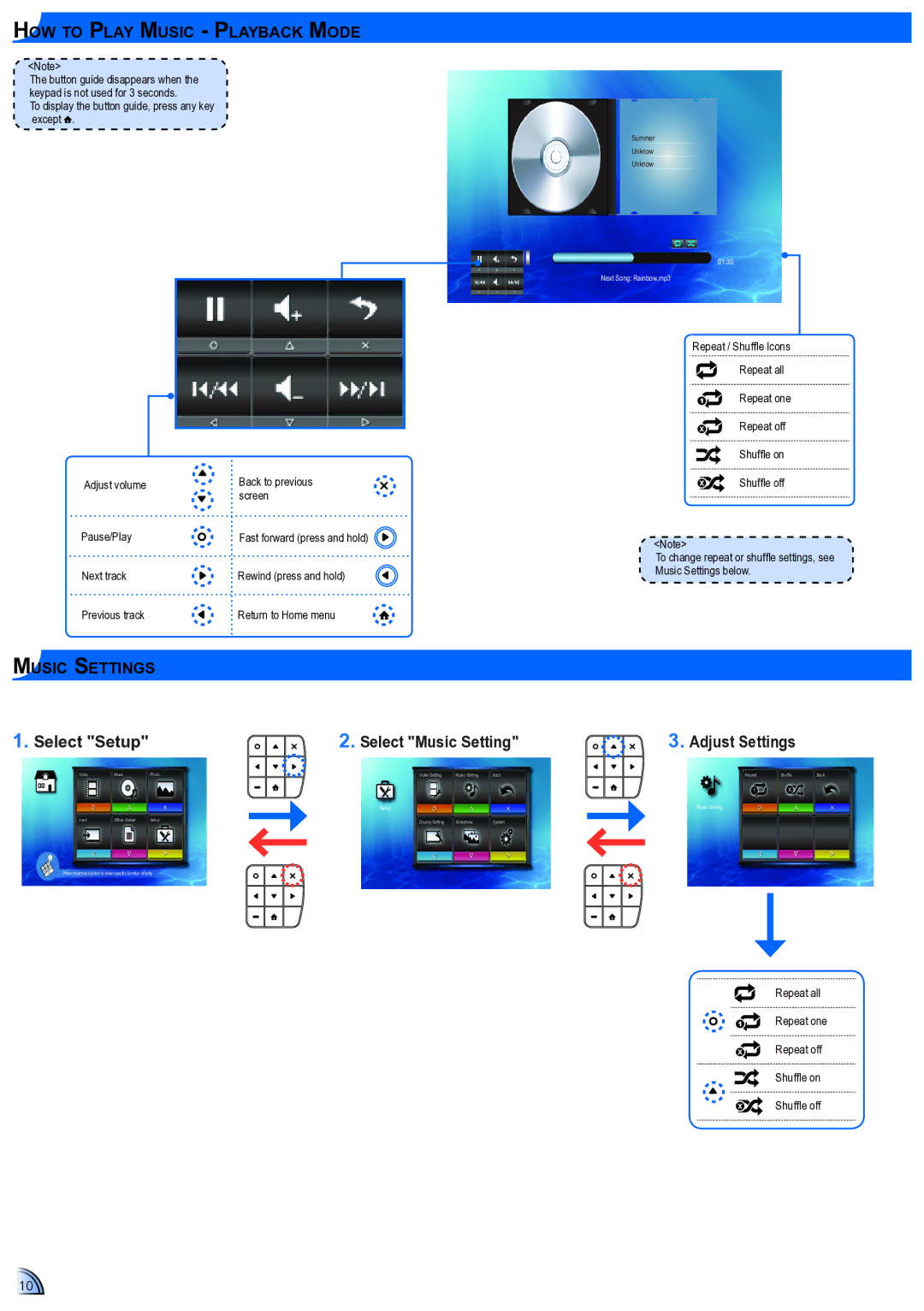How to Play Music - Playback Mode
<Note>
The button guide disappears when the keypad is not used for 3 seconds.
To display the button guide, press any key except ![]() .
.
Adjust volume |
| Back to previous |
|
| |
|
|
| screen |
|
|
Pause/Play |
| Fast forward (press and hold) |
|
| |
Next track |
| Rewind (press and hold) |
|
| |
Previous track |
| Return to Home menu |
|
| |
Music Settings |
|
|
| ||
1. Select "Setup" |
| 2. Select "Music Setting" | |||
Video | Music | Photo | Video Setting | Music Setting | Back |
|
|
| Setup |
|
|
Input | Office Viewer | Setup | Display Setting | Slideshow | System |
Press matched symbol to enter specific function directly
Summer
Unknow
Unknow
01:30
Next Song: Rainbow.mp3
Repeat / Shuffle Icons
Repeat all
Repeat one
Repeat off
Shuffle on
Shuffle off
<Note>
To change repeat or shuffle settings, see
Music Settings below.
3. Adjust Settings
Repeat | Shuffle | Back |
Music Setting
Repeat all
Repeat one
Repeat off
Shuffle on
Shuffle off
10