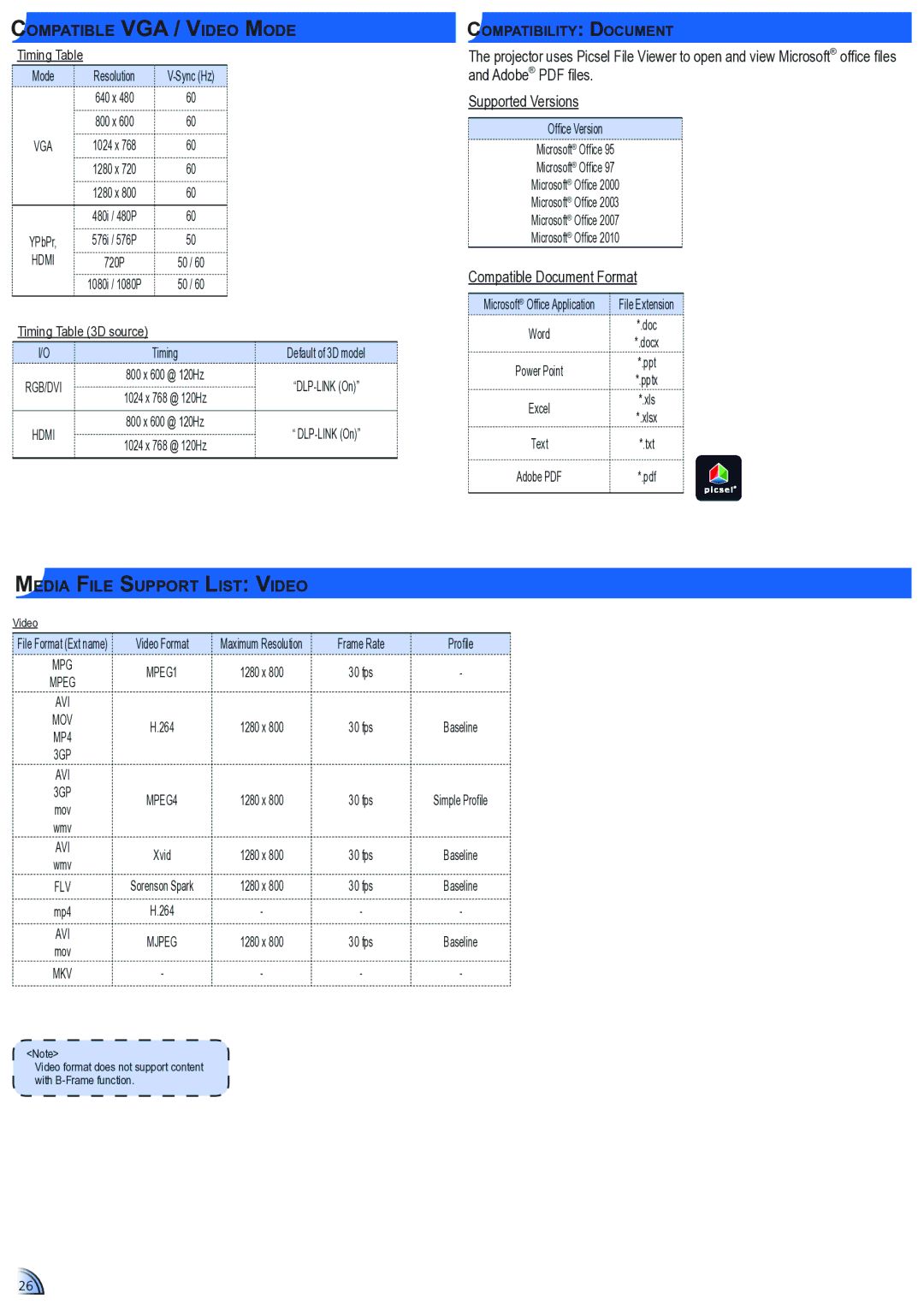Compatible VGA / Video Mode
Timing Table
Mode | Resolution | ||
| 640 x 480 | 60 | |
| 800 x 600 | 60 | |
VGA | 1024 x 768 | 60 | |
| 1280 x 720 | 60 | |
| 1280 x 800 | 60 | |
| 480i | / 480P | 60 |
YPbPr, | 576i | / 576P | 50 |
HDMI | 720P | 50 / 60 | |
| 1080i | / 1080P | 50 / 60 |
Timing Table (3D source)
I/O | Timing | Default of 3D model | |
RGB/DVI | 800 x 600 @ 120Hz | ||
1024 x 768 @ 120Hz | |||
|
| ||
|
|
| |
HDMI | 800 x 600 @ 120Hz | “ | |
1024 x 768 @ 120Hz | |||
|
|
Compatibility: Document
The projector uses Picsel File Viewer to open and view Microsoft® office files and Adobe® PDF files.
Supported Versions
Office Version
Microsoft® Office 95
Microsoft® Office 97
Microsoft® Office 2000
Microsoft® Office 2003
Microsoft® Office 2007
Microsoft® Office 2010
Compatible Document Format
Microsoft® Office Application | File Extension | |
Word | *.doc | |
*.docx | ||
| ||
Power Point | *.ppt | |
*.pptx | ||
| ||
Excel | *.xls | |
*.xlsx | ||
| ||
Text | *.txt | |
Adobe PDF | ||
|
|
Media File Support List: Video
Video
File Format (Ext name) | Video Format | Maximum Resolution | Frame Rate | Profile | |
MPG | MPEG1 | 1280 x 800 | 30 fps | - | |
MPEG | |||||
|
|
|
| ||
AVI |
|
|
|
| |
MOV | H.264 | 1280 x 800 | 30 fps | Baseline | |
MP4 | |||||
|
|
|
| ||
3GP |
|
|
|
| |
AVI |
|
|
|
| |
3GP | MPEG4 | 1280 x 800 | 30 fps | Simple Profile | |
mov | |||||
|
|
|
| ||
wmv |
|
|
|
| |
AVI | Xvid | 1280 x 800 | 30 fps | Baseline | |
wmv | |||||
|
|
|
| ||
FLV | Sorenson Spark | 1280 x 800 | 30 fps | Baseline | |
mp4 | H.264 | - | - | - | |
AVI | MJPEG | 1280 x 800 | 30 fps | Baseline | |
mov | |||||
|
|
|
| ||
MKV | - | - | - | - |
<Note>
Video format does not support content with
26