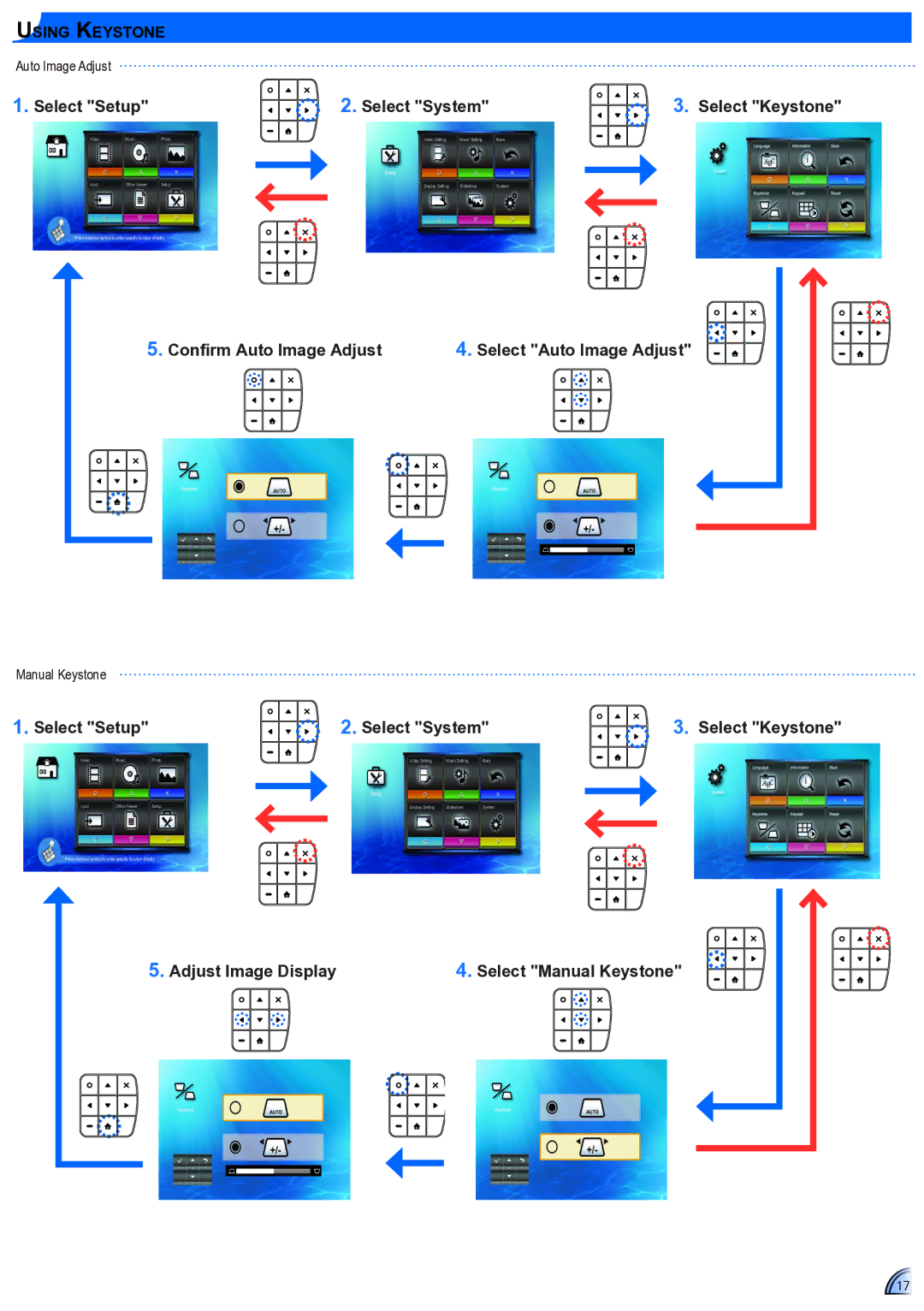Using Keystone
Auto Image Adjust |
|
|
|
|
|
1. Select "Setup" |
| 2. Select "System" | 3. Select "Keystone" | ||
Video | Music | Photo | Video Setting | Music Setting | Back |
|
|
| Setup |
|
|
Input | Office Viewer | Setup | Display Setting | Slideshow | System |
Press matched symbol to enter specific function directly
5. Confirm Auto Image Adjust | 4. Select "Auto Image Adjust" |
Manual Keystone
1. Select "Setup" |
| 2. Select "System" | 3. Select "Keystone" | |||
Video | Music | Photo | Video Setting | Music Setting | Back |
|
|
|
| Setup |
|
|
|
Input | Office Viewer | Setup | Display Setting | Slideshow | System |
|
Press matched symbol to enter specific function directly
5. Adjust Image Display | 4. Select "Manual Keystone" |
17