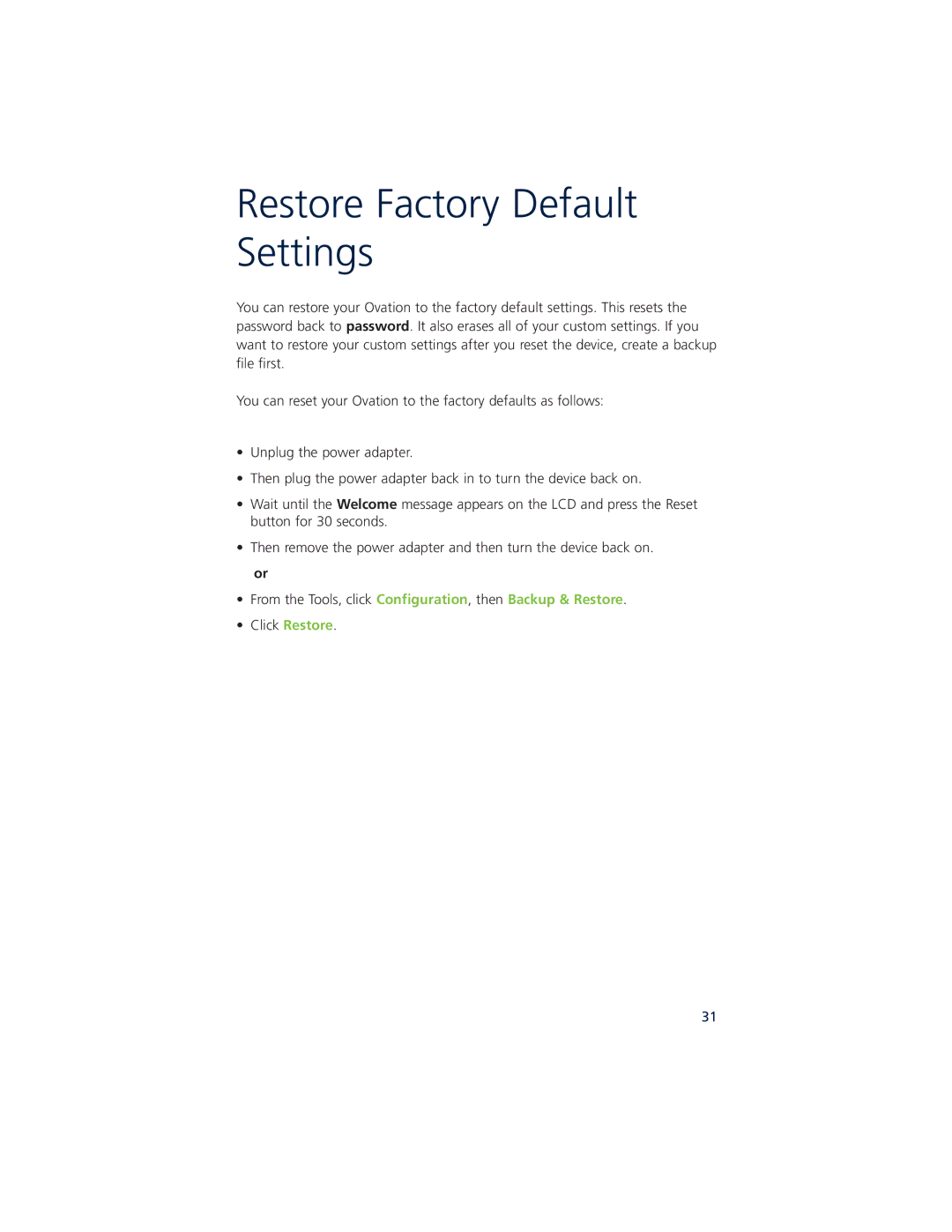Restore Factory Default Settings
You can restore your Ovation to the factory default settings. This resets the password back to password. It also erases all of your custom settings. If you want to restore your custom settings after you reset the device, create a backup file first.
You can reset your Ovation to the factory defaults as follows:
•Unplug the power adapter.
•Then plug the power adapter back in to turn the device back on.
•Wait until the Welcome message appears on the LCD and press the Reset button for 30 seconds.
•Then remove the power adapter and then turn the device back on.
or
•From the Tools, click Configuration, then Backup & Restore.
•Click Restore.
31