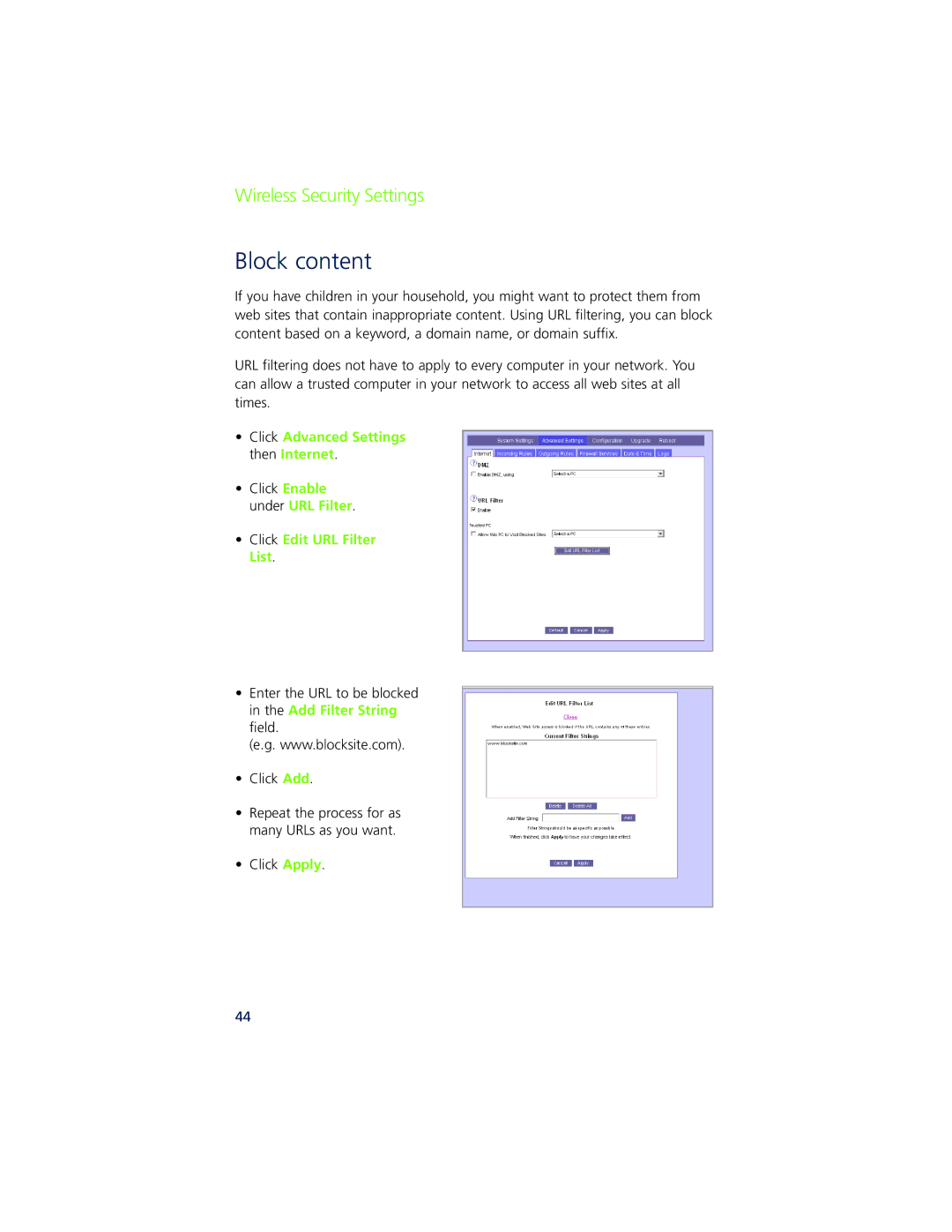Wireless Security Settings
Block content
If you have children in your household, you might want to protect them from web sites that contain inappropriate content. Using URL filtering, you can block content based on a keyword, a domain name, or domain suffix.
URL filtering does not have to apply to every computer in your network. You can allow a trusted computer in your network to access all web sites at all times.
•Click Advanced Settings then Internet.
•Click Enable under URL Filter.
•Click Edit URL Filter List.
•Enter the URL to be blocked in the Add Filter String field.
(e.g. www.blocksite.com).
•Click Add.
•Repeat the process for as many URLs as you want.
•Click Apply.
44