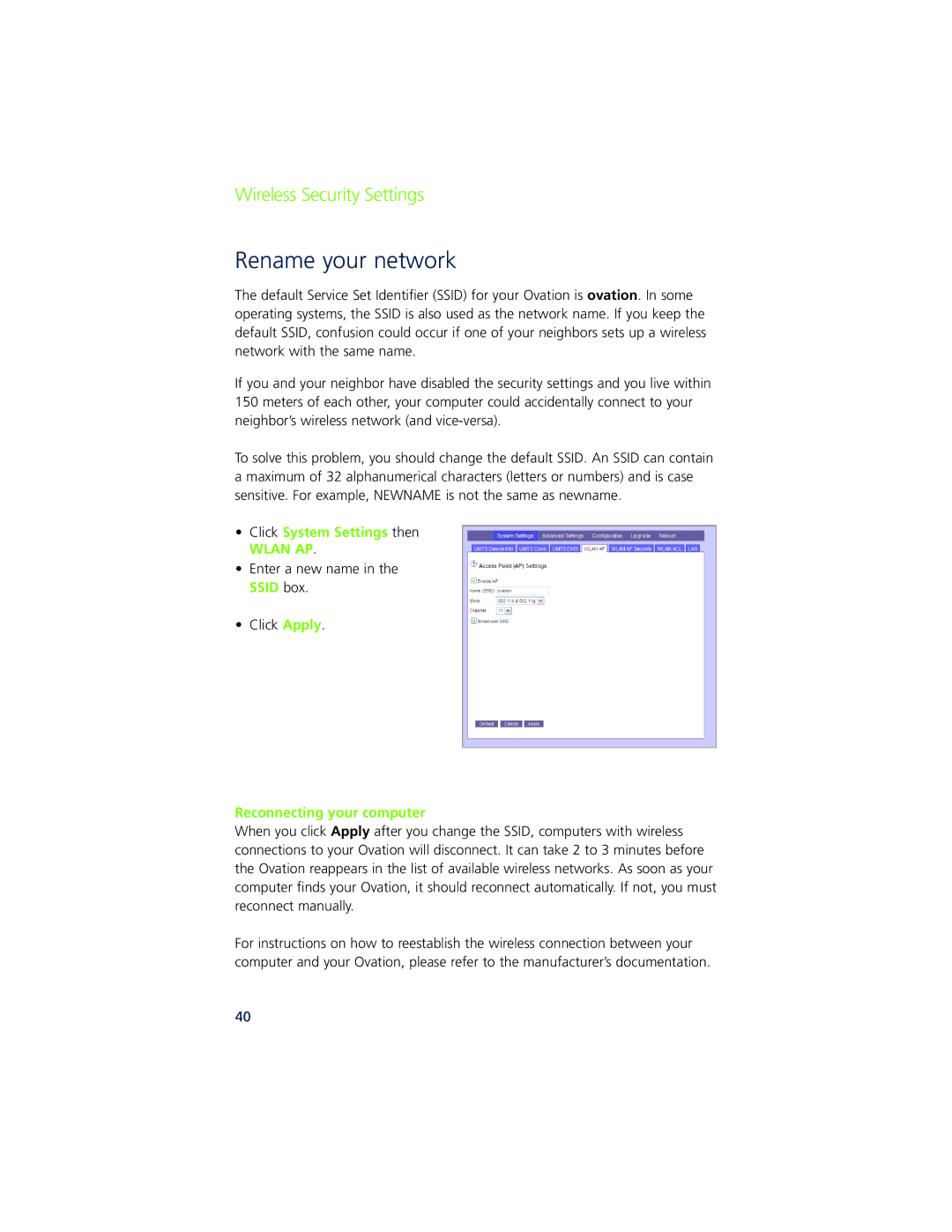Wireless Security Settings
Rename your network
The default Service Set Identifier (SSID) for your Ovation is ovation. In some operating systems, the SSID is also used as the network name. If you keep the default SSID, confusion could occur if one of your neighbors sets up a wireless network with the same name.
If you and your neighbor have disabled the security settings and you live within 150 meters of each other, your computer could accidentally connect to your neighbor’s wireless network (and vice
To solve this problem, you should change the default SSID. An SSID can contain a maximum of 32 alphanumerical characters (letters or numbers) and is case sensitive. For example, NEWNAME is not the same as newname.
•Click System Settings then
WLAN AP.
•Enter a new name in the SSID box.
•Click Apply.
Reconnecting your computer
When you click Apply after you change the SSID, computers with wireless connections to your Ovation will disconnect. It can take 2 to 3 minutes before the Ovation reappears in the list of available wireless networks. As soon as your computer finds your Ovation, it should reconnect automatically. If not, you must reconnect manually.
For instructions on how to reestablish the wireless connection between your computer and your Ovation, please refer to the manufacturer’s documentation.
40