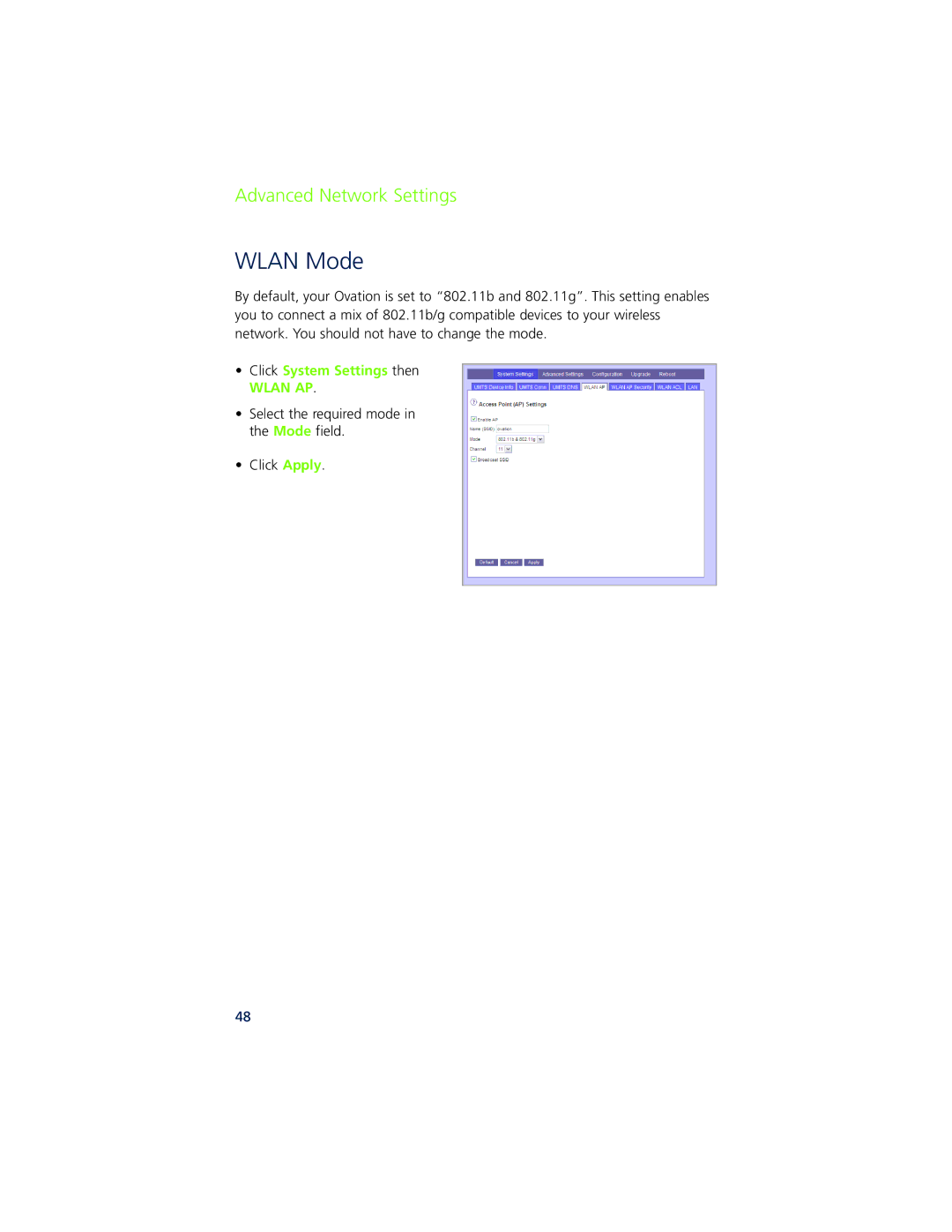Advanced Network Settings
WLAN Mode
By default, your Ovation is set to “802.11b and 802.11g”. This setting enables you to connect a mix of 802.11b/g compatible devices to your wireless network. You should not have to change the mode.
•Click System Settings then
WLAN AP.
•Select the required mode in the Mode field.
•Click Apply.
48