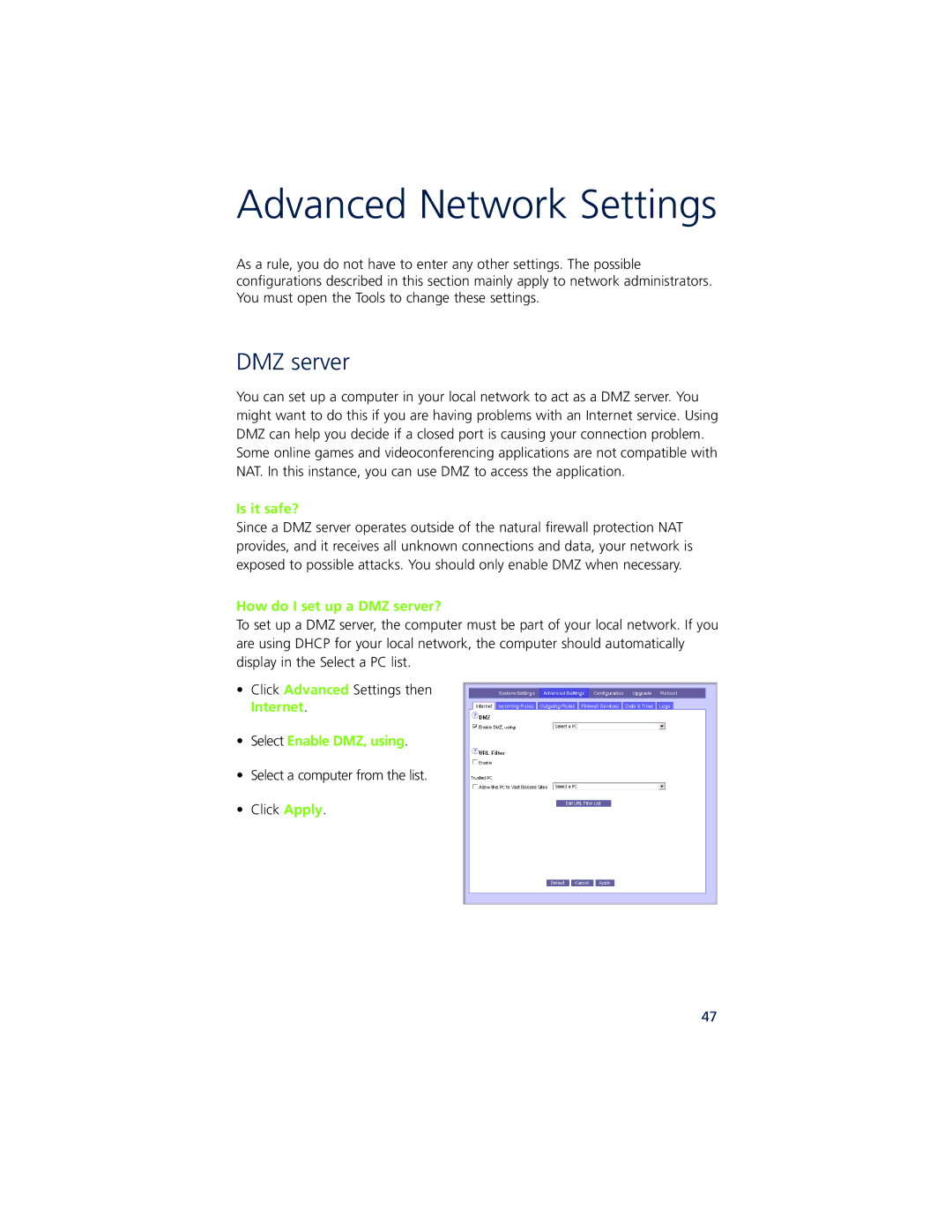Advanced Network Settings
As a rule, you do not have to enter any other settings. The possible configurations described in this section mainly apply to network administrators. You must open the Tools to change these settings.
DMZ server
You can set up a computer in your local network to act as a DMZ server. You might want to do this if you are having problems with an Internet service. Using DMZ can help you decide if a closed port is causing your connection problem. Some online games and videoconferencing applications are not compatible with NAT. In this instance, you can use DMZ to access the application.
Is it safe?
Since a DMZ server operates outside of the natural firewall protection NAT provides, and it receives all unknown connections and data, your network is exposed to possible attacks. You should only enable DMZ when necessary.
How do I set up a DMZ server?
To set up a DMZ server, the computer must be part of your local network. If you are using DHCP for your local network, the computer should automatically display in the Select a PC list.
•Click Advanced Settings then Internet.
•Select Enable DMZ, using.
•Select a computer from the list.
•Click Apply.
47