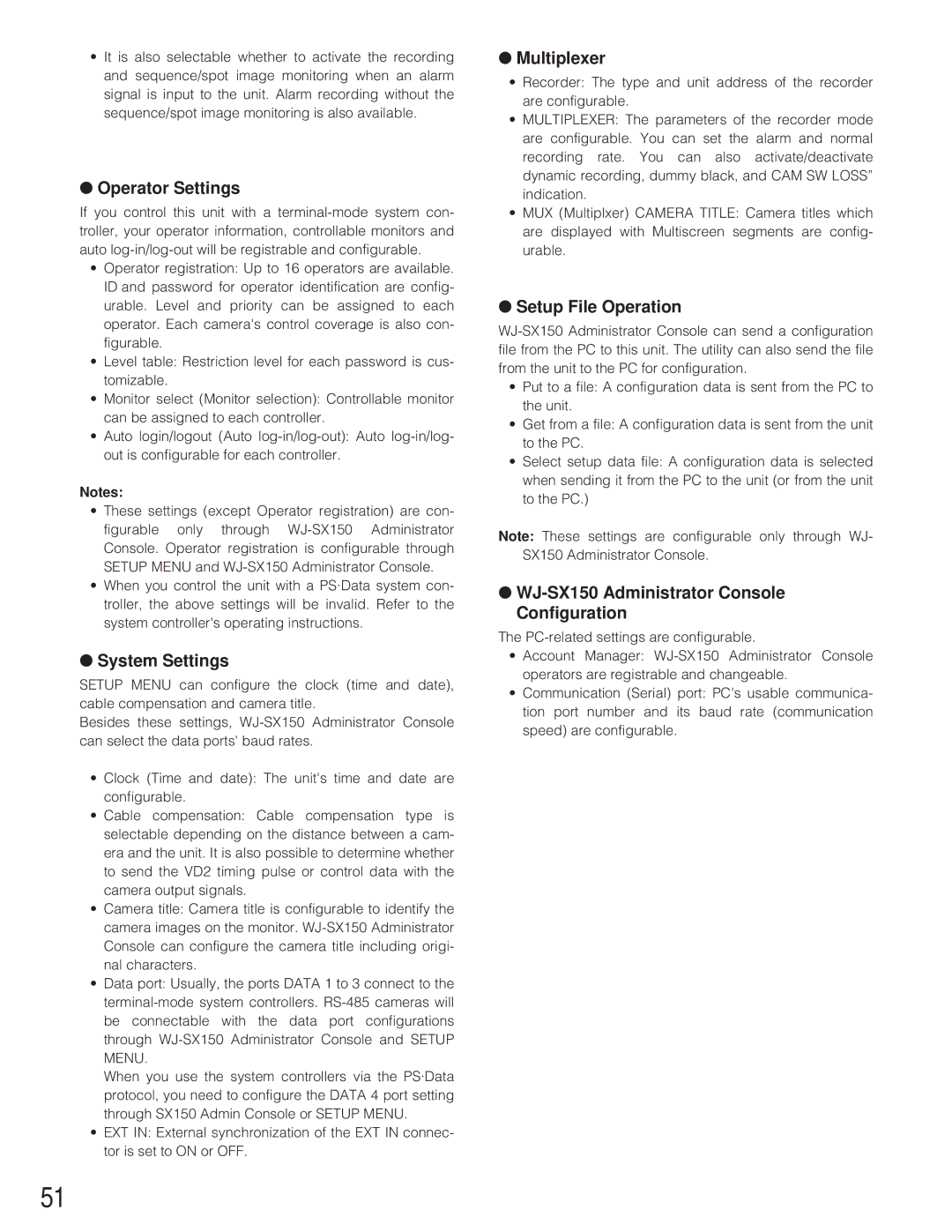•It is also selectable whether to activate the recording and sequence/spot image monitoring when an alarm signal is input to the unit. Alarm recording without the sequence/spot image monitoring is also available.
●Operator Settings
If you control this unit with a
•Operator registration: Up to 16 operators are available. ID and password for operator identification are config- urable. Level and priority can be assigned to each operator. Each camera's control coverage is also con- figurable.
•Level table: Restriction level for each password is cus- tomizable.
•Monitor select (Monitor selection): Controllable monitor can be assigned to each controller.
•Auto login/logout (Auto
Notes:
•These settings (except Operator registration) are con- figurable only through
•When you control the unit with a PS·Data system con- troller, the above settings will be invalid. Refer to the system controller's operating instructions.
●System Settings
SETUP MENU can configure the clock (time and date), cable compensation and camera title.
Besides these settings,
•Clock (Time and date): The unit's time and date are configurable.
•Cable compensation: Cable compensation type is selectable depending on the distance between a cam- era and the unit. It is also possible to determine whether to send the VD2 timing pulse or control data with the camera output signals.
•Camera title: Camera title is configurable to identify the camera images on the monitor.
•Data port: Usually, the ports DATA 1 to 3 connect to the
When you use the system controllers via the PS·Data protocol, you need to configure the DATA 4 port setting through SX150 Admin Console or SETUP MENU.
•EXT IN: External synchronization of the EXT IN connec- tor is set to ON or OFF.
●Multiplexer
•Recorder: The type and unit address of the recorder are configurable.
•MULTIPLEXER: The parameters of the recorder mode are configurable. You can set the alarm and normal recording rate. You can also activate/deactivate dynamic recording, dummy black, and CAM SW LOSS” indication.
•MUX (Multiplxer) CAMERA TITLE: Camera titles which are displayed with Multiscreen segments are config- urable.
●Setup File Operation
•Put to a file: A configuration data is sent from the PC to the unit.
•Get from a file: A configuration data is sent from the unit to the PC.
•Select setup data file: A configuration data is selected when sending it from the PC to the unit (or from the unit to the PC.)
Note: These settings are configurable only through WJ- SX150 Administrator Console.
●WJ-SX150 Administrator Console Configuration
The
•Account Manager:
•Communication (Serial) port: PC's usable communica- tion port number and its baud rate (communication speed) are configurable.
51