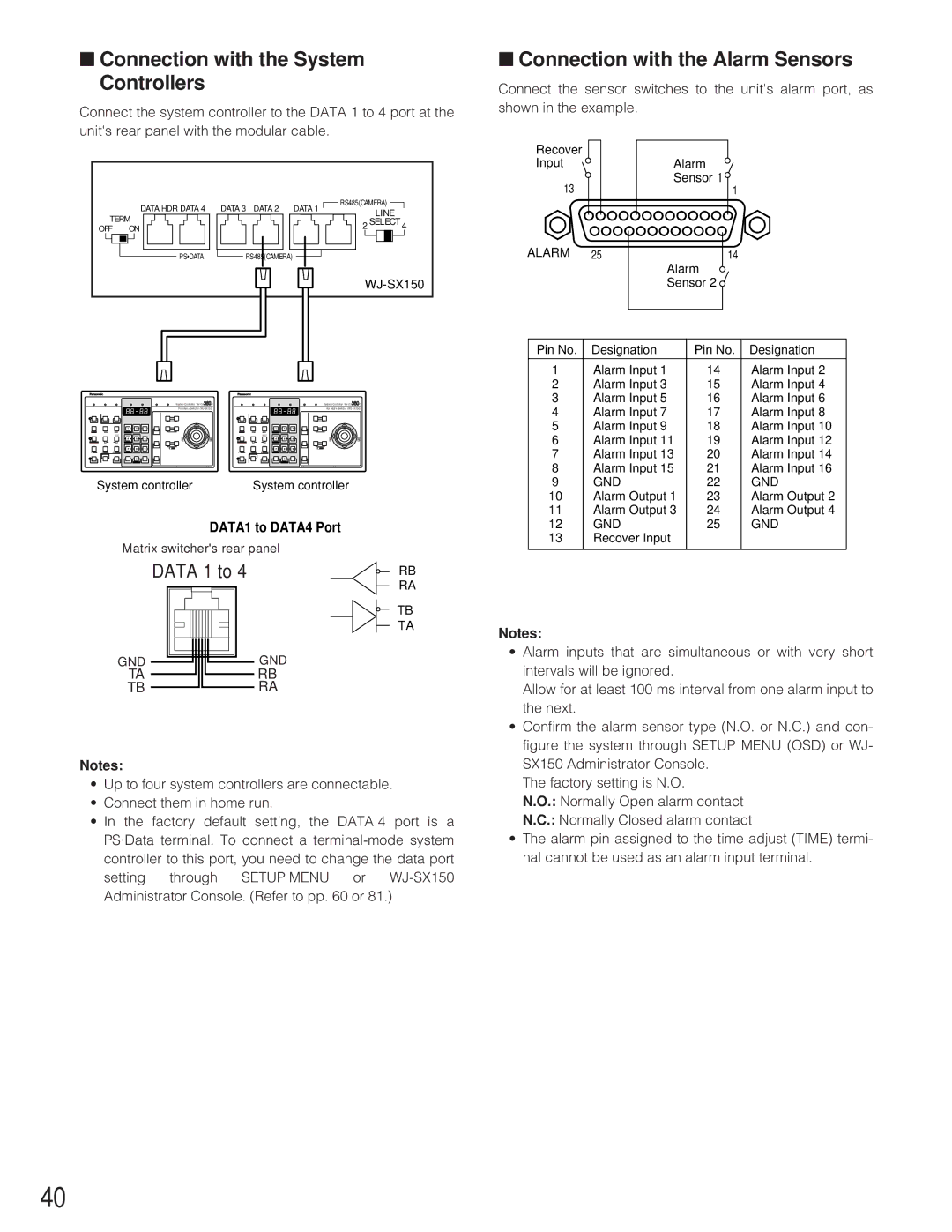■Connection with the System Controllers
Connect the system controller to the DATA 1 to 4 port at the unit's rear panel with the modular cable.
■Connection with the Alarm Sensors
Connect the sensor switches to the unit's alarm port, as shown in the example.
| DATA HDR DATA 4 | DATA 3 DATA 2 | DATA 1 | RS485(CAMERA) |
| LINE | |||
TERM |
|
| ||
|
| 2 SELECT 4 | ||
OFF | ON |
|
| |
| PS•DATA | RS485(CAMERA) |
|
|
|
|
|
| |
Recover
Input
13
ALARM 25
Alarm ![]() Sensor 1
Sensor 1![]()
1
14
Alarm ![]() Sensor 2
Sensor 2 ![]()
System Controller | System Controller |
For Matrix Switcher | For Matrix Switcher |
NEXT | NEXT |
System controller System controller
DATA1 to DATA4 Port
Matrix switcher's rear panel
| DATA 1 to 4 |
|
|
|
| RB | |||||||||||
|
|
|
|
| |||||||||||||
|
|
|
|
|
|
|
|
|
|
|
|
|
|
|
|
| RA |
|
|
|
|
|
|
|
|
|
|
|
|
|
|
|
|
| TB |
|
|
|
|
|
|
|
|
|
|
|
|
|
|
|
|
| TA |
|
|
|
|
|
|
|
|
|
|
|
|
|
|
|
|
| |
|
|
|
|
|
|
|
|
|
|
|
|
| |||||
GND |
|
|
|
|
|
|
|
|
|
|
|
| GND | ||||
|
|
|
|
|
|
|
|
|
|
|
| ||||||
|
|
|
|
|
|
|
|
|
|
|
| ||||||
|
|
|
|
|
|
|
|
|
|
| |||||||
|
|
|
|
|
|
|
|
|
| ||||||||
|
|
|
|
|
|
|
|
|
|
|
| ||||||
TA |
|
|
|
|
|
|
|
| RB | ||||||||
|
|
|
|
|
|
|
| ||||||||||
TB |
|
|
|
|
|
|
| RA | |||||||||
|
|
|
|
|
|
|
| ||||||||||
Notes:
•Up to four system controllers are connectable.
•Connect them in home run.
•In the factory default setting, the DATA 4 port is a PS·Data terminal. To connect a
Pin No. | Designation |
| Pin No. | Designation |
|
1 | Alarm Input | 1 | 14 | Alarm Input | 2 |
2 | Alarm Input | 3 | 15 | Alarm Input | 4 |
3 | Alarm Input | 5 | 16 | Alarm Input | 6 |
4 | Alarm Input | 7 | 17 | Alarm Input | 8 |
5 | Alarm Input | 9 | 18 | Alarm Input | 10 |
6 | Alarm Input | 11 | 19 | Alarm Input | 12 |
7 | Alarm Input | 13 | 20 | Alarm Input | 14 |
8 | Alarm Input | 15 | 21 | Alarm Input | 16 |
9 | GND |
| 22 | GND |
|
10 | Alarm Output 1 | 23 | Alarm Output 2 | ||
11 | Alarm Output 3 | 24 | Alarm Output 4 | ||
12 | GND |
| 25 | GND |
|
13 | Recover Input |
|
|
| |
|
|
|
|
|
|
Notes:
•Alarm inputs that are simultaneous or with very short intervals will be ignored.
Allow for at least 100 ms interval from one alarm input to the next.
•Confirm the alarm sensor type (N.O. or N.C.) and con- figure the system through SETUP MENU (OSD) or WJ- SX150 Administrator Console.
The factory setting is N.O.
N.O.: Normally Open alarm contact
N.C.: Normally Closed alarm contact
•The alarm pin assigned to the time adjust (TIME) termi- nal cannot be used as an alarm input terminal.
40