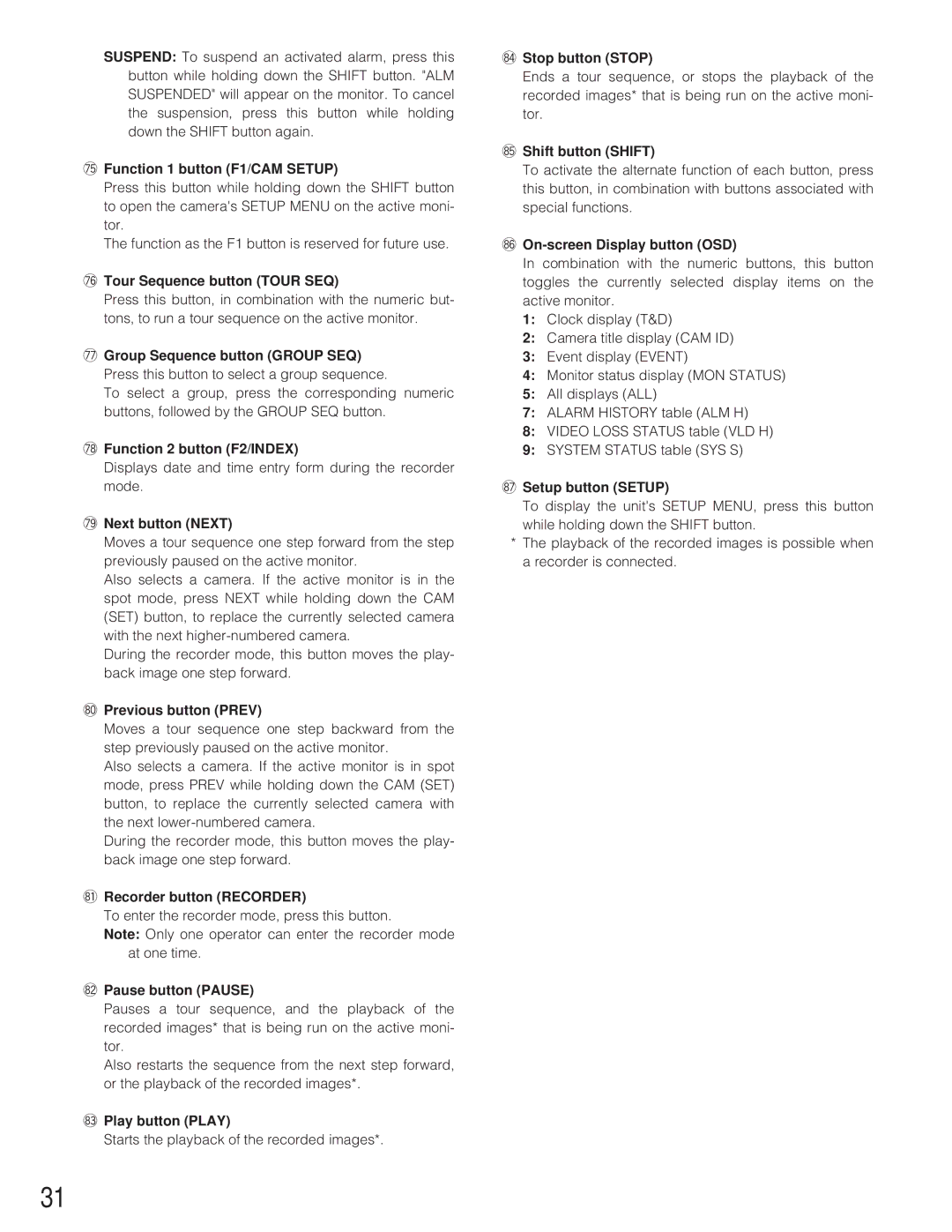SUSPEND: To suspend an activated alarm, press this button while holding down the SHIFT button. "ALM SUSPENDED" will appear on the monitor. To cancel the suspension, press this button while holding down the SHIFT button again.
&5Function 1 button (F1/CAM SETUP)
Press this button while holding down the SHIFT button to open the camera's SETUP MENU on the active moni- tor.
The function as the F1 button is reserved for future use.
&6Tour Sequence button (TOUR SEQ)
Press this button, in combination with the numeric but- tons, to run a tour sequence on the active monitor.
&7Group Sequence button (GROUP SEQ)
Press this button to select a group sequence.
To select a group, press the corresponding numeric buttons, followed by the GROUP SEQ button.
&8Function 2 button (F2/INDEX)
Displays date and time entry form during the recorder mode.
&9Next button (NEXT)
Moves a tour sequence one step forward from the step previously paused on the active monitor.
Also selects a camera. If the active monitor is in the spot mode, press NEXT while holding down the CAM (SET) button, to replace the currently selected camera with the next
During the recorder mode, this button moves the play- back image one step forward.
*0Previous button (PREV)
Moves a tour sequence one step backward from the step previously paused on the active monitor.
Also selects a camera. If the active monitor is in spot mode, press PREV while holding down the CAM (SET) button, to replace the currently selected camera with the next
During the recorder mode, this button moves the play- back image one step forward.
*1Recorder button (RECORDER)
To enter the recorder mode, press this button.
Note: Only one operator can enter the recorder mode at one time.
*2Pause button (PAUSE)
Pauses a tour sequence, and the playback of the recorded images* that is being run on the active moni- tor.
Also restarts the sequence from the next step forward, or the playback of the recorded images*.
*3Play button (PLAY)
Starts the playback of the recorded images*.
*4Stop button (STOP)
Ends a tour sequence, or stops the playback of the recorded images* that is being run on the active moni- tor.
*5Shift button (SHIFT)
To activate the alternate function of each button, press this button, in combination with buttons associated with special functions.
*6On-screen Display button (OSD)
In combination with the numeric buttons, this button toggles the currently selected display items on the active monitor.
1:Clock display (T&D)
2:Camera title display (CAM ID)
3:Event display (EVENT)
4:Monitor status display (MON STATUS)
5:All displays (ALL)
7:ALARM HISTORY table (ALM H)
8:VIDEO LOSS STATUS table (VLD H)
9:SYSTEM STATUS table (SYS S)
*7Setup button (SETUP)
To display the unit's SETUP MENU, press this button while holding down the SHIFT button.
*The playback of the recorded images is possible when a recorder is connected.
31