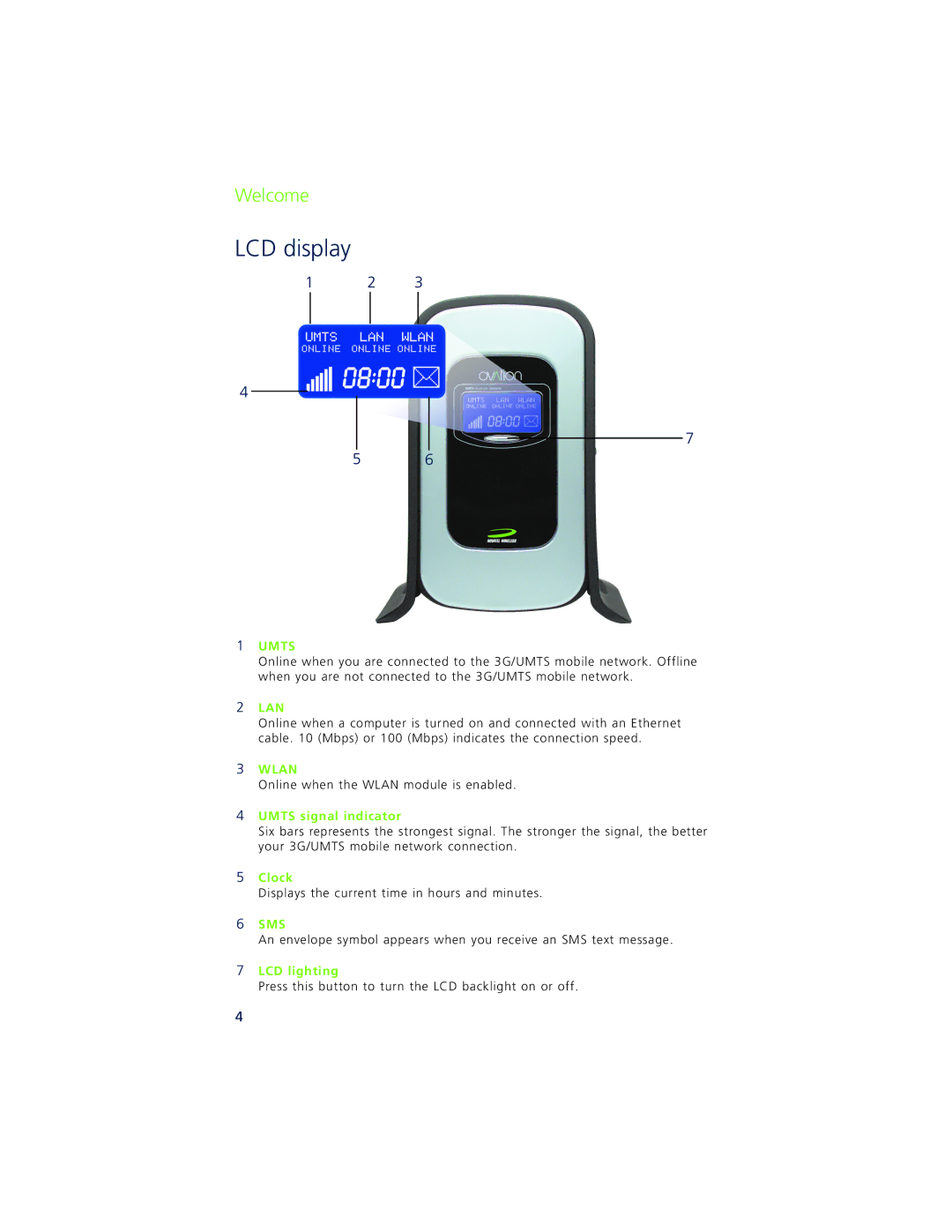Welcome
LCD display
1 2 3
4
7
56
1UMTS
Online when you are connected to the 3G/UMTS mobile network. Offline when you are not connected to the 3G/UMTS mobile network.
2LAN
Online when a computer is turned on and connected with an Ethernet cable. 10 (Mbps) or 100 (Mbps) indicates the connection speed.
3WLAN
Online when the WLAN module is enabled.
4UMTS signal indicator
Six bars represents the strongest signal. The stronger the signal, the better your 3G/UMTS mobile network connection.
5Clock
Displays the current time in hours and minutes.
6SMS
An envelope symbol appears when you receive an SMS text message.
7LCD lighting
Press this button to turn the LCD backlight on or off.
4