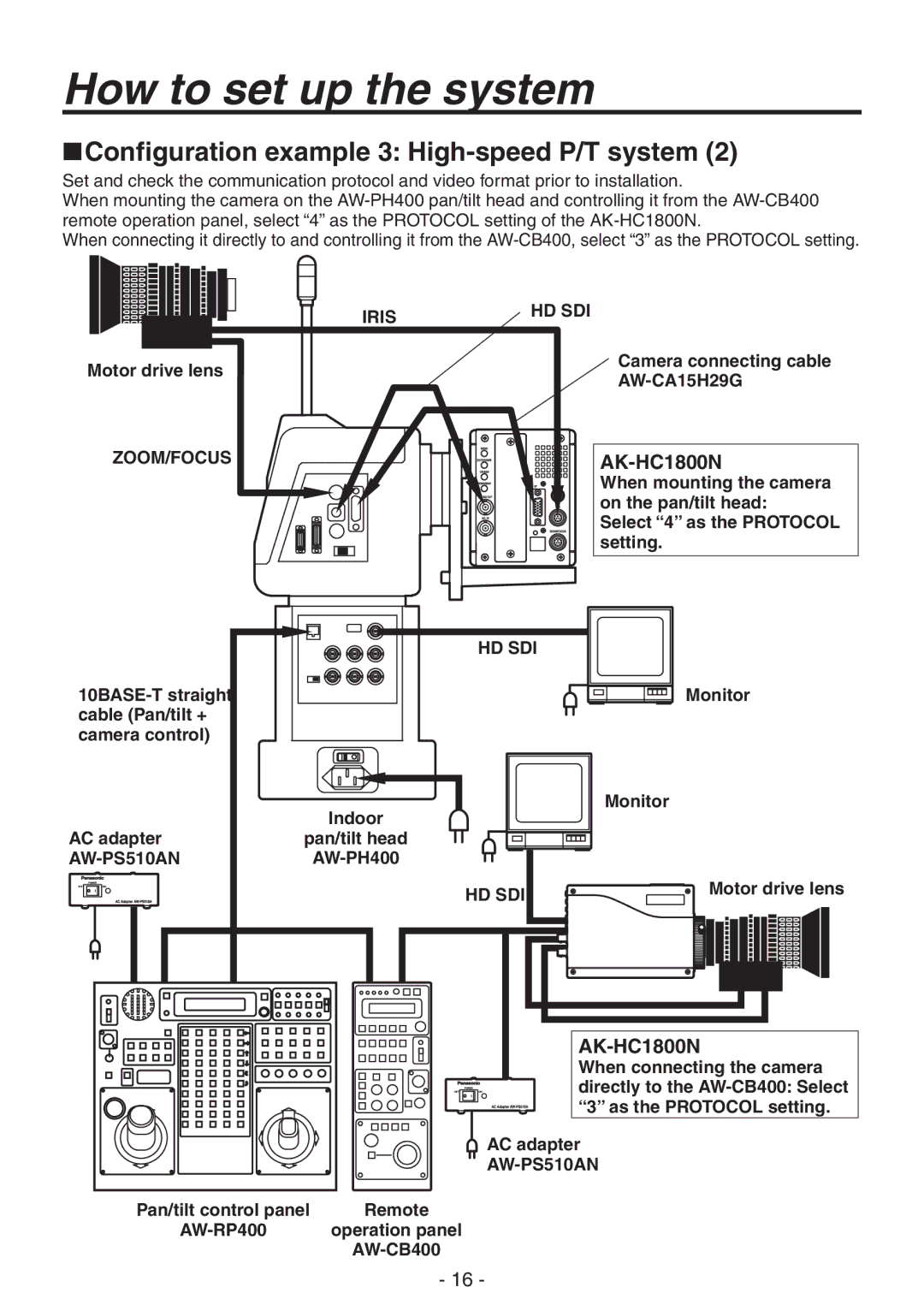Operating Instructions
Multi Purpose Camera
FCC Note
Do not Open
Indicates safety information
Important Safety Instructions
Contents
Accessories
Characteristics
Bit A/D conversion and brand-new DSP featured
Introduction
New 2/3˝ 2.2 million-pixel CCD is employed H
Precautions for use
DON’TS
Front view
Bottom view Rear view
Lens mount
HD SDI output connector HD SDI OUT
Interface cable specifications
AK-HC1800N
Tally output connector Tally OUT
How to install
How to set the lens
How to set up the system
Configuration example 1 Connection of camera controller
Configuration example 2 High-speed P/T system
Configuration example 3 High-speed P/T system
AW-PH650
Control exercised from the AW-CB400
BAR
Procedure for camera menu operation AW-RP655
When the LCD panel is in the pedestal adjustment mode
Mode
How to set up the system
Operation procedure
Adjust the white balance
Adjust the black balance
Start shooting
How to adjust
Flange back adjustment for zoom lens
Lens iris gain volume adjustment
Auto iris power zoom lens
White balance adjustment
Color temperature and white balance adjustment reference
Black balance adjustment
Gen-lock adjustment
Intelligent functions
Automatic video level adjustment method
Automatic color temperature adjustment method
Setting of menu items
How to display the menus
Using AK-HRP150G camera controller
TOP menu
Black Shading Detection
Maintenance menu
Correctdig OFF, on
PEDESTAL, Gamma
Pedestal -200 to +200
Pedestal -100 to +100
Gamma
Gamma OFF, on
Black Gamma OFF, on
DRS OFF, on
Cine Gamma Select Video REC, Film REC
Flare 000 to
Flare
Flare OFF, on
KNEE, White Clip When the Knee is set to
Manual Knee Point
Knee Point -25.00% to +25.00%
Knee Slope
Knee Level 100% to 109%
KNEE, White Clip
Knee OFF, MANUAL, Auto
White Clip OFF, on
High Color OFF, on
Detail Detail OFF, on
Knee Aperture OFF, on
Detail Slim Detail OFF, on
Detail Source
Skin Tone Detail Skin Tone DTL OFF, on
Skin GET OFF, on
Iris Mode LENS, CAM
GAIN, Auto Iris
Iris Level 000 to
Iris PEAK/AVE 000 to
Mode S.GAIN1, S.GAIN2, S.GAIN3
Super Gain
35 to 0.75 DRS OFF -10 to +10 DRS on
PED Offset -200 to +200
Frame Mode Matrix
Matrix Table A, B
SAT/PHASE -63 to +63
Color Correction
Setting menu
Lighting TUNGSTEN, Daylight
Gain Select
LOW, MID, HIGH, S.GAIN1 to
Matrix Table OFF, A, B
Color Correction OFF, on
Digital Extender OFF
BAR SEL
Format
Status OFF, on
AWB Active
AWB OK
ABB OK
OUT Range RGB
Menu on BAR OFF, on
Menu SEL Video MENU, Film Menu
Shutter Shutter Mode OFF, ON, Synchro
Shutter Speed
PHASE-COARSE -060 to +060
PHASE-FINE -045 to +045
SD-HD Phase CRS -4 to +4
SD-HD Phase Fine -99 to +99
Protocol
Protocol 1 to
INTELLIGENT1
Gain -6dB to 72dB
ND-FIL CLEAR, 1/4, 1/16, 1/64
Intelligent MANUAL, AUTO, Lock
AGC
ATW
INTELLIGENT1 Intelligent Mode AGC, ATW, AGC+ATW
ND Filter Select
CLEAR, 1/4, 1/16, 1/64, Auto
AGC Speed 1 to
INTELLIGENT1 AGC Gain Step NORMAL, MAX
HI Light Detect 01 to
ATW Area 25%, 50%, 90%
Iris Range 1, 2
ATW Speed 1 to
AGC Mode
NORMAL, SPORTS, SN, User The AGC control mode is set here
MIX +00dB, +06dB
Frame MIX
INTELLIGENT1 SUB Menu
INTELLIGENT2
Intelligent SET
INTELLIGENT2
ATW Width 1 to
Iris on Lock LOCK, MANUAL, Panel
Camera ID menu
Mode LOAD/STORE
File Operation menu
LOAD/STORE from
Execute
Menu list
Setting of menu items
Maintenance Color SAT/PHASE Correction
Setting of menu items
Appearance
Unit inch mm
Specifications
Input/output signal
Eastern Zone

![]()
![]() Monitor
Monitor