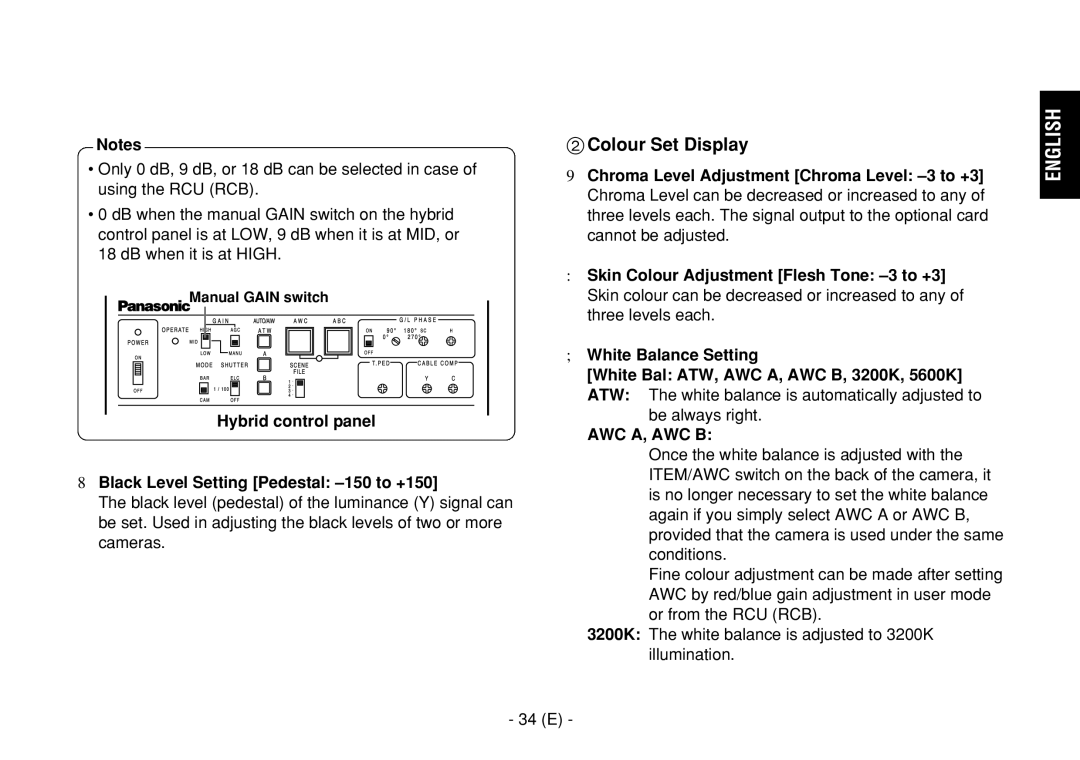Convertible Camera
AW-E860L
English Version
Contents
Preface
Features
Special notes on operation
DON’TS
Precautions
DOS
Side view
Major operating controls and their functions
Front view
Cooling fan
Lens mount
Lens fixing ring knob
Mounting hole
NO/BAR switch NO/BAR
Menu switch MENU/A
ITEM/AWC switch ITEM/AWC/S
YES/ABC switch YES/ABC/+
@ G/L input connector G/L
Remote connector I/F Remote
= Power indicator
DC 12 V input connector DC 12V
12 E
Camera cable Lens fixing ring knob To iris connector
Mounting
Lens mounting
Mounting adapter
Camera mounting
13 E
Focus ring Flange back adjust ring Flange back lock knob
Flange back adjustment For zoom lens
Turn the iris selection switch to Position a 14 E
Iris gain control G, S
Automatic iris power zoom lens
Iris gain control in a lens
15 E
16 E
$ Connection of device with a composite input connector
Connections
RCU cable AW-CA50A26 15 m Set to Multi
$ Connection of a remote control unit RCU
17 E
18 E
$ Connection of a remote control box RCB
RCB cable AW-CA50T10 3 m Video signal
19 E
$ Connection with multiple cameras Colour lock mode
An example of connection for VBS/BB input Colour lock mode
External sync signal BB Camera for external sync
RS-232C Computer AC adapter AW-PS505A
$ Connection of computer
$ Connection of devices with camera pan/tilt control system
20 E
$ Automatic white balance control AWC
Adjustment
Adjustment by Camera
Adjustment with the RCU RCB, hybrid control panel
22 E
$ Manual white balance setting
$ Automatic tracking white balance setting ATW
Adjustment with the RCU RCB
23 E
$ Reset to 3200K or 5600K white balance
$ Black balance adjustment
YES/ABC switch
24 E
$ Total pedestal level adjustment
Adjustment with RCU RCB, hybrid control panel
NO/BAR switch
25 E
$ Gen-lock adjustment
Horizontal phase control
Horizontal phase control
Colour bar of camera Sprit line
When horizontal phase adjustment is required using RCU
Colour phase adjustment
Select SC Fine on the sub menu. Perform fine
$ Setting by camera
Use mode setting
$ Use Mode Setting
28 E
$ Setting by RCU RCB or hybrid control panel
Scene File switch
Hybrid control panel
Main Menu screen
Menu item setting
$ Menu item setting
Use mode Blinking
Camera alone
$ Setting
From the camera alone
From RCU RCB
2Colour Set Display 4Sharpness DTL Set Display
$ Sub Menu Halogen Mode, Fluorescent Mode, Outdoor Mode
Measurement
Auto ND ELC Setting Auto ND ELC OFF, on
Brightness Set Display
Portions of the screen are excluded from
Eye L Night Eye L
Auto Gain Up Control Setting Auto Gain Up OFF, on
AGC switch
DB 0 dB should be selected in normal cases
34 E
Manual Gain switch
Colour Set Display
? Subcarrier Phase Fine Adjustment SC Fine -511 to +511
L Adjustment Set Display
Sharpness DTL Set Display
Detail Level Setting Level OFF, Low, High
Noise Suppress Level Setting Noise Suppress OFF, Low, High
DTL switch
OFF Electronic shutter is turned off
Other Set Display
38 E
CCD Read Out Mode Setting V Resolution Normal, Fine
Component Output Setting Signal Select RGB, Y/Pr/Pb, Y/C
39 E
$ Sub menu User Mode
40 E
Colour Matrix Set Display Other Set Display
Iris, Shutter, Gain Set Display
$ Setting and changing of the setting items User Mode
Iris control Iris switch
42 E
43 E
Gain Setting Gain Auto, 0 dB to 30 dB, N/Eye L, N/Eye H
Manual Gain switch AGC switch
44 E
Gain control Pedestal control
Pedestal, B Pedestal
45 E
46 E
\ Subcarrier Phase Fine Adjustment SC Fine -511 to +511
Detail Band Setting Detail Band 1 to
Detail Set Display
Dark Detail Level Setting Dark Detail 0 to
Noise Suppress Level Setting Noise Suppress 1 to
Level Dependent Level Setting Level Dependent 0% to 25%
Colour Matrix Set Display
Other Set Display
Zebra Level Setting Level 70% to 110%
Setting and changing the optional cards
Optional Card Setting Sub Menu
Zebra Indicator Setting Zebra OFF, on
$ Setting to initial set
Setting to initial set
52 E
Halogen, Fluorescent, Outdoor Mode
Halogen mode
Outdoor mode
53 E
User Mode
User mode
54 E
55 E
Appearance
Unit mm
Source voltage Power consumption
Specifications
Dimensions W!H!D
Input/Output connectors Video OUT BNC connector
Indicator
Allowable temperature ranges
58 E
Standard accessories
Rubber sheet Screw Mounting adapter Mounting spacer
For business users in the European Union
Deutsche Ausgabe
Inhalt
Hinweis
Vorwort
Seitenverhältnis wählbar zwischen 169 und
Merkmale
Anzeige des vollen Farbbalkens auf dem Monitorbildschirm
Besondere Hinweise für den Betrieb
Nein
Vorsichtsmassnahmen
Vorsichtsmassnahmen
Seitenansicht
Wichtige Bedienungselemente und ihre Funktionen
Vorderansicht
Kühlgebläse
Objektivfassung
Knopf des Objektivbefestigungsrings
Befestigungsbohrung
Nein/BAR-Schalter NO/BAR
Menüschalter MENU/A
Posten/AWC-Schalter ITEM/AWC/S
Ja/ABC-Schalter YES/ABC/+
? Kabelbride
Schnittstellen-Fernbedienungs-Steckverbinder I/F Remote
= Stromanzeige
Gleichstrom-Eingangssteckverbinder DC 12V
Steuerkabel
Einbau
Anbringen des Objektives
12 G
Verhütung von Herunterfallen oder Lösen der Kamera
Anbringen der Kamera
Kamera-Einbauhalterung WV-831 Einbauadapter
Entfernungsring
Rückflanscheinstellung für Zoom objektiv
14 G
15 G
Blendengewinnsteuerung in einem Objektiv
An der Vorderseite eines Objektives befindet sich
Motorbetriebenes Zoomobjektiv mit Blendenautomatik
16 G
Anschlüsse
Vorsicht
RCU-Kabel AW-CA50A26 15 m Auf Multi stellen
$ Anschluss einer Fernbedienungseinheit RCU
Hinweise
17 G
Wechselstrom-Adapter AW-PS505A Fernbedienungskasten
RCB-Kabel AW-CA50T10 3 m Videosignal Fernbedienungskasten
$ Anschluss eines Fernbedienungskastens RCB
18 G
Video-Verteiler
$ Anschluss mit Mehreren Kameras Farbverriegelungsmodus
Kamera
Kamera für externe
Ø6,5-mm-Stecker RS-232C Computer Wechselstrom-Adapter
$ Anschluss eines Computers
20 G
Kabel für PC-Steuerung AW-CA50T9 10m
Kamera
Einstellung
$ Automatische Weissbalance-Regelung AWC
Einstellung an der Kamera
22 G
$ Automatische Tracking Weissbalanceeinstellung ATW
$ Manuelle Weissbalanceeinstellung
Schalter Auto LED-Warnanzeige AUTO-Einstellschalter
Wellenform für Weißbalance Einstelldiagramm
$ Schwarzbalanceeinstellung
NO/BAR-Schalter
$ Gesamte Schwarzwertimpulspegel Einstellung
24 G
Fernbedienungskasten, Hybrid-Steuertafel
Horizontalphasenregelung
$ Taktsynchronisierungseinstellung
Einstellung mit Fernbedienungseinheit
Farbphaseneinstellung
$ Einstellungen mittels Kamera
Einstellen des Betriebsmodus
$ Einstellen des Betriebsmodus
Schalter
Hybrid-Steuertafel
28 G
Kamera Fernbedienungseinheit Fernbedienungskasten
Betriebsmodus Blinkt
Einstellen der Menüposten
$ Einstellen der Menüposten
Hinweise Hauptmenüanzeige
Kamera alleine
$ Einstellung
Von der Kamera alleine aus
Von der Fernbedienungseinheit dem Fernbedienungskasten aus
4Seite Konturen-DTL-Einstellung
$ Hilfsmenü Halogenmodus, Fluoreszenzmodus, Außenmodus
2Seite Farbeinstellung
32 G
Seite Helligkeitseinstellung
Automatische ND ELC-Einstellung
Auto ND ELC OFF, on
Manu Gain Up 0 dB bis 30 dB, N/Eye L, N/Eye H
AGC-Maximalverstärkung AGC Max Gain 6dB
Auto Gain Up OFF, on 12dB, 18dB, 24dB, N/Eye L, N/Eye H
Einstellung des manuellen Gewinnerhöhungsreglers
Manueller GAIN-Schalter
Seite Farbeinstellung
Einstellung des Chromapegels Chroma Level -3 bis +3
34 G
Seite G/L-Einstellung
= Einstellung der Horizontalphase H Phase -206 bis +49
Grobeinstellung der Hilfsträgerphase SC Coarse 1, 2, 3
DTL-Schalter
Seite Konturen-DTL-Einstellung
36 G
OFF Der elektronische Verschluß ist ausgeschaltet
Seite Sonstige Einstellungen
Kontrasteinstellung Contrast Gamma Low, Mid, High
38 G
Einstellung des CCD-Auslesemodus V Resolution Normal, Fine
39 G
$ Hilfsmenü Anwendermodus
40 G
Seite Farbmatrixeinstellung Seite Sonstige Einstellungen
6Seite Blenden-, Verschluss-, Verstärkungseinstellung
$ Einstellen und Ändern der
Einstellposten Anwendermodus
Deutsch
42 G
Manueller GAIN-Schalter AGC-Schalter
43 G
44 G
Gewinnregler Wertregler
45 G
46 G
Einstellung der Horizontalphase H Phase -206 bis +49
Seite Detaileinstellung
Einstellen der Menüposten
Seite Farbmatrixeinstellung
Dynamic
Clean DNR-Einstellung Clean DNR OFF, Low, High
Einstellung des Gammakorrekturpegels
Gamma 0.35 bis
Untermenü für Zusatzkarten-Einstellung
Einstellung der Sicherheitszone Safety Zone OFF, 1, 2, 3, 4
Einstellen und Auswechseln der Zusatzkarten
$ Rückstellen auf die anfänglichen Einstellungen
Rückstellen auf die Anfänglichen Einstellungen
Außenmodus
Halogen-, Fluoreszenz-, Außenmodus
52 G
Posten Halogenmodus
Posten
Anwendermodus
53 G
54 G
55 G
Aussehen
Einheit mm
Versorgungsspannung 12V Gleichspannung Leistungsaufnahme
Technische Daten
Farbbalken
Farbsättigungsregelung
Codiersystem
Verstärkungswahl
58 G
Normalzubehör
Gummifolie Schraube Einbauadapter Montage-Abstandshalter
Für Geschäftskunden in der Europäischen Union
Confier toute réparation à un personnel qualifié
$ Ne pas dévisser le couvercle
Table DES Matières
Remarque
Préface
Caractéristiques dominantes
Remarques particulières relatives au fonctionnement
CE QU’IL NE Faut PAS Faire
Mesures de précaution
CE QU’IL Faut Faire
Vue latérale
Principaux organes de réglage et fonctions
Vue de face
Embase filetée
Emplacement de carte d’extension
Monture d’objectif
Molette de fixation d’objectif
Sélecteur NO/BAR NO/BAR
Commutateur de menu MENU/A
Sélecteur d’option/AWC ITEM/AWC/S
Sélecteur YES/ABC YES/ABC/+
@ Connecteur d’entrée G/L G/L
Connecteur de commande à distance I/F I/F Remote
= Témoin d’alimentation
? Attache de câble
12 F
Installation
Installation de l’objectif
Câble de commande Câble de caméra vidéo
Fixer solidement 13 F
Installation de la caméra vidéo
Bague de réglage De mise au point
Réglage de foyer arrière d’objectif pour objectif zoom
Avec la bague de réglage de mise au point
14 F
15 F
Commande de gain de diaphragme en objectif
Commande de réglage de gain de diaphragme G, S
Objectif zoom électronique motorisé Diaphragme automatique
Connecteur
Branchements
16 F
Câble coaxial 75 Ω
Câbles RCU AW-CA50A26 15 m Placer sur Multi
$ Branchement d’une unité de commande à distance RCU
Remarques
17 F
Distance
$ Branchement d’un boîtier de commande à disitance RCB
18 F
Caméra vidéo de synchronisation
Signal de synchronisation
19 F
Extérieur BB
20 F
$ Raccordement d’un ordinateur
Caméra vidéo
Réglages
$ Calage automatique de la balance des
Blancs AWC
Remarques
$ Calage manuel de la balance des blancs
22 F
Réglage réalisé avec la caméra vidéo
$ Calage de la balance du noir
23 F
24 F
$ Réglage de décollement de niveau du noir
Réglage réalisé avec la caméra vidéo
Fermer l’objectif
25 F
Calage de la phase horizontale
$ Réglage de verrouillage de synchronisation
26 F
Calage de phase de la couleur
27 F
Réglages de mode de fonctionnement
$ Réglages de mode de fonctionnement
$ Réglage effectués par la caméra vidéo
Sélecteur
Boîtier de commande à distance
Panneau de commande hybride
28 F
Page-écran de menu principal
Sélection des options de menu
$ Sélection des options de menu
30 F
$ Réglages
Seulement la caméra vidéo
4Ecran de réglage de la netteté DTL
2Ecran de réglage de la couleur
Ecran de réglage de la luminosité
Commutateur AGC
34 F
Ecran de réglage de la couleur
Réglage du niveau de chrominance Chroma Level -3 à +3
Réglage de teinte chair Flesh Tone -3 à +3
Ecran de réglage de l’ajustement G/L
Réglage global de phase de sous-porteuse SC Coarse 1, 2, 3
36 F
Ecran de réglage de la netteté DTL
37 F
Ecran des autres réglages
Réglage de contraste Contrast Gamma Low, Mid, High
OFF L’obturateur électronique est arrêté
Aspect Ratio 169
Réglage de mode de lecture CCD
Resolution Normal, Fine
Sélection du rapport longueur-largeur
6Ecran de réglage du diaphragme
$ Menu secondaire Mode utilisateur
De l’obturateur et du gain
7Ecran de réglage de la couleur
40 F
6Ecran de réglage du diaphragme, de l’obturateur et du gain
Mode utilisateur
$ Réglage et modification des paramètres
Scan Synchro Scan
42 F
43 F
Réglage du gain Gain Auto, 0 dB à 30 dB, N/Eye L, N/Eye H
44 F
45 F
Unité de commande à distance boîtier de commande à distance
46 F
Ecran de réglage du détail
Réglage de niveau de bande de détail Detail Band 1 à
Sélection des options de menu
Ecran de réglage de la matrice de couleur
Réglage de niveau d’écrêtage du blanc White Clip 95% à 110%
49 F
Réglage de niveau de correction de gamma Gamma 0,35 à 0,55
Menu auxiliaire de réglage de carte en option
Réglage et remplacement des cartes en option
51 F
Retour sur les réglage initiaux
$ Retour sur les réglages initiaux
52 F
Modes éclairage halogène, éclairage fluorescent, extérieur
53 F
Mode utilisateur
Paramètre de réglage Mode Utilisateur
Paramètre de réglage
54 F
55 F
Aspect extérieur
Unité mm
Consommation 15,4 W
Caractéristiques techniques
Tension
Mire de couleur
Dimensions L!H!P
Sélection du gain
Sélection de lecture du capteur CCD Trame, image1, image2
58 F
Accessoires standard
Utilisateurs professionnels de l’Union européenne
Versione Italiana
Sommario
Nota
Prefazione
Caratteristiche
Page
Cose DA NON Fare
Precauzioni
Cose DA Fare
Veduta parte superiore
Comandi principali e loro funzioni
Veduta parte frontale
Veduta parte laterale
Ventola di raffreddamento
Montatura obiettivo
Ghiera di fissaggio obiettivo
Foro di montaggio
Interruttore no/barra NO/BAR
Interruttore del menu MENU/A
Interruttore della voce/AWC ITEM/AWC/S
Interruttore sì/ABC YES/ABC/+
? Morsetto cavo
= Indicatore di alimentazione
Connettore di comando a distanza interfaccia I/F Remote
Connettore di ingresso corrente continua 12 V DC 12V
Al connecttore
Montaggio
Montaggio dell’obiettivo
Cavo di controllo
Adattatore di montaggio
Montaggio della videocamera
Fuoco Focus
Regolazione del dorso flangia per obiettivo zoom
Deve essere sulla posizione M
Anello di messa a
Controllo di guadagno diaframma G, S
Controllo di guadagno diaframma ad iride sull’obiettivo
Obiettivo zoom motorizzato a diaframma automatico
Cavo coassiale 75 Ω
Connessioni
Precauzione
Cavo RCU AW-CA50A26 15 m Posizionare su Multi
$ Collegamento di una unita’di comando a distanza RCU
Cavo RCB AW-CA50T10 3 m
$ Collegamento di una scatola di comando a distanza RCB
AW-CA50B10 e WV-CA10B02 2 m WV-CA10B25 25 m WV-CA10B50 50 m
Esterno o generatore di effetti Speciali
Videocamera
Esterno BB
Videocamera per il sincronismo
Cavo di controllo AW-CA50T9 10m
$ Collegamento del computer
Connettore di
Uscita video
Videocamera
Regolazioni
$ Controllo automatico di bilanciamento del bianco AWC
Regolazione con la videocamera
Regolazione con la RCU RCB
$ Regolazione manuale del bilanciamento del bianco
Secondi.- 23
$ Regolazione del bilanciamento del nero
$ Ritorno del bilanciamento del bianco a 3200K o 5600K
Regolazione con la RCU RCB, pannello di controllo ibrido
Controllo Total PED
$ Regolazione del livello del piedistallo totale
Chiudere l’obiettivo
Interruttore NO/BAR
Segnale video Regolare la fase orizzontale
$ Regolazione gen-lock
Controllo di fase orizzontale
Regolazlione con la videocamera
Barre di colore della videocamera Linea di scissione
Regolazione della fase del colore
$ Regolazione con la videocamera
Regolazione del modo operativo
$ Regolazione del modo operativo
Interruttore Scene File
Pannello di controllo ibrido
Modo Utente Lampeggia
Regolazione delle voci dei menu
$ Regolazione delle voci dei menu
Schermo del menu principale
Dalla RCU RCB
$ Regolazione
Dalla sola videocamera
Mantenere premuto l’interruttore Menu per 5 secondi o più
2Display di impostazione colore
$ Menu secondario Modo Alogeno, Fluorescente, Esterno
Regolazione ND ELC automatico Auto ND ELC OFF, on
All Viene misurata l’intera area dello schermo
Interruttore AGC
Interruttore Gain manuale
Display di impostazione colore
? Regolazione fine fase sottoportante SC Fine -511 +511
Display di impostazione regolazione G/L
Display di impostazione nitidezza DTL
OFF L’otturatore elettronico è disattivato
Display di altre impostazioni
Aumento del contrasto Contrast Gamma Low, Mid, High
Regolazione della ventola Fan SW OFF, Auto
Selezione del rapporto di formato Aspect Ratio 169
Si può selezionare il rapporto di formato 169 o
Diaframma, otturatore, guadagno
$ Menu secondario Modo Utente
6Display di impostazione 8Display di impostazione
Regolazione G/L
R----- s----- t
Display di impostazione diaframma, otturatore, guadagno
Hz 15.63kHz Synchro Scan
Shutter Mode Step, S/Scan, ELC
Regolazione del modo otturatore elettronico
Regolazione del passo/scansione sincronizzata
Gain manuale
Display di impostazione colore
Controllo di guadagno R/B Controllo di piedistallo R/B
\ Regolazione fine fase sottoportante SC Fine -511 +511
Regolazione della fase orizzontale H Phase -206 +49
Display di impostazione dettaglio
Regolazione delle voci dei menu
Il ciano e il blu
Phase Varia la tonalità del magenta
Display di impostazione matrice colore
Il verde e il ciano
Regolazione del livello di taglio bianco White Clip 95% 110%
Regolazione del livello di correzione contrasto Gamma 0.35
Zebra non viene visualizzata sul mirino
Impostazione e cambiamento delle schede opzionali
Sottomenu di impostazione scheda opzionale
$ Ritorno alle regolazioni iniziali
Ritorno alle regolazioni iniziali
Modo Esterno
Modo Alogeno, Fluorescente, Esterno
Voce Modo Alogeno
Voce Modo Utente
Modo Utente
Voce
Unità mm
Aspetto
Dati tecnici
Sistema di codifica
Indicatore
Dimensioni L!A!P
Variabilità entità colore
Per gli utenti aziendali nell’Unione Europea
Accessori standard
Versión Española
Accesorios estándar
Índice
Prefacio
Características
Notas especiales acerca del funcionamiento
Precauciones
Precauciones
Vista lateral
Controles de las operaciones principales y sus funciones
Vista delantera
Ventilador
Montura del objetivo
Perilla del anillo de fijación del objetivo
Agujero de montaje
Conmutador NO/BAR NO/BAR
Conmutador Menu MENU/A
Conmutador ITEM/AWC ITEM/AWC/S
Conmutador YES/ABC YES/ABC/+
? Abrazadera de cable
Conector de mando a distancia I/F I/F Remote
= Indicador de la alimentación
Conector de entrada de CC 12 V DC 12V
Cable de control
Montaje del objetivo
12 S
Adaptador de montaje
Montaje
Montaje de la cámara
13 S
14 S
Ajuste de Flange Back Para objetivo zoom
Control de ganancia del iris G, S
Control de ganancia de iris en un objetivo
Objetivo zoom motorizado de iris automático
15 S
Cable coaxial de 75 Ω
Conexiones
Precaución
16 S
Cable RCU AW-CA50A26 15 m Póngalo en Multi
$ Conexión de una unidad de mando a distancia RCU
Notas
17 S
Cable RCB AW-CA50T10 3 m
$ Conexión de una caja de mando a distancia RCB
18 S
$ Conexión con múltiples cámaras modo de bloqueo del color
RS-232C Computadora Adaptador de CA AW-PS505A
$ Conexión de una computadora
20 S
Cámara
Ajuste
$ Control automático del equilibrio del blanco AWC
Ajuste mediante Cámara
22 S
$ Ajuste manual del equilibrio del blanco
Ajuste con la RCU RCB
Ajuste mediante Cámara
$ Reposición del equilibrio del blanco a 3200K ó 5600K
$ Ajuste del balance del negro
23 S
Conmutador NO/BAR
$ Ajuste de nivel de pedestal total
24 S
Señal de vídeo Ajuste de la fase horizontal
$ Ajuste de intersincronizador
Control de fase horizontal
25 S
26 S
Ajuste de fase cromática
Ajuste mediante la Cámara
27 S
Ajuste del modo de utilización
$ Ajuste del modo de utilización
$ Ajuste mediante cámara
Conmutador Scene File
$ Ajuste mediante la RCU RCB o el panel de control híbrido
Panel de control híbrido
28 S
Menú principal del modo Halogen Fluorescent u Outdoor
Ajuste de elementos de menú
$ Ajuste de elementos de menú
Pantalla del menú principal
Desde la RCU RCB
$ Ajuste
Cámara solamente
Desde la cámara solamente Cámara
4Visualización de Sharpness DTL Set
$ Menú secundario Modos Halogen, Fluorescent y Outdoor
2Visualización de Colour Set
32 S
Visualización de Brightness Set
Ajuste automático ND ELC Auto ND ELC OFF, on
Conmutador AGC
33 S
Conmutador Gain manual
Visualización de Colour Set
34 S
? Ajuste fino de fase de subportadora SC Fine -511 a +511
Visualización de G/L Adjustment Set
= Ajuste de fase horizontal H Phase -206 a +49
Ajuste aproximado de fase de subportadora SC Coarse 1, 2, 3
Conmutad or DTL
Visualización de Sharpness DTL Set
36 S
OFF El obturador electrónico está apagado
Visualización de Other Set
Ajuste de contraste Contrast Gamma Low, Mid, High
Ajuste de ventilador Fan SW OFF, Auto
Ajuste del modo de lectura de CCD V Resolution Normal, Fine
Selección de relación de aspecto Aspect Ratio 169
Se puede seleccionar la relación de aspecto de 169 ó
39 S
$ Menú secundario Modo del usuario
40 S
Se puede ajustar el nivel de convergencia de Auto Iris
$ Ajuste y cambio de elementos de ajuste Modo del usuario
Visualización de Iris, Shutter, Gain Set
Ajuste de nivel de vídeo A.Iris Level -50 a +50
42 S
Gain manual
43 S
44 S
Ajuste de nivel de croma Chroma Level -3 a +3
Control de ganancia R/B Control de pedestal R/B
45 S
46 S
Ajuste de fase horizontal H Phase -206 a +49
Visualización de Detail Set
\ Ajuste fino de fase de subportadora SC Fine -511 a +511
Ajuste de elementos de menú
Visualización de Colour Matrix Set
49 S
Ajuste del indicador cebra Zebra OFF, on
Ajuste de la zona de seguridad Safety Zone OFF, 1, 2, 3, 4
Ajuste y cambio de tarjetas opcionales
Menú secundario de ajuste de tarjeta opcional
51 S
Ajuste de estado inicial
$ Ajuste de estado inicial
Elemento Modo Halogen
Modos Halogen, Fluorescente, Outdoor
52 S
Elemento Modo User
Modo User
53 S
Elemento
54 S
55 S
Apariencia
Unidad mm
Alimentación CC 12 Consumo
Especificaciones
Velocidades del obturador electrónico
Dimensiones An!Al!Prof
Sistema de codificación
Selección de ganancia
58 S
Accesorios estándar
Para empresas de la Unión Europea
Web Site http//www . panasonic . co . jp/global