Limiters
$Releasing the limiters
A limiter position which has been set can be released by following the steps below.
O Releasing the upper limit position setting of the travel range
1.While holding down the OK button on the controller, press TRACING/PRESET MEMORY button 47  .
.
2.The setting is released when the lamp of the TRACING/PRESET MEMORY button 50 [LIMIT OFF] comes on.
O Canceling the lower limit position setting of the travel range
1.While holding down the OK button on the controller, press TRACING/PRESET MEMORY button 46  .
.
2.The setting is released when the lamp of the TRACING/PRESET MEMORY button 50 [LIMIT OFF] comes on.
O Canceling the
1.While holding down the OK button on the controller, press TRACING/PRESET MEMORY button 44  .
.
2.The setting is released when the lamp of the TRACING/PRESET MEMORY button 50 [LIMIT OFF] comes on.
O Canceling the
1.While holding down the OK button on the controller, press TRACING/PRESET MEMORY button 45  .
.
2.The setting is released when the lamp of the TRACING/PRESET MEMORY button 50 [LIMIT OFF] comes on.
$Resetting the limiters
The same series of operations are performed either for setting the limiters or for releasing them: these steps serve to set the limiters once they have been released or release the limiters once they have been set.
To reset the limiters, release the currently established settings, and set the limiters again.
The limiter positions which have been set can be set at different positions by following the steps below.
1.Follow the steps in “Releasing the limiters” to release the settings of the limiter positions which are to be set again.
2.Follow the steps in “Setting the limiters” to set the limiter positions.
31