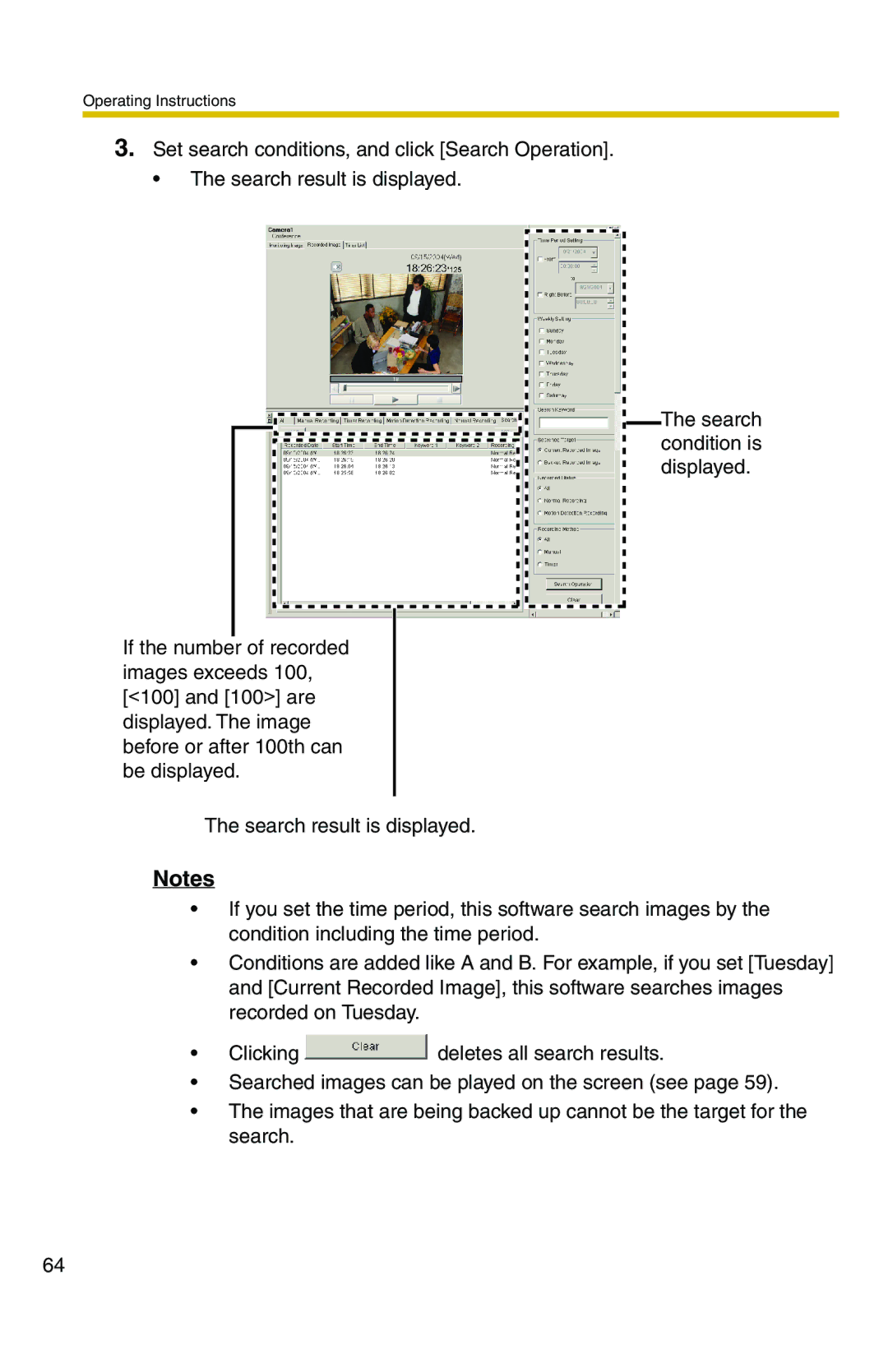Operating Instructions
3.Set search conditions, and click [Search Operation].
• The search result is displayed.
The search condition is displayed.
If the number of recorded images exceeds 100, [<100] and [100>] are displayed. The image before or after 100th can be displayed.
The search result is displayed.
Notes
•If you set the time period, this software search images by the condition including the time period.
•Conditions are added like A and B. For example, if you set [Tuesday] and [Current Recorded Image], this software searches images recorded on Tuesday.
•Clicking ![]() deletes all search results.
deletes all search results.
•Searched images can be played on the screen (see page 59).
•The images that are being backed up cannot be the target for the search.
64