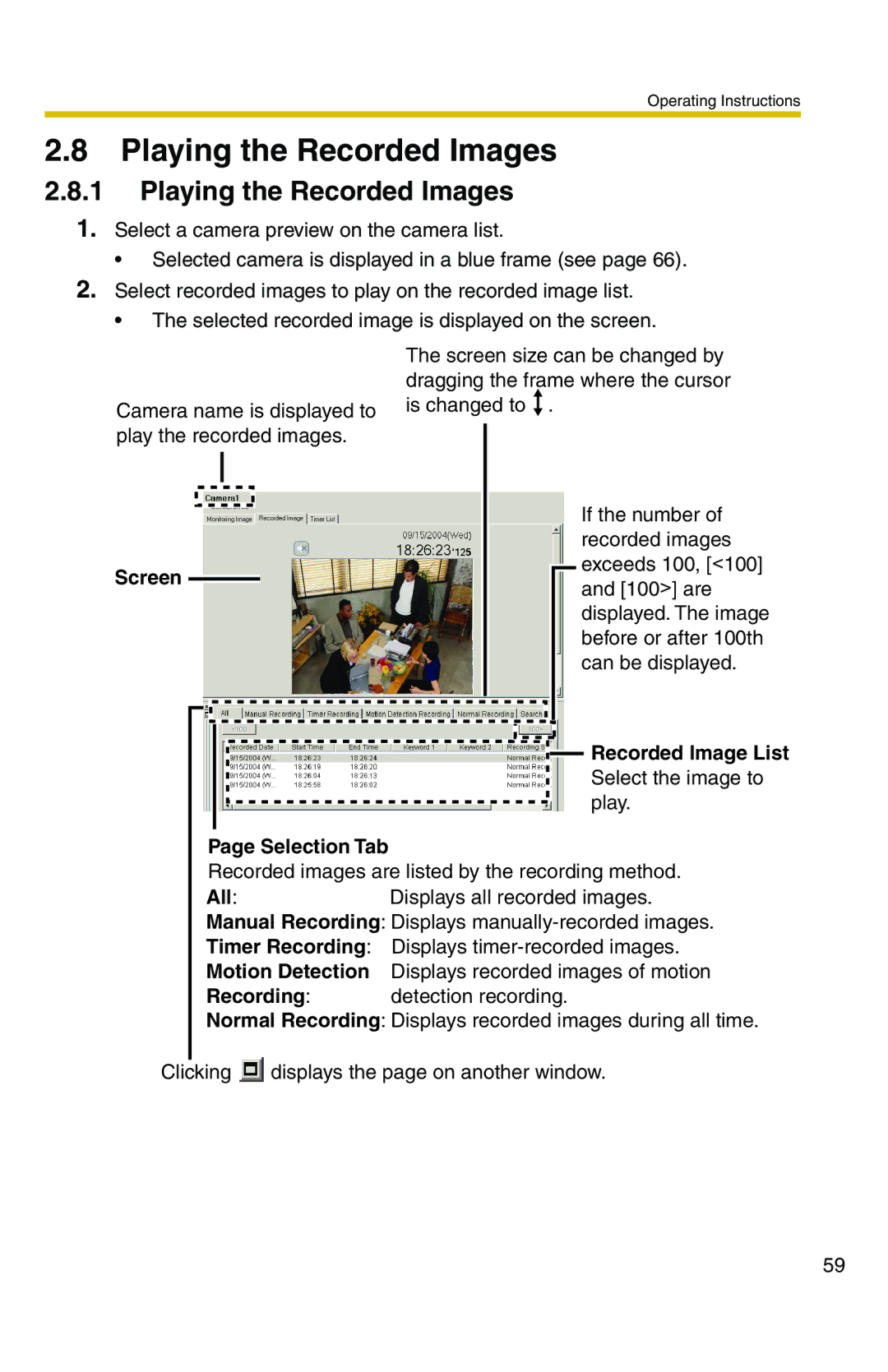Operating Instructions
2.8Playing the Recorded Images
2.8.1Playing the Recorded Images
1.Select a camera preview on the camera list.
•Selected camera is displayed in a blue frame (see page 66).
2.Select recorded images to play on the recorded image list.
•The selected recorded image is displayed on the screen.
Camera name is displayed to play the recorded images.
Screen
The screen size can be changed by dragging the frame where the cursor is changed to .
If the number of recorded images ![]() exceeds 100, [<100] and [100>] are displayed. The image before or after 100th can be displayed.
exceeds 100, [<100] and [100>] are displayed. The image before or after 100th can be displayed.
 Recorded Image List
Recorded Image List
Select the image to play.
Page Selection Tab
Recorded images are listed by the recording method.
All:Displays all recorded images.
Manual Recording: Displays
Timer Recording: Displays
Motion Detection | Displays recorded images of motion |
Recording: | detection recording. |
Normal Recording: Displays recorded images during all time.
Clicking ![]() displays the page on another window.
displays the page on another window.
59