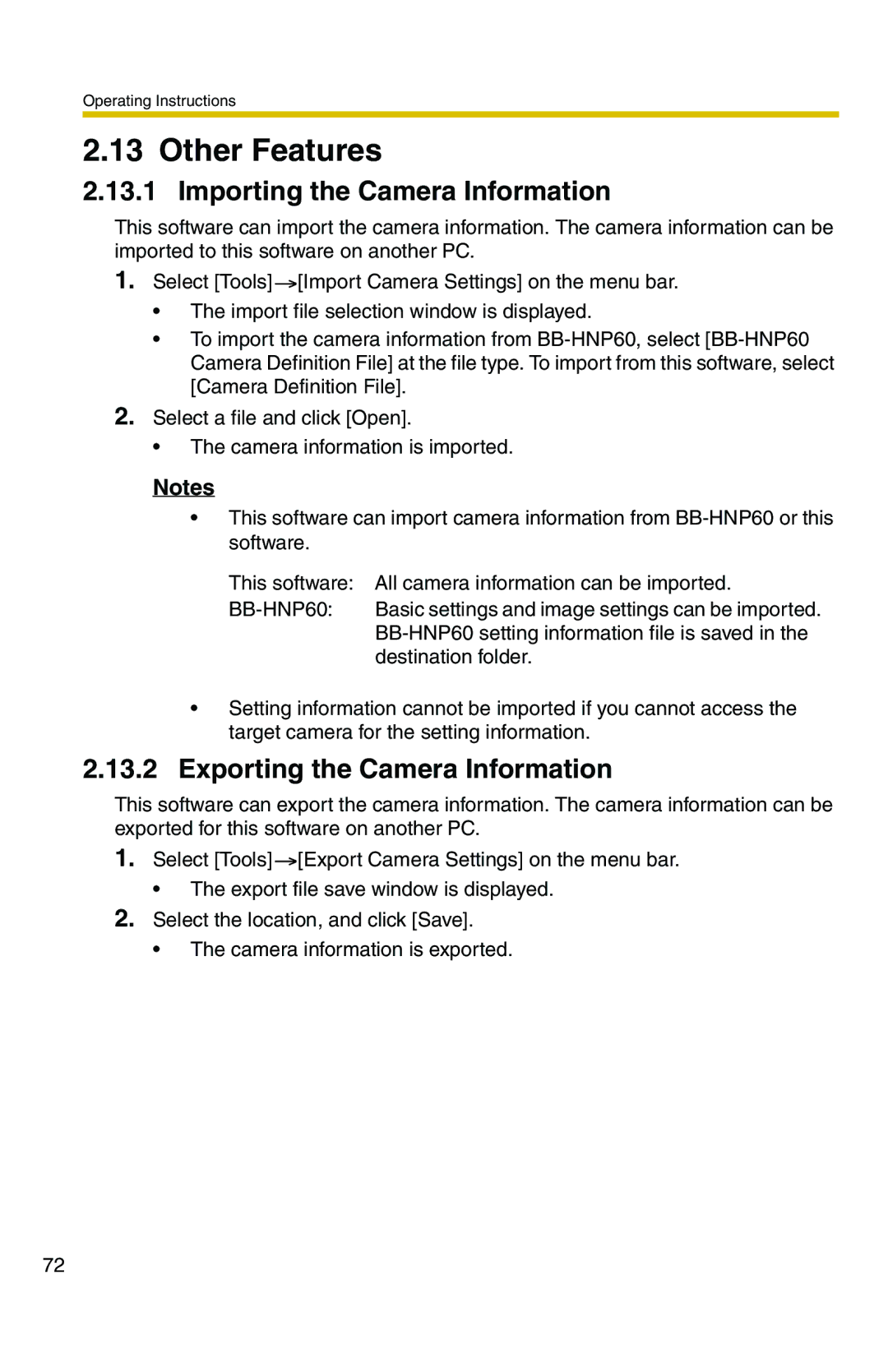Operating Instructions
2.13 Other Features
2.13.1 Importing the Camera Information
This software can import the camera information. The camera information can be imported to this software on another PC.
1.Select [Tools] ![]() [Import Camera Settings] on the menu bar.
[Import Camera Settings] on the menu bar.
•The import file selection window is displayed.
•To import the camera information from
2.Select a file and click [Open].
•The camera information is imported.
Notes
•This software can import camera information from
This software: All camera information can be imported.
•Setting information cannot be imported if you cannot access the target camera for the setting information.
2.13.2Exporting the Camera Information
This software can export the camera information. The camera information can be exported for this software on another PC.
1.Select [Tools] ![]() [Export Camera Settings] on the menu bar.
[Export Camera Settings] on the menu bar.
•The export file save window is displayed.
2.Select the location, and click [Save].
•The camera information is exported.
72