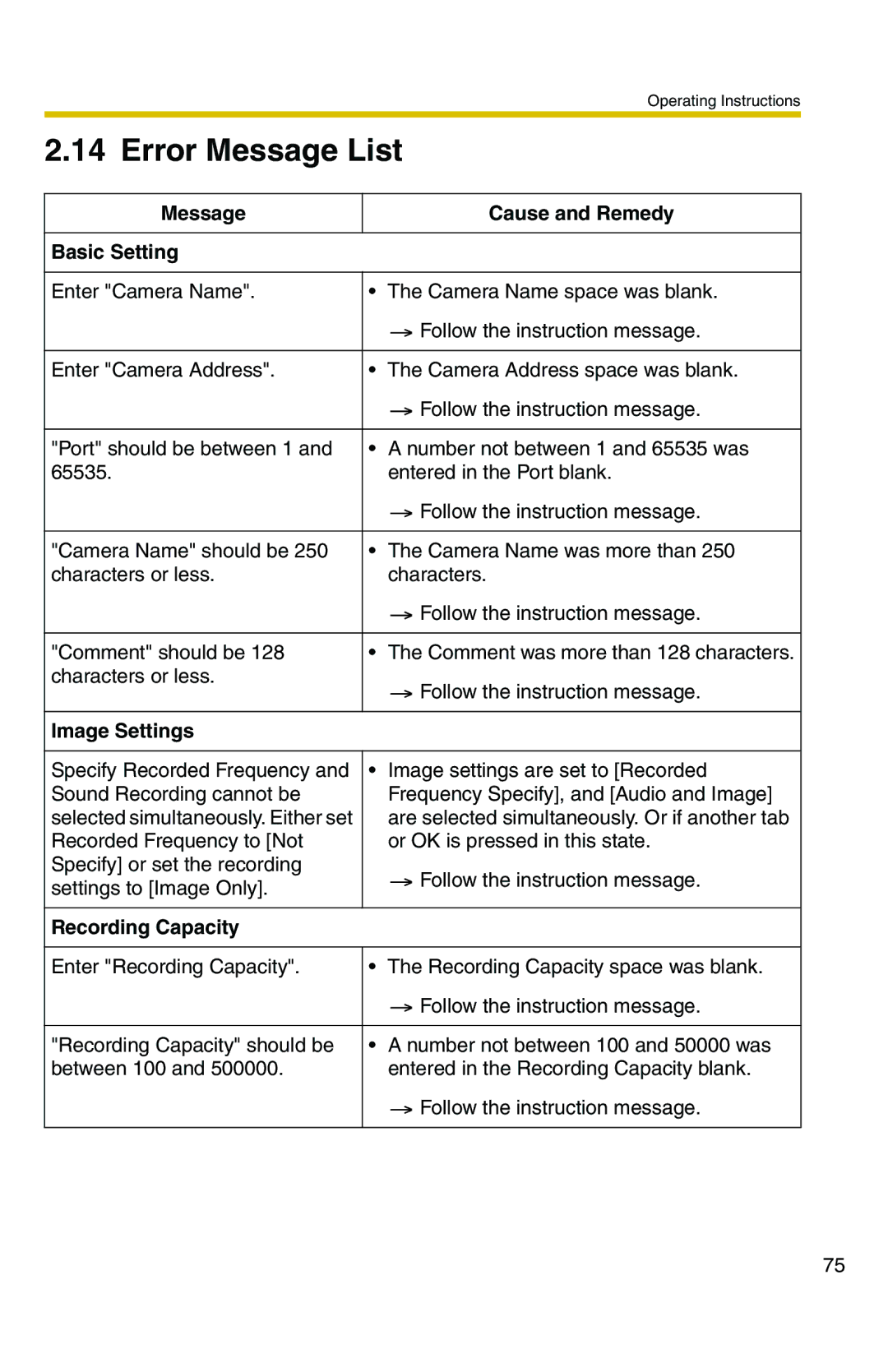Operating Instructions
2.14 Error Message List
Message |
| Cause and Remedy |
|
|
|
Basic Setting |
|
|
|
|
|
Enter "Camera Name". | • | The Camera Name space was blank. |
|
| Follow the instruction message. |
|
|
|
Enter "Camera Address". | • | The Camera Address space was blank. |
|
| Follow the instruction message. |
|
|
|
"Port" should be between 1 and | • | A number not between 1 and 65535 was |
65535. |
| entered in the Port blank. |
|
| Follow the instruction message. |
|
| |
"Camera Name" should be 250 | • The Camera Name was more than 250 | |
characters or less. |
| characters. |
|
| Follow the instruction message. |
|
|
|
"Comment" should be 128 | • | The Comment was more than 128 characters. |
characters or less. |
| Follow the instruction message. |
|
| |
|
|
|
Image Settings |
|
|
Specify Recorded Frequency and Sound Recording cannot be selected simultaneously. Either set Recorded Frequency to [Not Specify] or set the recording settings to [Image Only].
•Image settings are set to [Recorded Frequency Specify], and [Audio and Image] are selected simultaneously. Or if another tab or OK is pressed in this state.
![]() Follow the instruction message.
Follow the instruction message.
Recording Capacity
Enter "Recording Capacity". | • | The Recording Capacity space was blank. |
|
| Follow the instruction message. |
|
|
|
"Recording Capacity" should be | • | A number not between 100 and 50000 was |
between 100 and 500000. |
| entered in the Recording Capacity blank. |
|
| Follow the instruction message. |
|
|
|
75