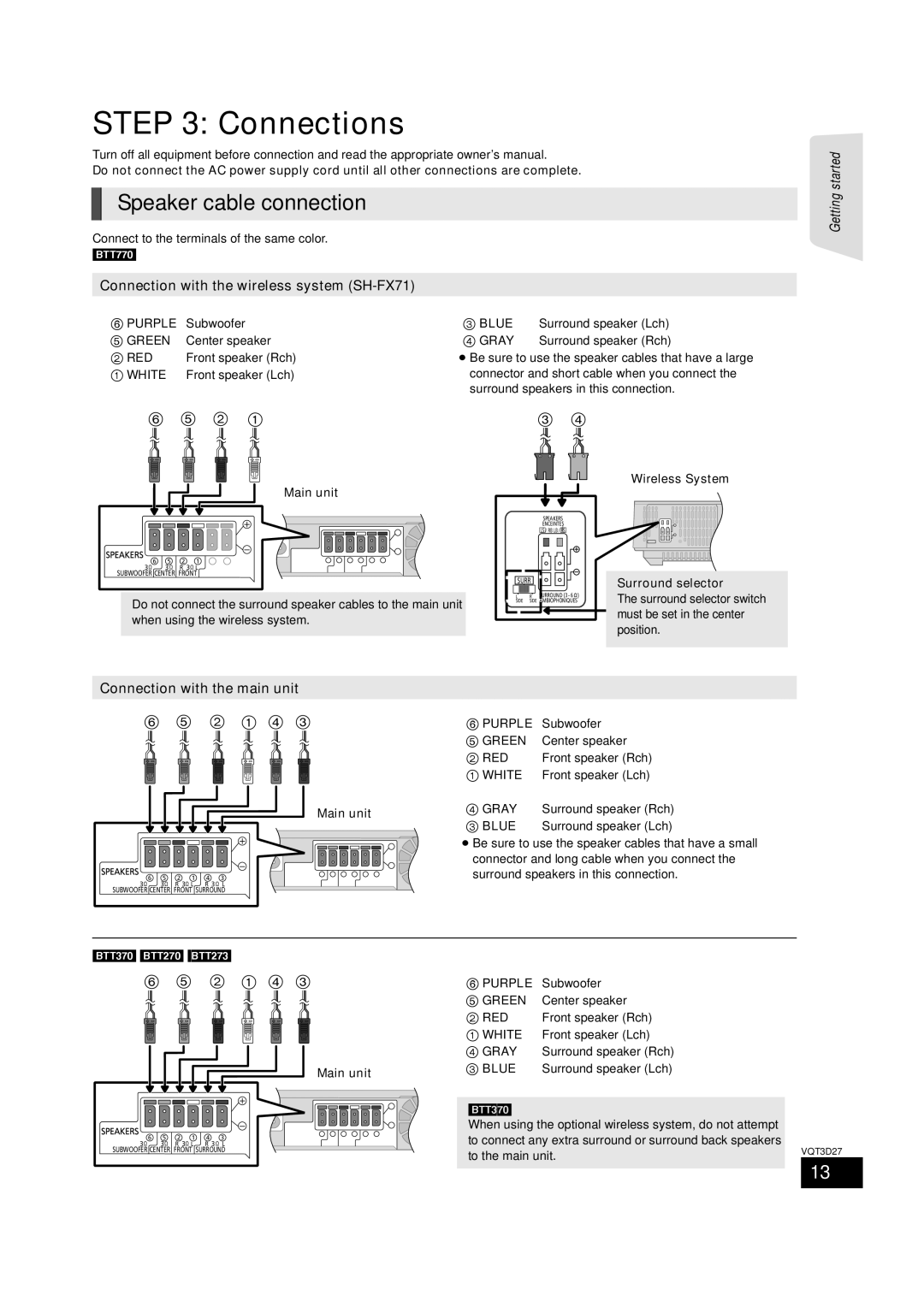Illustration shows the image of the unit SC-BTT770
Model No. SC-BTT770
Following Applies only in the U.S.A. FCC Note
For wireless system
Following Applies in the U.S.A. and Canada
Following Applies only in Canada
Unit
Placement
Inside of product
Table of contents
Accessory
TV operation buttons
Remote control
35/Select audio
≥ Automatic power-down function
Standby/on switch Power Í/I
Main unit Front
Main unit Rear
Playable discs/Cards
Type detail Playable contents Examples
Unit and media care
Using the remote control
Assembling the speakers
Preparing the speakers
Preparation
Preparing cables and making connection
Speaker cable sticker supplied Connector Color
Preventing the speakers from falling
Upgrade your system to 7.1-channel System
Wireless system
Setup example
Positioning
Connections
Connection with the wireless system SH-FX71
Speaker cable connection
Connection with the main unit
Connection to a TV
Connection for the standard picture and audio
Connection for the better audio
When the Hdmi terminal on the TV is not labeled Hdmi ARC
When the Hdmi terminal on the TV is labeled Hdmi ARC
Hdmi cable
Optical digital audio cable not supplied
Using an indoor antenna
When the connecting devices do not have an Hdmi terminal
Using an outdoor antenna
Connection with Set Top Box, etc
BTT770 Digital transmitter connection
Wireless LAN connection
Connection to a broadband network
LAN cable connection
BTT770 Preparing the wireless system
AC power supply cord connection
Press Power C I, B Í on the wireless system
Unit on/off button Power C I, B Í
Press OK several times to finish the Easy setup
Easy setup
Easy setup assists you to make necessary settings
Preparation
Wired connection
Network Easy Setting
Wireless connection
Search for wireless network
When you experience problems with settings
Reprogramming the remote control
Selecting the source by the remote control
Firmware updates
Inserting or removing media
Button Source
Press Í to turn on the unit
Home menu
Press 3, 4, 2, 1 to select the item
Press OK
Enjoying surround sound effects
Adjusting speaker level during play
Changing the sound modes
Press Surround several times to select the effect
Playing video contents
Enjoying BD-Live or picture-in-picture in BD-Video
Useful functions
Enjoying BD-Live discs with Internet
Playing picture-in-picture
Enjoying 3D video
3D settings
To show the still picture properties
Playing still pictures
Press 3, 4 to select the folder and press OK
Press 3, 4, 2, 1 to select the still picture and press OK
Playing music Listening to the Radio
Presetting stations manually
Playing a track in another
Folder
Surround sound effects
Enjoying TV with unit’s speakers
Sound modes
Automatic input switching Power on link
Setting the audio link
Linked operations with
Speaker control
Easy control only with Viera remote control
Using the iPod/iPhone
Power off link
IPod/iPhone Connection
Enjoy music/video
IPod/iPhone Playback
Press 3, 4 to select an item and press OK
Basic controls
Enjoy photos
Enjoying
Other methods of playback
Press Display
Playback menu
Video
Play
Audio
Disc
Setup menu
Press 3, 4, 2, 1 to select the option and press OK
Display
TV / Device Connection
3D Settings
TV Aspect
Hdmi Connection
Others
Network
Adjusting speaker level
Speaker settings
When using the 7.1ch speaker system
Attaching to a wall
Speaker installation option
To avoid speaker dropping
Drive a screw not supplied into the wall
Power
Troubleshooting guide
General operation
Displays
IPod/iPhone operation
TV screen and video Sound
Messages
Display languages list
Language code list
Reference
BTT770 BTT370 Hdmi AV
Specifications
File Extension Reference
File format
Jpeg
Limited Warranty Limits And Exclusions
Mail-In Service
Panasonic Exchange Center George McVay Drive Suite B
For hearing or speech impaired TTY users, TTY
Panasonic Canada Inc
Limited Warranty Only for Canada
LAN
Index