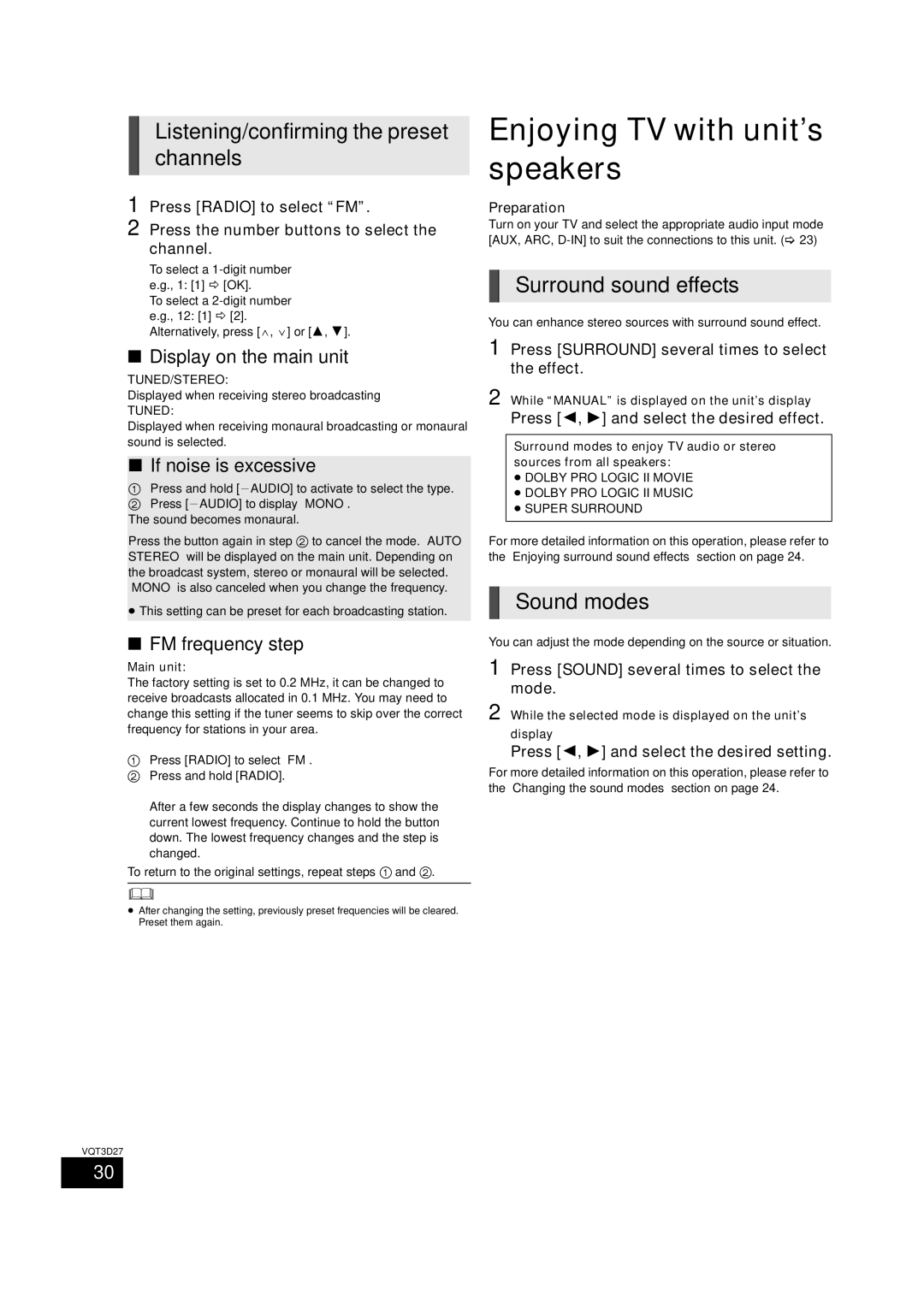1
2 Press the number buttons to select the channel.
To select a
To select a
Alternatively, press [W, X] or [3, 4].
∫Display on the main unit
TUNED/STEREO:
Displayed when receiving stereo broadcasting
TUNED:
Displayed when receiving monaural broadcasting or monaural sound is selected.
∫If noise is excessive
1Press and hold [jAUDIO] to activate to select the type.
2 Press [jAUDIO] to display “MONO”. The sound becomes monaural.
Press the button again in step 2 to cancel the mode. “AUTO STEREO” will be displayed on the main unit. Depending on the broadcast system, stereo or monaural will be selected. “MONO” is also canceled when you change the frequency.
≥This setting can be preset for each broadcasting station.
∫FM frequency step
Main unit:
The factory setting is set to 0.2 MHz, it can be changed to receive broadcasts allocated in 0.1 MHz. You may need to change this setting if the tuner seems to skip over the correct frequency for stations in your area.
1Press [RADIO] to select “FM”.
2 Press and hold [RADIO].
After a few seconds the display changes to show the current lowest frequency. Continue to hold the button down. The lowest frequency changes and the step is changed.
To return to the original settings, repeat steps 1 and 2.
≥After changing the setting, previously preset frequencies will be cleared. Preset them again.
VQT3D27
Enjoying TV with unit’s speakers
Preparation
Turn on your TV and select the appropriate audio input mode [AUX, ARC,
Surround sound effects
You can enhance stereo sources with surround sound effect.
1 Press [SURROUND] several times to select the effect.
2 While “MANUAL” is displayed on the unit’s display
Press [2, 1] and select the desired effect.
Surround modes to enjoy TV audio or stereo sources from all speakers:
≥DOLBY PRO LOGIC II MOVIE
≥DOLBY PRO LOGIC II MUSIC
≥SUPER SURROUND
For more detailed information on this operation, please refer to the “Enjoying surround sound effects” section on page 24.
Sound modes
You can adjust the mode depending on the source or situation.
1 Press [SOUND] several times to select the mode.
2 While the selected mode is displayed on the unit’s display
Press [2, 1] and select the desired setting.
For more detailed information on this operation, please refer to the “Changing the sound modes” section on page 24.
30