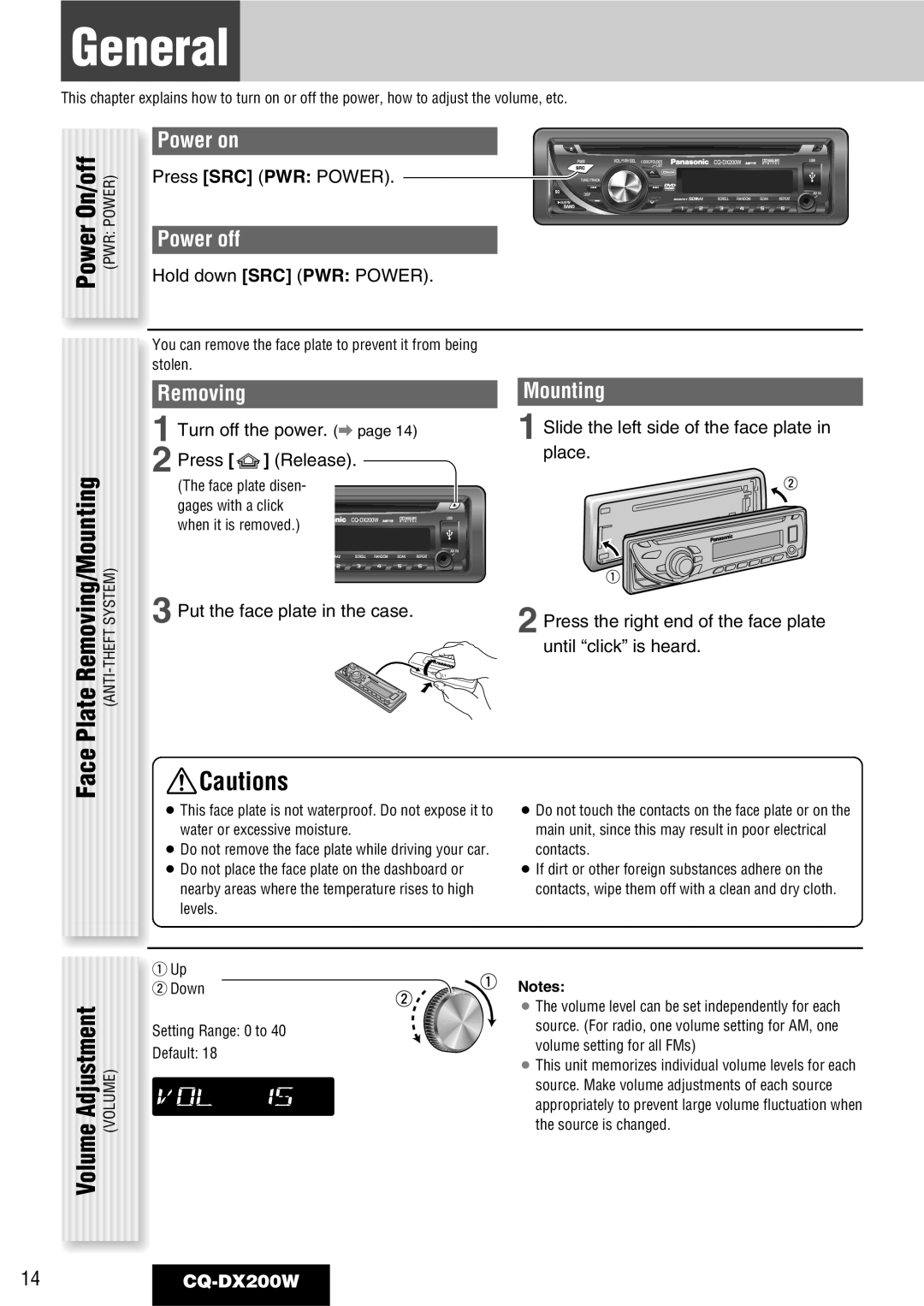General
This chapter explains how to turn on or off the power, how to adjust the volume, etc.
(PWR: POWER)
Power On/off
Power on
Press [SRC] (PWR: POWER). ![]()
![]()
![]()
![]()
![]()
![]()
![]()
![]()
![]()
![]()
![]()
![]()
![]()
Power off
Hold down [SRC] (PWR: POWER).
![]() You can remove the face plate to prevent it from being stolen.
You can remove the face plate to prevent it from being stolen.
Removing/Mounting | SYSTEM) |
Removing
1 Turn off the power. (a page 14)
2 Press [  ] (Release).
] (Release).
(The face plate disen- gages with a click when it is removed.)
Mounting
1 Slide the left side of the face plate in place.
Plate | |
Face |
|
3 Put the face plate in the case.
![]() Cautions
Cautions
¡This face plate is not waterproof. Do not expose it to water or excessive moisture.
¡Do not remove the face plate while driving your car.
¡Do not place the face plate on the dashboard or nearby areas where the temperature rises to high levels.
2 Press the right end of the face plate until “click” is heard.
¡Do not touch the contacts on the face plate or on the main unit, since this may result in poor electrical contacts.
¡If dirt or other foreign substances adhere on the contacts, wipe them off with a clean and dry cloth.
Volume Adjustment (VOLUME)
![]() q Up
q Up
wDown
Setting Range: 0 to 40
Default: 18
Notes:
¡The volume level can be set independently for each source. (For radio, one volume setting for AM, one volume setting for all FMs)
¡This unit memorizes individual volume levels for each source. Make volume adjustments of each source appropriately to prevent large volume fluctuation when the source is changed.
14