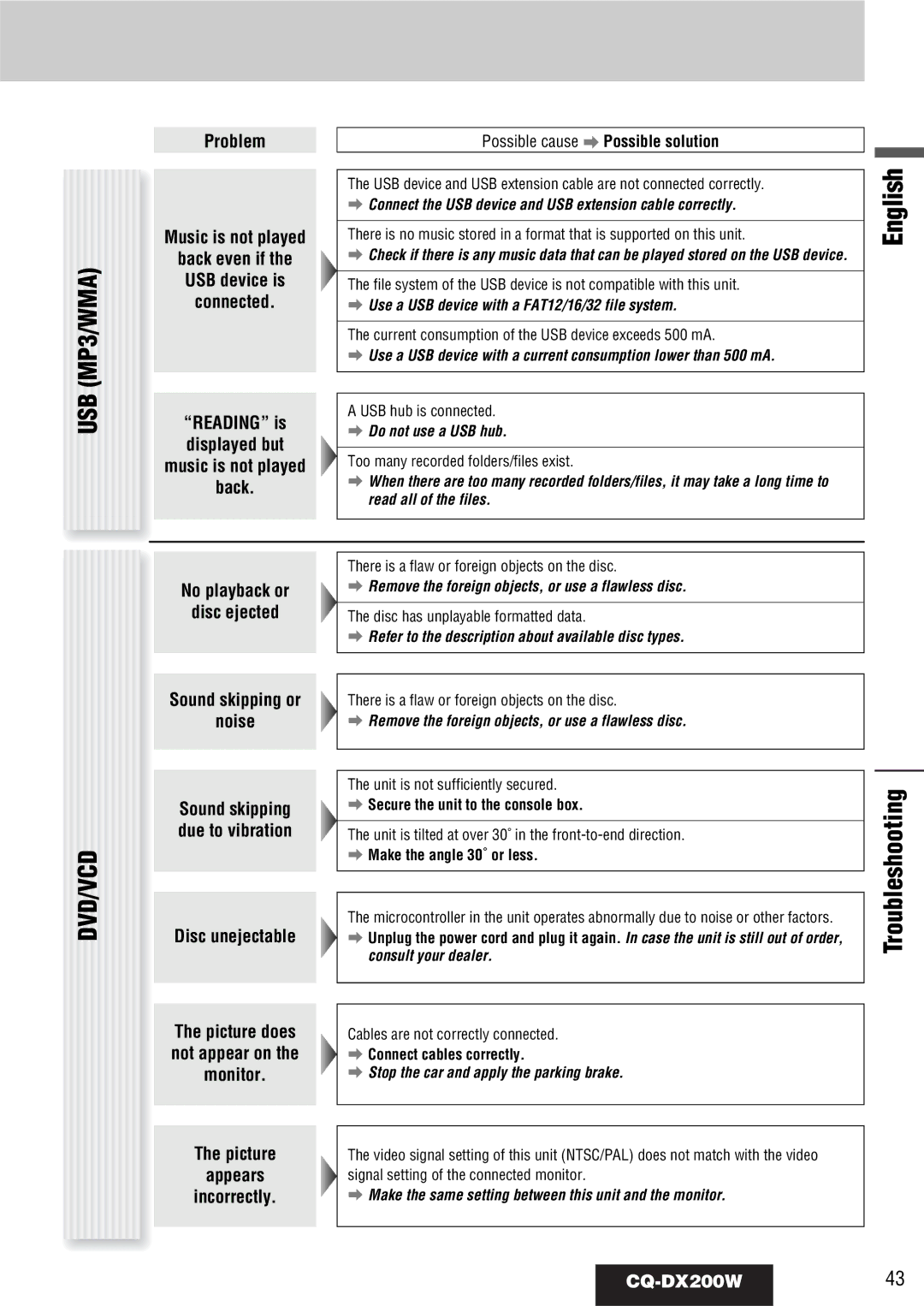USB (MP3/WMA)
Problem
Music is not played
back even if the
USB device is
connected.
“READING” is displayed but music is not played back.
Possible cause a Possible solution
The USB device and USB extension cable are not connected correctly.
aConnect the USB device and USB extension cable correctly.
There is no music stored in a format that is supported on this unit.
aCheck if there is any music data that can be played stored on the USB device.
The file system of the USB device is not compatible with this unit.
aUse a USB device with a FAT12/16/32 file system.
The current consumption of the USB device exceeds 500 mA.
aUse a USB device with a current consumption lower than 500 mA.
A USB hub is connected.
aDo not use a USB hub.
Too many recorded folders/files exist.
aWhen there are too many recorded folders/files, it may take a long time to read all of the files.
English
DVD/VCD
No playback or
disc ejected
Sound skipping or
noise
Sound skipping due to vibration
Disc unejectable
The picture does not appear on the monitor.
The picture
appears
incorrectly.
There is a flaw or foreign objects on the disc.
aRemove the foreign objects, or use a flawless disc.
The disc has unplayable formatted data.
aRefer to the description about available disc types.
There is a flaw or foreign objects on the disc.
aRemove the foreign objects, or use a flawless disc.
The unit is not sufficiently secured.
aSecure the unit to the console box.
The unit is tilted at over 30˚ in the
aMake the angle 30˚ or less.
The microcontroller in the unit operates abnormally due to noise or other factors.
aUnplug the power cord and plug it again. In case the unit is still out of order, consult your dealer.
Cables are not correctly connected.
aConnect cables correctly.
aStop the car and apply the parking brake.
The video signal setting of this unit (NTSC/PAL) does not match with the video signal setting of the connected monitor.
aMake the same setting between this unit and the monitor.