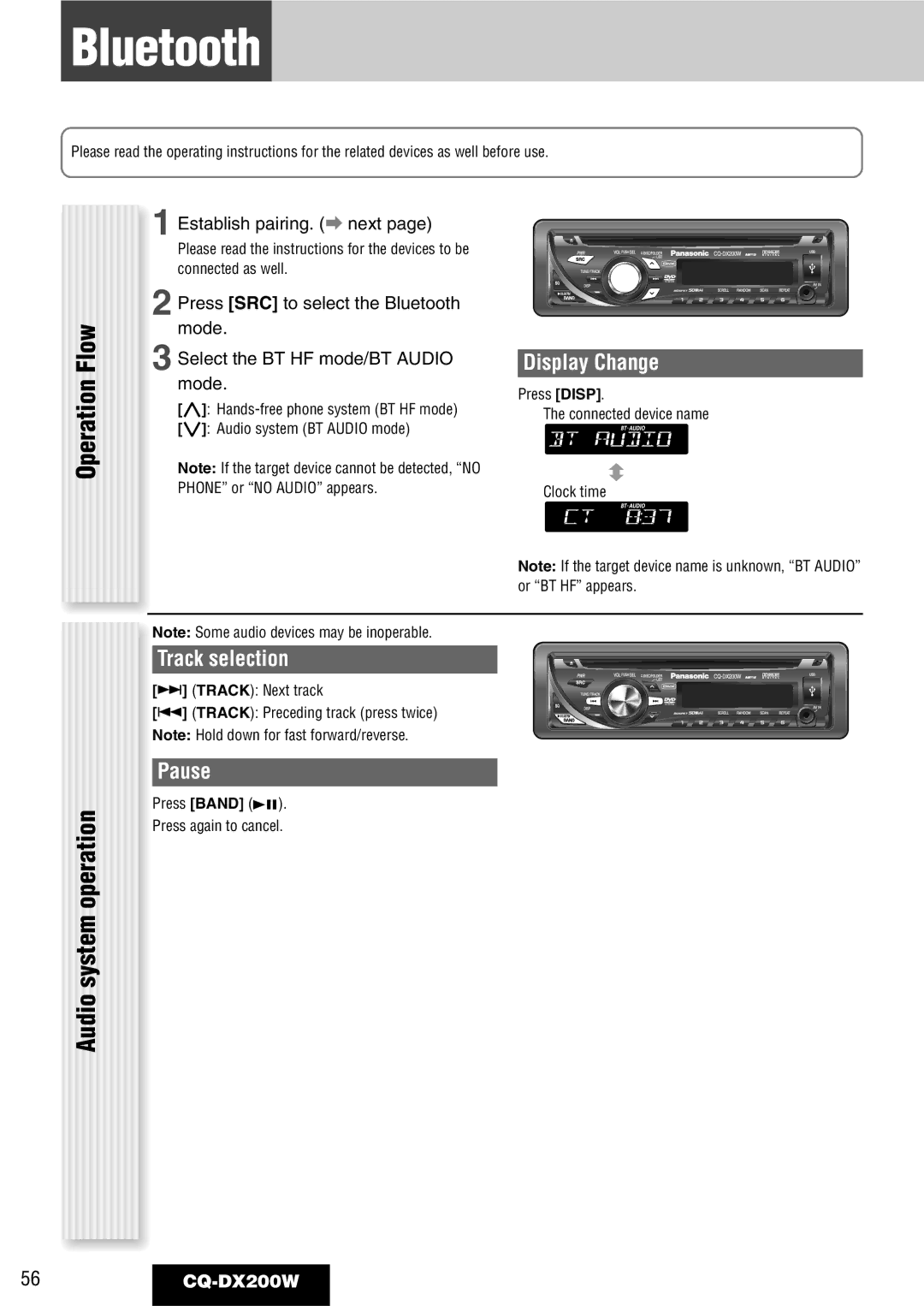Bluetooth
Please read the operating instructions for the related devices as well before use.
| 1 Establish pairing. (a next page) |
| |
| Please read the instructions for the devices to be |
| |
| connected as well. |
| |
| 2 Press [SRC] to select the Bluetooth |
| |
Flow | mode. |
| |
3 Select the BT HF mode/BT AUDIO | Display Change | ||
Operation | mode. | Press [DISP]. | |
[}]: | |||
The connected device name | |||
[{]: Audio system (BT AUDIO mode) | |||
| |||
Note: If the target device cannot be detected, “NO |
| ||
PHONE” or “NO AUDIO” appears. | Clock time | ||
| |||
|
| Note: If the target device name is unknown, “BT AUDIO” | |
|
| or “BT HF” appears. | |
| Note: Some audio devices may be inoperable. |
| |
| Track selection |
| |
| [7] (TRACK): Next track |
| |
| [6] (TRACK): Preceding track (press twice) |
| |
| Note: Hold down for fast forward/reverse. |
| |
| Pause |
| |
operationsystemAudio | Press [BAND] (5h). |
| |
Press again to cancel. |
| ||
|
|
56