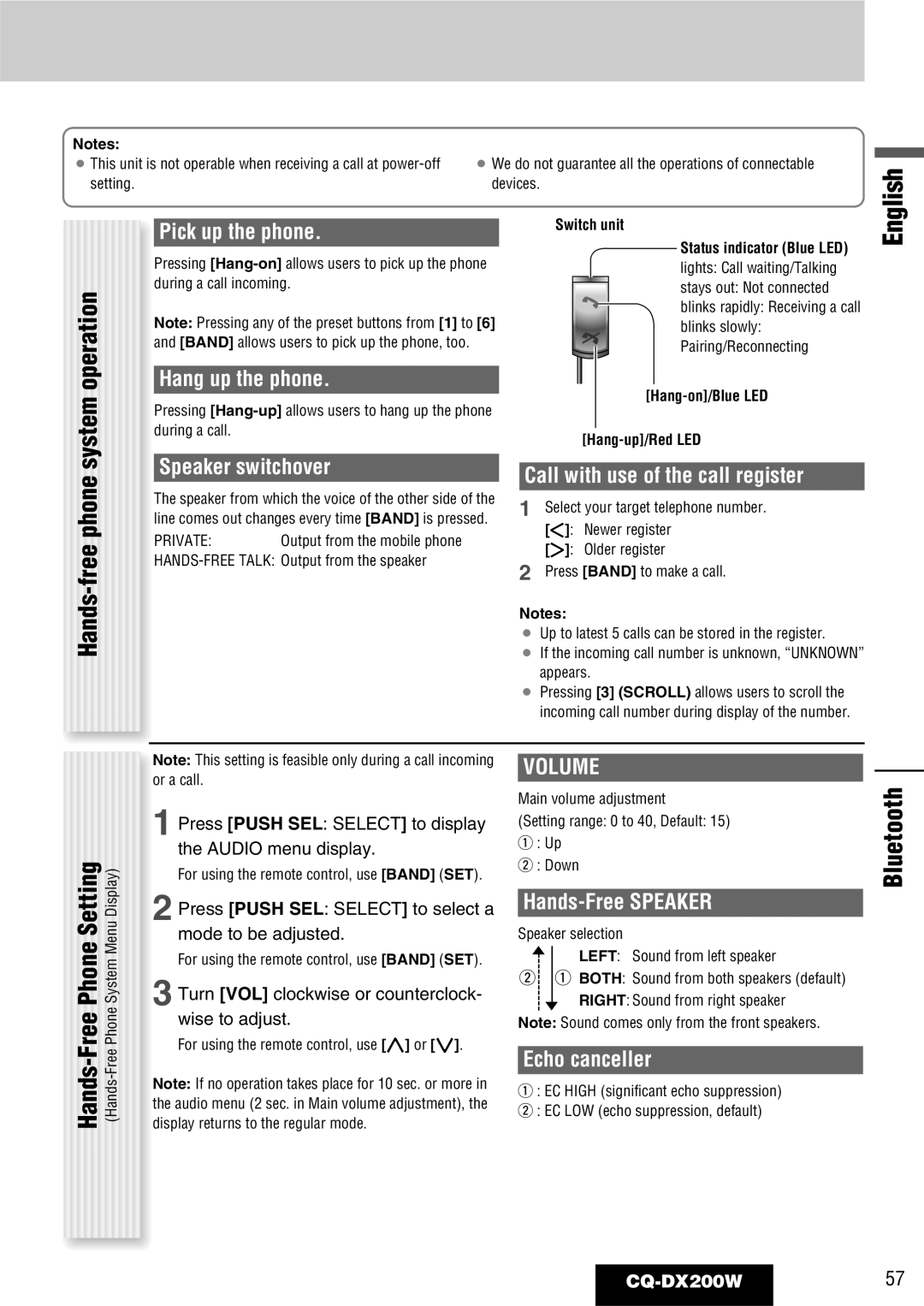| Notes: |
|
|
|
|
|
|
|
|
|
|
|
| |||
| ¡ This unit is not operable when receiving a call at | ¡ We do not guarantee all the operations of connectable | ||||||||||||||
|
| setting. |
|
|
|
| devices. |
|
|
| ||||||
|
|
|
|
|
|
|
|
|
|
|
|
|
|
|
|
|
|
|
|
|
|
|
| Pick up the phone. |
|
|
|
| Switch unit | ||||
|
|
|
|
|
|
|
|
|
|
|
|
|
| Status indicator (Blue LED) | ||
|
|
|
|
|
|
| Pressing |
|
|
|
|
|
| |||
|
|
|
|
|
|
|
|
|
|
|
|
| lights: Call waiting/Talking | |||
|
| operation |
|
|
|
| during a call incoming. |
|
|
|
|
|
|
| stays out: Not connected | |
|
|
|
|
|
|
|
|
|
|
|
|
| ||||
|
|
|
|
|
| Hang up the phone. |
|
|
|
|
|
|
| blinks rapidly: Receiving a call | ||
|
|
|
|
|
|
| Note: Pressing any of the preset buttons from [1] to [6] |
|
|
|
|
|
| |||
|
|
|
|
|
|
|
|
|
|
|
|
| blinks slowly: | |||
|
|
|
|
|
|
| and [BAND] allows users to pick up the phone, too. |
|
|
|
|
|
|
| Pairing/Reconnecting | |
|
|
|
|
|
|
|
|
|
|
|
|
|
| |||
|
| system |
|
|
|
|
|
|
|
|
|
|
|
|
| |
|
|
|
|
|
|
|
|
|
|
|
|
|
|
| ||
|
|
|
|
|
|
|
|
|
|
|
|
|
|
| ||
|
|
|
|
|
| Pressing |
|
|
|
| ||||||
|
|
|
|
|
|
|
|
|
|
|
|
| ||||
|
|
|
|
|
|
|
|
|
|
|
|
|
| |||
|
|
|
|
|
|
| during a call. |
|
|
|
|
|
|
|
|
|
|
|
|
|
|
|
|
|
|
|
|
|
| ||||
|
|
|
|
|
|
|
|
|
|
|
|
|
| |||
|
|
|
|
|
|
|
|
|
|
|
|
|
|
|
| |
|
|
|
|
|
|
| Speaker switchover |
|
|
|
|
|
|
|
| |
|
| phone |
|
|
|
|
|
| Call with use of the call register | |||||||
|
|
|
|
|
| The speaker from which the voice of the other side of the | 1 | Select your target telephone number. | ||||||||
|
|
|
|
|
| line comes out changes every time [BAND] is pressed. | ||||||||||
|
|
|
|
|
|
|
| []]: | Newer register | |||||||
|
|
|
|
|
| PRIVATE: | Output from the mobile phone |
|
|
| ||||||
|
|
|
|
|
|
|
|
| [[]: | Older register | ||||||
|
|
|
|
|
|
|
|
| ||||||||
|
|
|
|
|
|
| 2 | Press [BAND] to make a call. | ||||||||
|
|
|
|
|
|
|
| |||||||||
|
|
|
|
|
|
|
|
|
| |||||||
|
|
|
|
|
|
|
|
|
|
| Notes: |
|
|
| ||
|
|
|
|
|
|
|
|
|
|
| ¡ Up to latest 5 calls can be stored in the register. | |||||
|
|
|
|
|
|
|
|
|
|
| ¡ If the incoming call number is unknown, “UNKNOWN” | |||||
|
|
|
|
|
|
|
|
|
|
|
| appears. | ||||
|
|
|
|
|
|
|
|
|
|
| ¡ Pressing [3] (SCROLL) allows users to scroll the | |||||
|
|
|
|
|
|
|
|
|
|
|
| incoming call number during display of the number. | ||||
|
|
|
|
|
|
|
|
|
|
|
|
|
| |||
|
|
|
|
|
| Note: This setting is feasible only during a call incoming |
|
|
|
|
|
|
| |||
|
|
|
|
|
| VOLUME | ||||||||||
|
|
|
|
|
| or a call. |
|
|
| |||||||
|
|
|
|
|
|
|
|
| Main volume adjustment | |||||||
|
|
|
|
|
| 1 Press [PUSH SEL: SELECT] to display |
| |||||||||
|
|
|
|
|
|
| (Setting range: 0 to 40, Default: 15) | |||||||||
|
|
|
|
|
|
| q : Up |
|
|
| ||||||
|
|
|
|
|
|
| the AUDIO menu display. |
|
|
|
|
| ||||
|
| PhoneSetting |
|
|
|
|
|
| w : Down | |||||||
|
| MenuSystemDisplay) |
|
| 3 Turn [VOL] clockwise or counterclock- |
| ||||||||||
|
|
|
|
|
|
|
| RIGHT: Sound from right speaker | ||||||||
|
|
|
|
|
|
| For using the remote control, use [BAND] (SET). |
|
|
|
|
|
|
| ||
|
|
|
|
|
| 2 Press [PUSH SEL: SELECT] to select a |
|
| ||||||||
|
|
|
|
|
|
| mode to be adjusted. |
|
| Speaker selection | ||||||
|
|
|
|
|
|
| For using the remote control, use [BAND] (SET). |
|
|
|
| LEFT: Sound from left speaker | ||||
|
|
|
|
|
|
|
|
|
|
| w |
| q BOTH: Sound from both speakers (default) | |||
|
|
|
| display returns to the regular mode. |
|
|
|
|
|
|
|
| ||||
|
|
|
|
|
|
|
|
|
|
|
| |||||
|
|
|
|
|
|
| wise to adjust. |
|
| Note: Sound comes only from the front speakers. | ||||||
|
|
|
|
|
|
| For using the remote control, use [}] or [{]. |
|
|
|
|
|
|
|
| |
|
|
|
|
|
|
|
|
| Echo canceller | |||||||
|
|
|
|
|
|
|
|
|
|
| ||||||
|
|
|
|
|
| Note: If no operation takes place for 10 sec. or more in |
| q : EC HIGH (significant echo suppression) | ||||||||
|
|
|
|
|
| the audio menu (2 sec. in Main volume adjustment), the |
| |||||||||
|
|
|
|
|
|
| w : EC LOW (echo suppression, default) | |||||||||
|
|
|
|
|
|
|
|
|
|
| ||||||
|
|
|
|
|
|
|
|
|
|
|
|
|
|
|
|
|
|
|
|
|
|
|
|
|
|
|
|
|
|
|
|
|
|