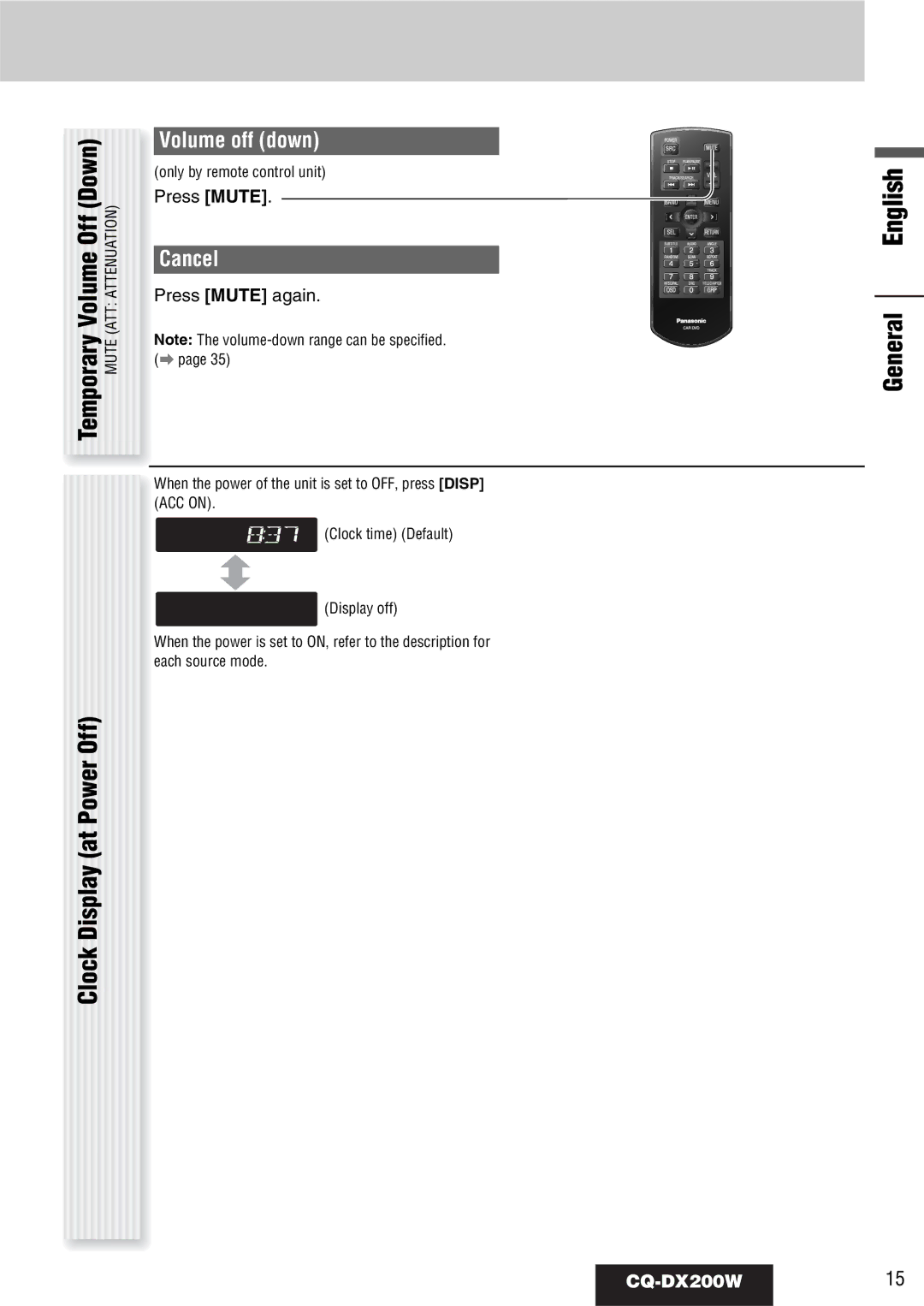Temporary Volume Off (Down)
Clock Display (at Power Off)
MUTE (ATT: ATTENUATION)
Volume off (down)
(only by remote control unit)
Press [MUTE].
Cancel
Press [MUTE] again.
Note: The
When the power of the unit is set to OFF, press [DISP] (ACC ON).
(Clock time) (Default)
(Display off)
When the power is set to ON, refer to the description for each source mode.