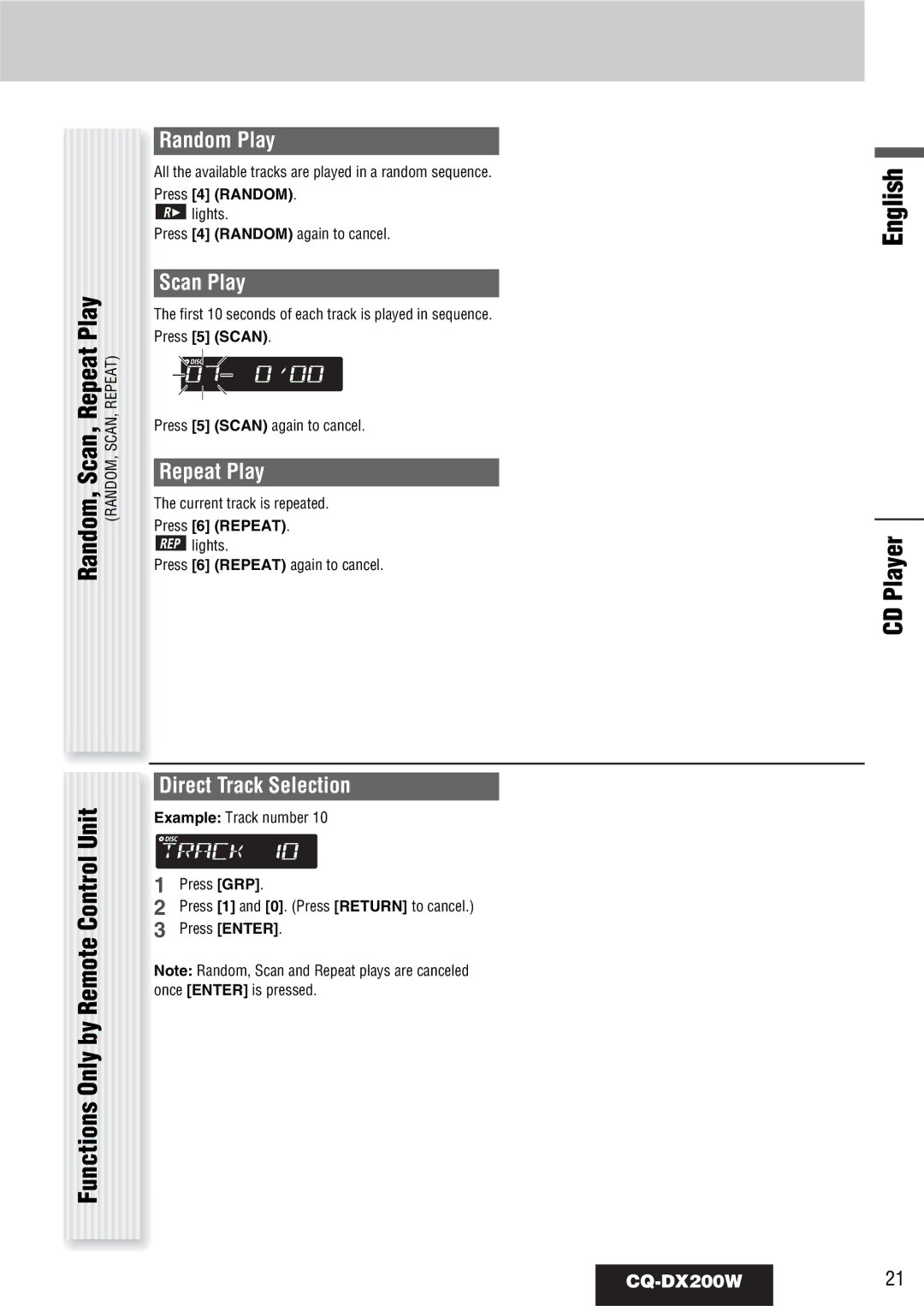(RANDOM, SCAN, REPEAT)
Random, Scan, Repeat Play
Functions Only by Remote Control Unit
Random Play
All the available tracks are played in a random sequence. Press [4] (RANDOM).
![]() lights.
lights.
Press [4] (RANDOM) again to cancel.
Scan Play
The first 10 seconds of each track is played in sequence. Press [5] (SCAN).
Press [5] (SCAN) again to cancel.
Repeat Play
The current track is repeated.
Press [6] (REPEAT).
![]() lights.
lights.
Press [6] (REPEAT) again to cancel.
Direct Track Selection
Example: Track number 10
1 | Press [GRP]. |
2 | Press [1] and [0]. (Press [RETURN] to cancel.) |
3 | Press [ENTER]. |
Note: Random, Scan and Repeat plays are canceled once [ENTER] is pressed.