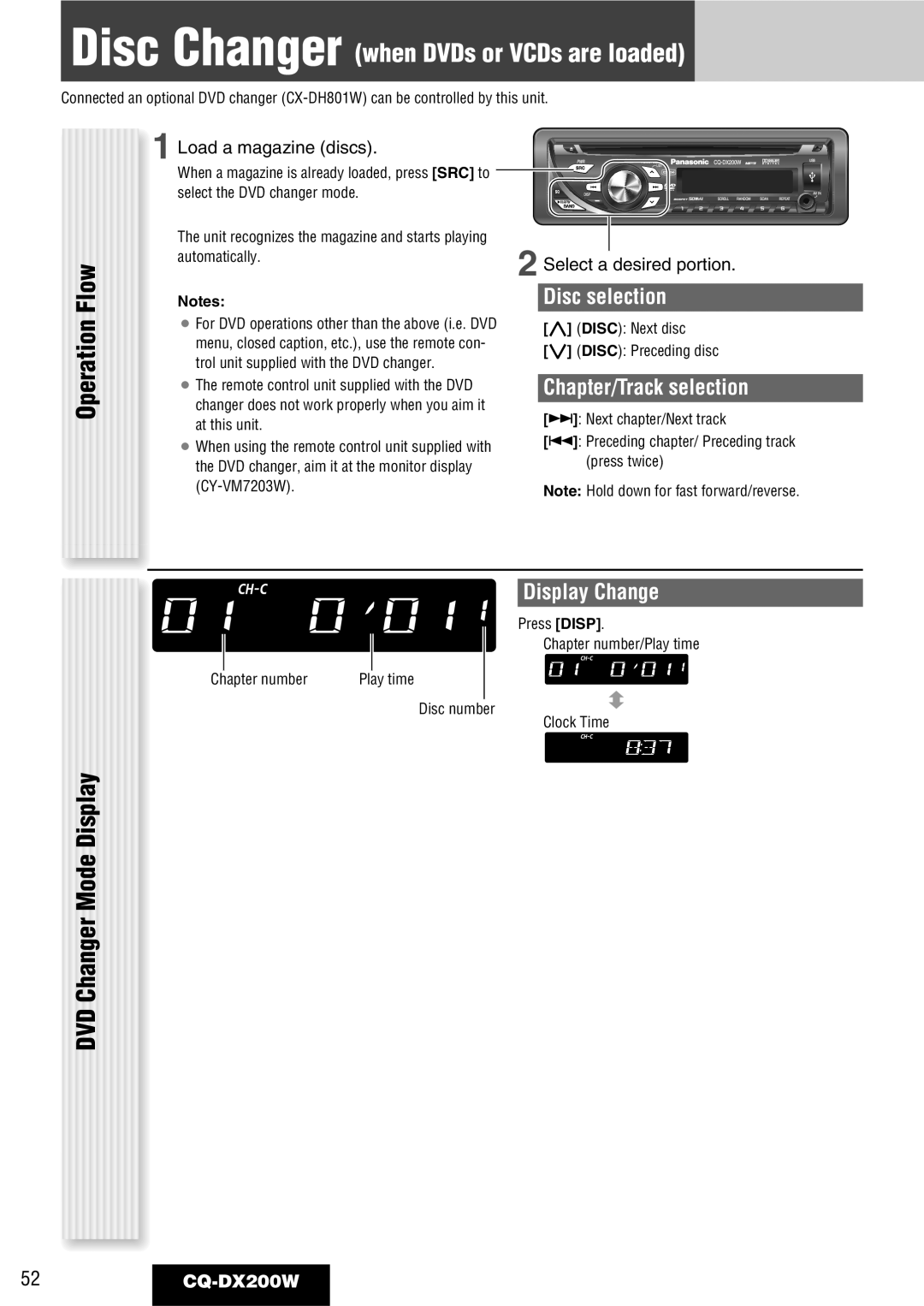Disc Changer (when DVDs or VCDs are loaded)
Connected an optional DVD changer
Operation Flow
DVD Changer Mode Display
1 Load a magazine (discs).
When a magazine is already loaded, press [SRC] to ![]()
![]()
![]()
![]() select the DVD changer mode.
select the DVD changer mode.![]()
![]()
The unit recognizes the magazine and starts playing |
|
|
|
automatically. | 2 Select a desired portion. | ||
| |||
Notes: |
| Disc selection | |
¡ For DVD operations other than the above (i.e. DVD |
| [}] (DISC): Next disc | |
menu, closed caption, etc.), use the remote con- |
| ||
| [{] (DISC): Preceding disc | ||
trol unit supplied with the DVD changer. |
| ||
|
|
| |
¡ The remote control unit supplied with the DVD |
| Chapter/Track selection | |
changer does not work properly when you aim it |
| [7]: Next chapter/Next track | |
at this unit. |
| ||
| [6]: Preceding chapter/ Preceding track | ||
¡ When using the remote control unit supplied with |
| ||
| (press twice) | ||
the DVD changer, aim it at the monitor display |
| ||
|
|
| |
| Note: Hold down for fast forward/reverse. | ||
|
| ||
Display Change
Press [DISP].
Chapter number/Play time
Chapter number | Play time |
Disc number
Clock Time
52