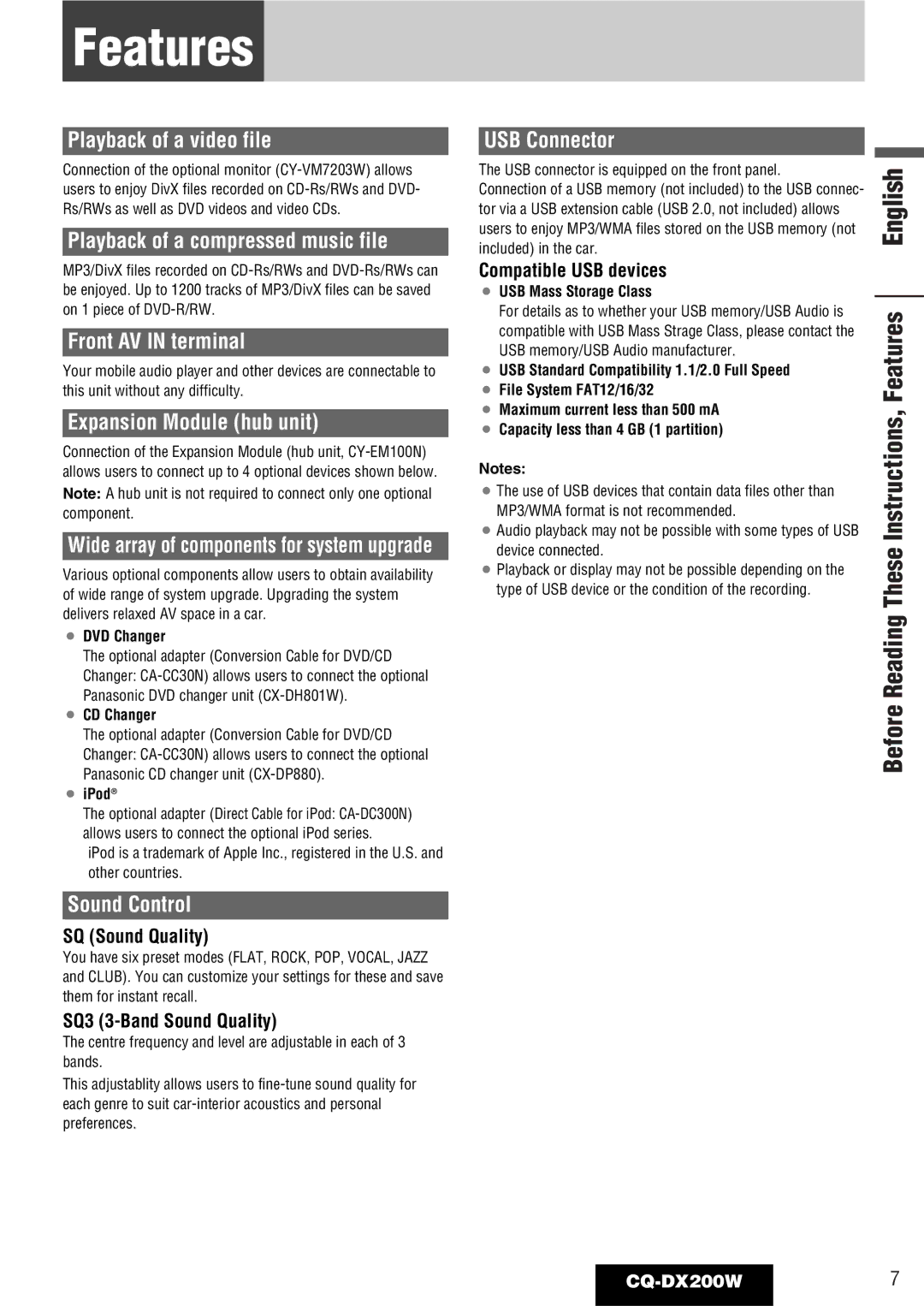Features
Playback of a video file
Connection of the optional monitor
Playback of a compressed music file
MP3/DivX files recorded on
Front AV IN terminal
Your mobile audio player and other devices are connectable to this unit without any difficulty.
Expansion Module (hub unit)
Connection of the Expansion Module (hub unit,
Wide array of components for system upgrade
Various optional components allow users to obtain availability of wide range of system upgrade. Upgrading the system delivers relaxed AV space in a car.
¡DVD Changer
The optional adapter (Conversion Cable for DVD/CD Changer:
¡CD Changer
The optional adapter (Conversion Cable for DVD/CD Changer:
¡iPod®
The optional adapter (Direct Cable for iPod:
iPod is a trademark of Apple Inc., registered in the U.S. and other countries.
Sound Control
SQ (Sound Quality)
You have six preset modes (FLAT, ROCK, POP, VOCAL, JAZZ and CLUB). You can customize your settings for these and save them for instant recall.
SQ3 (3-Band Sound Quality)
The centre frequency and level are adjustable in each of 3 bands.
This adjustablity allows users to
USB Connector
The USB connector is equipped on the front panel.
Connection of a USB memory (not included) to the USB connec- tor via a USB extension cable (USB 2.0, not included) allows users to enjoy MP3/WMA files stored on the USB memory (not included) in the car.
Compatible USB devices
¡USB Mass Storage Class
For details as to whether your USB memory/USB Audio is compatible with USB Mass Strage Class, please contact the USB memory/USB Audio manufacturer.
¡USB Standard Compatibility 1.1/2.0 Full Speed
¡File System FAT12/16/32
¡Maximum current less than 500 mA
¡Capacity less than 4 GB (1 partition)
Notes:
¡The use of USB devices that contain data files other than MP3/WMA format is not recommended.
¡Audio playback may not be possible with some types of USB device connected.
¡Playback or display may not be possible depending on the type of USB device or the condition of the recording.