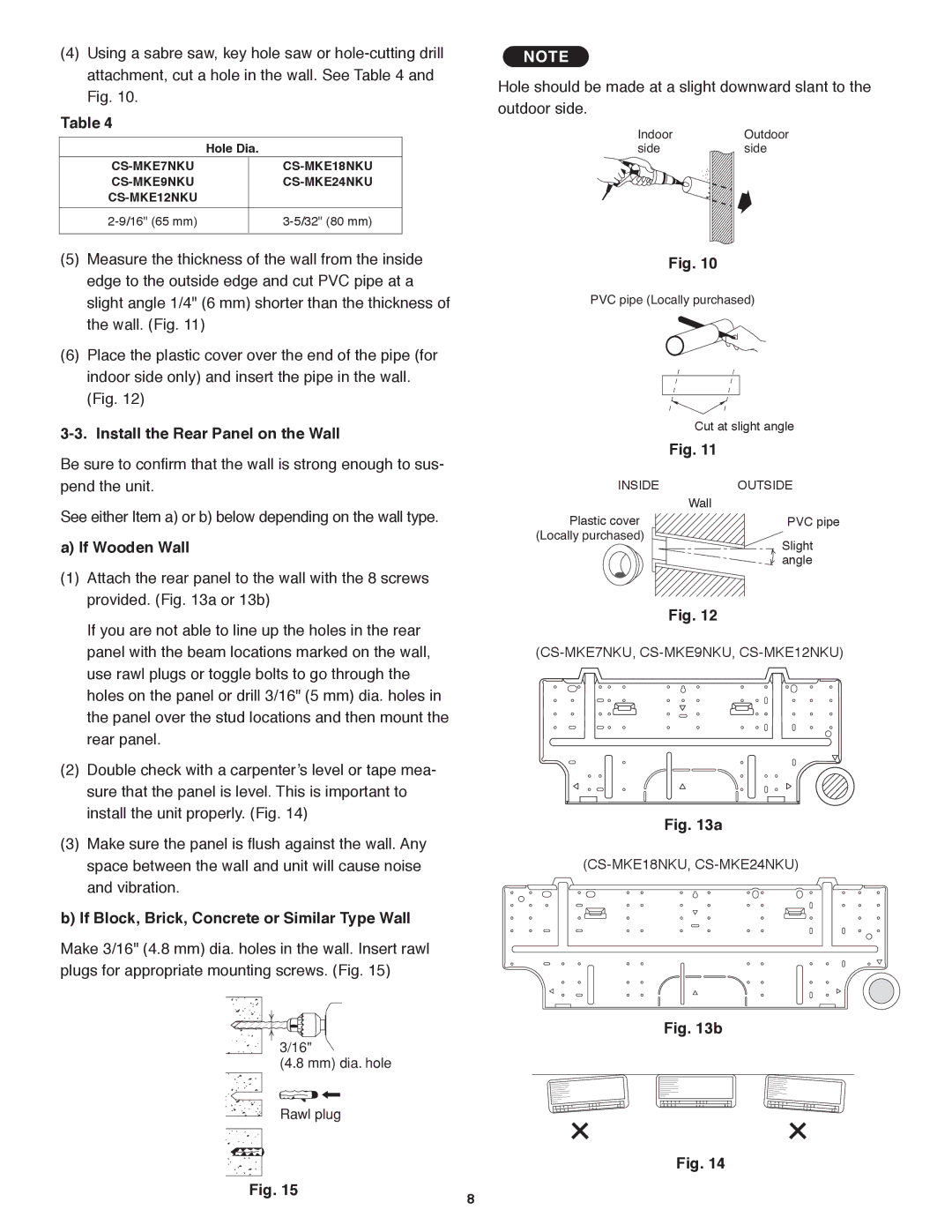CS-MKE24NKU, CS-MKE12NKU, CS-MKE18NKU, CS-MKE7NKU, CS-MKE9NKU specifications
The Panasonic CS-MKE series comprises a range of advanced air conditioning units designed to provide efficient cooling and heating solutions for both residential and commercial spaces. The models in this series include the CS-MKE18NKU, CS-MKE7NKU, CS-MKE12NKU, CS-MKE24NKU, and CS-MKE9NKU, each tailored to meet various needs while ensuring energy efficiency and user comfort.One of the standout features of the CS-MKE series is its inverter technology. This innovative approach allows the air conditioner to adjust its compressor speed in accordance with the set temperature, leading to reduced energy consumption and lower utility bills. The inverter system operates smoothly, maintaining a consistent temperature without the bothersome on-off cycling typical of traditional units.
Moreover, the models in the CS-MKE range are equipped with the Plasma Quad Plus air purification technology. This feature effectively eliminates harmful particles and odors from the air, ensuring that the indoor environment is not only comfortable but also healthy. The air conditioning units can filter out dust, pollen, and various allergens, making them ideal for allergy sufferers or those with respiratory issues.
In terms of cooling and heating capacity, the CS-MKE series provides a versatile range. From the compact yet efficient CS-MKE7NKU, suitable for smaller rooms, to the robust CS-MKE24NKU designed for larger spaces, users can find an option that best suits their needs. Each model comes with adjustable airflow settings, allowing occupants to direct cool or warm air to where it's needed most, enhancing comfort levels.
The aesthetic design of the CS-MKE units is another appealing aspect. With their sleek and modern exterior, these air conditioners seamlessly blend into a variety of interior styles. Their ultra-quiet operation further enhances the user experience, making them suitable for bedrooms, offices, or any environment where noise reduction is a priority.
User-friendliness is a key characteristic of the CS-MKE series, boasting remote control features and programmable timers that allow users to set cooling or heating schedules, ensuring comfort upon arrival home while maximizing efficiency throughout the day.
Overall, the Panasonic CS-MKE series air conditioners, including models CS-MKE18NKU, CS-MKE7NKU, CS-MKE12NKU, CS-MKE24NKU, and CS-MKE9NKU, offer a blend of advanced technology, energy efficiency, and design sophistication, making them a commendable choice for any space.