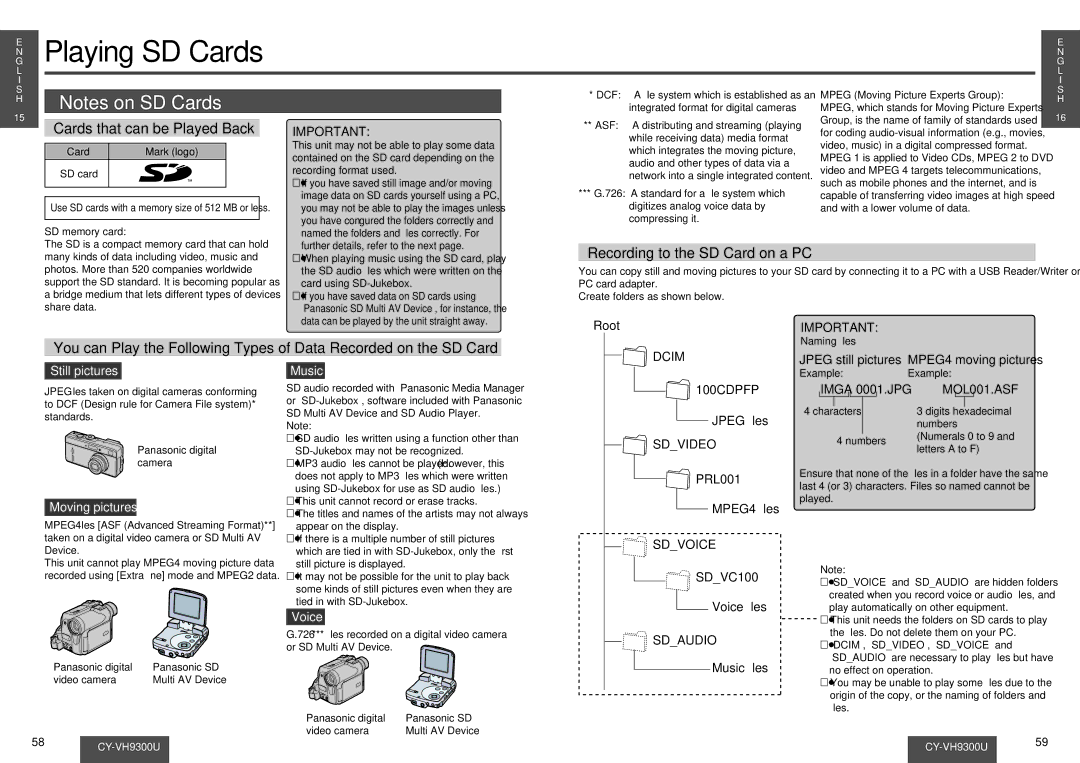CY-VH9300U
Safety Information
Do not expose the product to excessive heat
Use in DC 12 V grounded vehicles
Have a professional technician wire and install the product
Follow the instructions to install and wire the product
Do not disassemble, repair or modify the product
Do not insert foreign objects into the SD memory card slot
Use the product at the proper volume setting
What to do if a battery has leaked R03, AAA, UM-4 dry cells
Do not put fingers inside moving parts
Particles during drilling
Wear gloves for installation work to
Protect yourself from injuries
Be connected properly
Wireless Headphones
When not Using the Product
Dimmer Sensor
Features
Safety Installation Diagram
Simple System
CY-VH9300U
Consignes de sécurité
CY-VH9300U Instructions d’installation
Ne laissez pas la télécommande n’importe où
CY-VH9300U
Conducteur
Consignes de sécurité suite
Vous ne devez dans aucune
Ne démontez, réparez, ni modifiez cet appareil
Niveau adéquat
Lorsque vous utilisez le casque
Autre partie de la garniture de toit
Travaux d’installation
Mise en garde pour les raccordements électriques
’endommagez pas les cordons
Remarques concernant l’utilisation
Non-responsabilité
Guide d’installation Caractéristiques
Schéma d’installation sécuritaire
Mise EN Garde
Système simple
Mise à niveau du système
Système évolué
CY-VH9300U
Información para su seguridad
No deje el mando a distancia en cualquier sitio
No exponga el producto al calor excesivo
No desensamble, repare ni modifique el producto
Información para su seguridad continuación
Use en vehículos de 12 V CC conectados a tierra
Siga las instrucciones para instalar y cablear el producto
Uso correcto de las pilas
Prolongados de tiempo
No ponga los dedos en el interior de las piezas móviles
No se apoye en el producto ni tire de él
Largura con objeto de que no se
Si se trata de conectar un cable RCA o
Similar al producto, ajuste su posición
Enrede ni entre en contacto con usted
Notas sobre el uso
Exención de Responsabilidades
Aviso
Diagrama de instalación segura
Guía de instalación Características
Advertencia
Sistema avanzado
Actualización del sistema
Sistema recomendado
Sistema simple
Accessories
Contents
Main Unit
Concerning volume level adjustments
Name of Controls
Main Unit rear
Remote Control Unit
Battery Notes
Monitor Position Adjustment
Display Unit Lateral Angle Adjustment
Open the Display Unit
Operations Power and Volume Use of Range
General
Power
Volume
OFF
Camcorder
Example where a video game is connected to VTR2
External Devices Connectable to VTR1/VTR2
Video Game
Playing SD Cards
Cards that can be Played Back
Recording to the SD Card on a PC
SD Card Insert
SD Mode Mode Selection
Maintenance
SD Card Eject
Playing Back Moving
SD Mode Operation MPEG4
Setup Menu
Pictures MPEG4
Setting Display for Music Playback
SD Mode Operation Music
Setting Select Playlist for Music Playback
Music file list screen Example
Playing Back Still Pictures Picture
SD Mode Operation Picture SD Mode Operation Voice
Setting Display for Voice Playback
Playing Voice Recordings Recorded on SD Cards Voice
Adjust the Image Tone or Tint
Setting
Adjust the Image Color Depth
Menu
Other User Settings
Aspect Ratio
Replacing the Bulb of the Dome Light
If You Suspect Something Wrong
Troubleshooting Tips
Preliminary Steps
Common
Display settings
Troubleshooting
Remote Control Unit
SD card
Reset switch
Fuse
SD card
After-sales Service for Products
Warranty Service
IR Wireless Headphones
Specifications
Display Unit
Accessoires Table des matières
Main Power
Noms des commandes
Propos du réglage du volume
Appareil principal
Noms des commandes suite
Télécommande
Fermez l’unité d’affichage
Installation de la pile
Ouvrez l’unité d’affichage
Ajustement latéral de l’angle de ’unité d’affichage
Préparation du casque infrarouge sans fil
Installation des piles
Commandes alimentation et volume
Comment utiliser le casque infrarouge sans fil
Source
Généralités
Alimentation
On activé
Appareils externes raccordables à VTR1/VTR2
Mode VTR1/VTR2
VTR Console de jeu, etc
Lecteur DVD Magnétoscope Caméscope Jeux vidéo
MPEG4
Lecture des cartes SD
Enregistrement sur la carte SD d’un ordinateur
MOL001.ASF
Lecture des cartes SD suite
Fonctionnement en mode SD MPEG4
Écran de liste des fichiers de Musique Exemple
Fonctionnement en mode SD Music
Réglage de «DISPLAY» affichage pour la lecture de musique
Temps de lecture écoulé Nom de fichier
Enregistrements vocaux enregistrés sur carte SD Voice
Lecture des
Lecture d’images
Réglage de «DISPLAY» affichage pour
Réglages de l’afficheur Screen
Niveau de sortie audio
Autres réglages User utilisateur
Son d’opération des touches
Paramètre d’illumination bleue réfléchie par le plafond
Full Plein
Rapport d’aspect
Normal
Zoom
Si vous soupçonnez une anomalie
Dépannage
Étapes préliminaires
Conseils de dépannage
Carte SD
Télécommande
Dépannage suite
Magnétoscope, caméscope, etc
Fusible
Messages d’erreur suite
Réparation de l’appareil
Commutateur de réinitialisation
Service après-vente pour les produits
Réparation Sous Garantie
Unité d’affichage
Fiche technique
Ensemble de la chaîne
Casque infrarouge sans fil
Información para su seguridad
153 Resolución de problemas 154 Especificaciones 160
Accesorios Índice
148 Otras configuraciones User 150 Relación de aspecto 152
Unidad principal
Respecto a los ajustes del nivel del volumen
Nombre de los mandos
Unidad principal posterior
Nombre de los mandos continuación
Mando a distancia
Se puede girar hasta 30˚ a izquierda y derecha
Instalación de la pila
Notas sobre la pila
Quite el portapila
Cómo usar los auriculares infrarrojos inalámbricos
Operaciones Encendido y volumen
Instalación de pilas
El uso del intervalo
Alimentación
Volumen
Generalidades
Fuente
Modo VTR1/VTR2
VTR Juegos, etc
Dispositivos externos conectables a VTR1/VTR2
Reproductor DVD/ VCR/ videocámara Videojuego
Importante
Reproducción de tarjetas SD
Notas sobre la tarjeta SD
Jpeg
Reproducción de tarjetas SD continuación
Notas sobre las tarjetas
Operación del modo SD MPEG4
Pantalla de lista de archivos de Música Ejemplo
Operación del modo SD Music
Configuración de
Play para reproducir el archivo de música seleccionado
Operación del modo SD Picture Operación del modo SD Voice
Reproducción de
Configuraciones de pantalla Screen
Azul reflejada en el techo
Otras configuraciones User
Configuración de la luz
Nivel de salida de audio
Just Justa
Relación de aspecto
Full Completa
Apriete los tornillos
Si sospecha que algo va mal
Resolución de problemas
Consejos para la resolución de problemas
Comunes Comunes continuación
Mando a distancia
Resolución de problemas continuación
Tarjeta SD
VCR, videocámara, etc
Mensajes de error en pantalla continuación
Servicio de reparaciones del producto
Interruptor de reposicionamiento
Especificaciones
Sistema general
Auriculares infrarrojos Inalámbricos
Memo
Ambler Drive
Division of Matsushita Electric Puerto Rico, Inc. PSC
Corporation of America