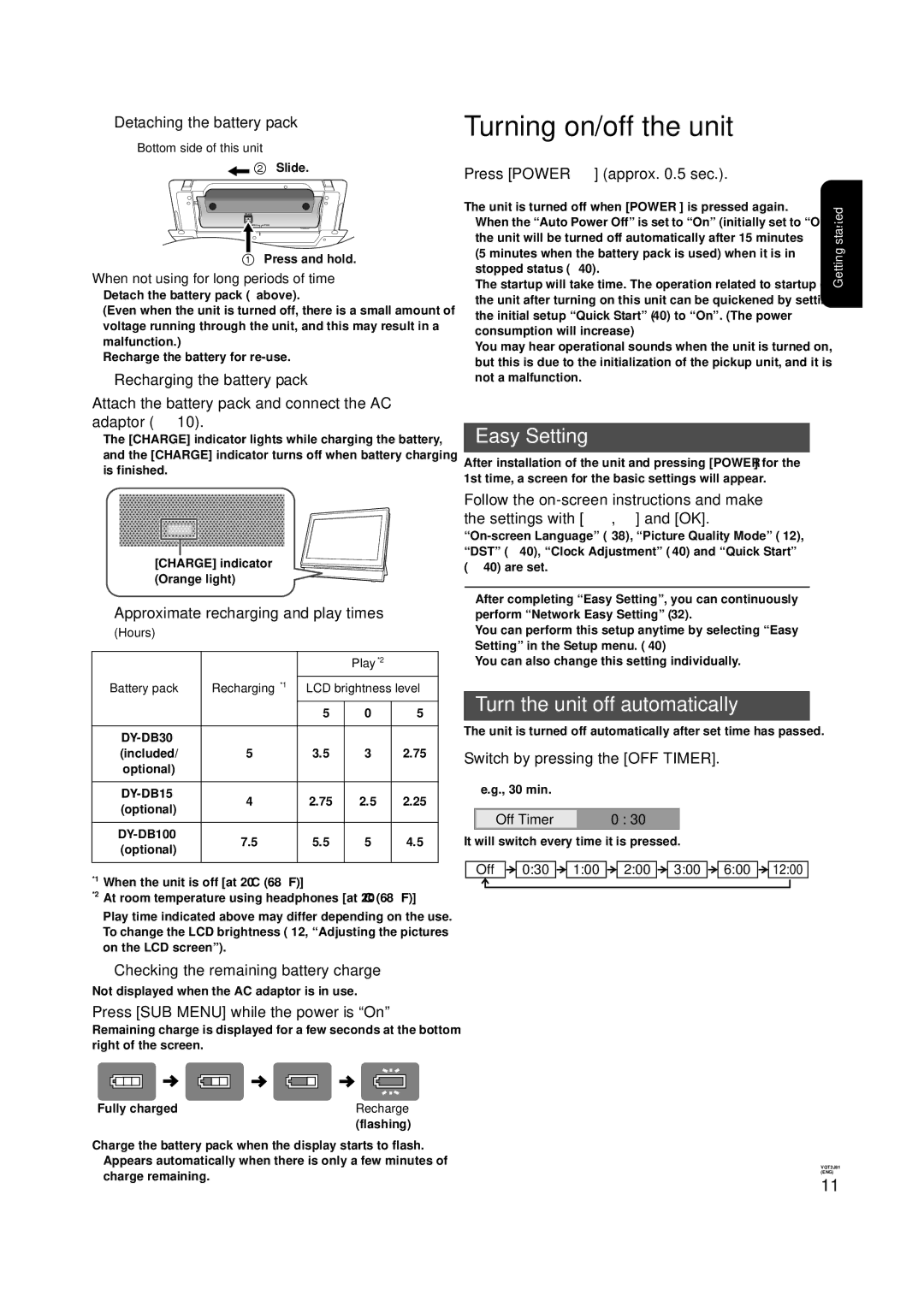∫Detaching the battery pack
Bottom side of this unit
![]() 2 Slide.
2 Slide.
RELEASE
DETACH![]()
![]() ATTACH
ATTACH
1Press and hold.
When not using for long periods of time
≥Detach the battery pack (> above).
(Even when the unit is turned off, there is a small amount of voltage running through the unit, and this may result in a malfunction.)
≥Recharge the battery for
∫Recharging the battery pack
Attach the battery pack and connect the AC adaptor (> 10).
≥The [CHARGE] indicator lights while charging the battery, and the [CHARGE] indicator turns off when battery charging is finished.
[CHARGE] indicator (Orange light)
∫Approximate recharging and play times
(Hours)
|
|
| Play*2 |
| |
Battery pack | Recharging*1 | LCD brightness level | |||
|
| j5 | 0 | i5 | |
|
|
|
|
| |
5 | 3.5 | 3 | 2.75 | ||
(included/ | |||||
optional) |
|
|
|
| |
|
|
|
|
| |
4 | 2.75 | 2.5 | 2.25 | ||
(optional) | |||||
|
|
|
| ||
|
|
|
|
| |
7.5 | 5.5 | 5 | 4.5 | ||
(optional) | |||||
|
|
|
| ||
|
|
|
|
| |
*1 When the unit is off [at 20 oC (68 oF)]
*2 At room temperature using headphones [at 20 oC (68 oF)]
≥Play time indicated above may differ depending on the use.
≥To change the LCD brightness (> 12, “Adjusting the pictures on the LCD screen”).
∫Checking the remaining battery charge
Not displayed when the AC adaptor is in use.
Press [SUB MENU] while the power is “On”
Remaining charge is displayed for a few seconds at the bottom right of the screen.
|
|
|
|
|
|
|
|
|
|
|
|
|
|
|
|
|
|
|
|
|
|
|
|
|
|
|
|
|
|
|
|
|
|
|
|
|
|
|
|
|
|
|
|
|
|
|
|
|
|
|
|
|
|
|
|
|
|
|
|
|
|
|
|
|
|
|
|
|
|
|
|
|
|
|
|
|
|
|
|
|
|
|
|
Fully charged |
|
|
|
|
|
|
|
|
|
|
|
|
|
|
|
|
|
|
|
|
|
| Recharge | ||||||||||||||||||
|
|
|
|
|
|
|
|
|
|
|
|
|
|
|
|
|
|
|
|
|
|
|
|
|
|
|
|
|
|
|
|
|
|
| (flashing) | ||||||
Charge the battery pack when the display starts to flash.
≥Appears automatically when there is only a few minutes of charge remaining.
Turning on/off the unit
Press [POWER Í] (approx. 0.5 sec.).
The unit is turned off when [POWER Í] is pressed again. | started | |
≥ When the “Auto Power Off” is set to “On” (initially set to “On”), | ||
| ||
the unit will be turned off automatically after 15 minutes | Getting | |
≥ The startup will take time. The operation related to startup of | ||
(5 minutes when the battery pack is used) when it is in |
| |
stopped status (> 40). |
| |
the unit after turning on this unit can be quickened by setting |
| |
the initial setup “Quick Start” (> 40) to “On”. (The power |
| |
consumption will increase) |
| |
≥ You may hear operational sounds when the unit is turned on, |
| |
but this is due to the initialization of the pickup unit, and it is |
| |
not a malfunction. |
|
Easy Setting
After installation of the unit and pressing [POWER Í] for the 1st time, a screen for the basic settings will appear.
Follow the
≥After completing “Easy Setting”, you can continuously perform “Network Easy Setting” (> 32).
≥You can perform this setup anytime by selecting “Easy Setting” in the Setup menu. (> 40)
≥You can also change this setting individually.
Turn the unit off automatically
The unit is turned off automatically after set time has passed.
Switch by pressing the [OFF TIMER].
e.g., 30 min.
Off Timer | 0 : 30 |
It will switch every time it is pressed.
Off ![]()
![]()
![]() 0:30
0:30 ![]()
![]()
![]() 1:00
1:00 ![]()
![]()
![]() 2:00
2:00 ![]()
![]()
![]() 3:00
3:00 ![]()
![]()
![]() 6:00
6:00 ![]()
![]()
![]() 12:00
12:00
VQT2J81
(ENG)
11