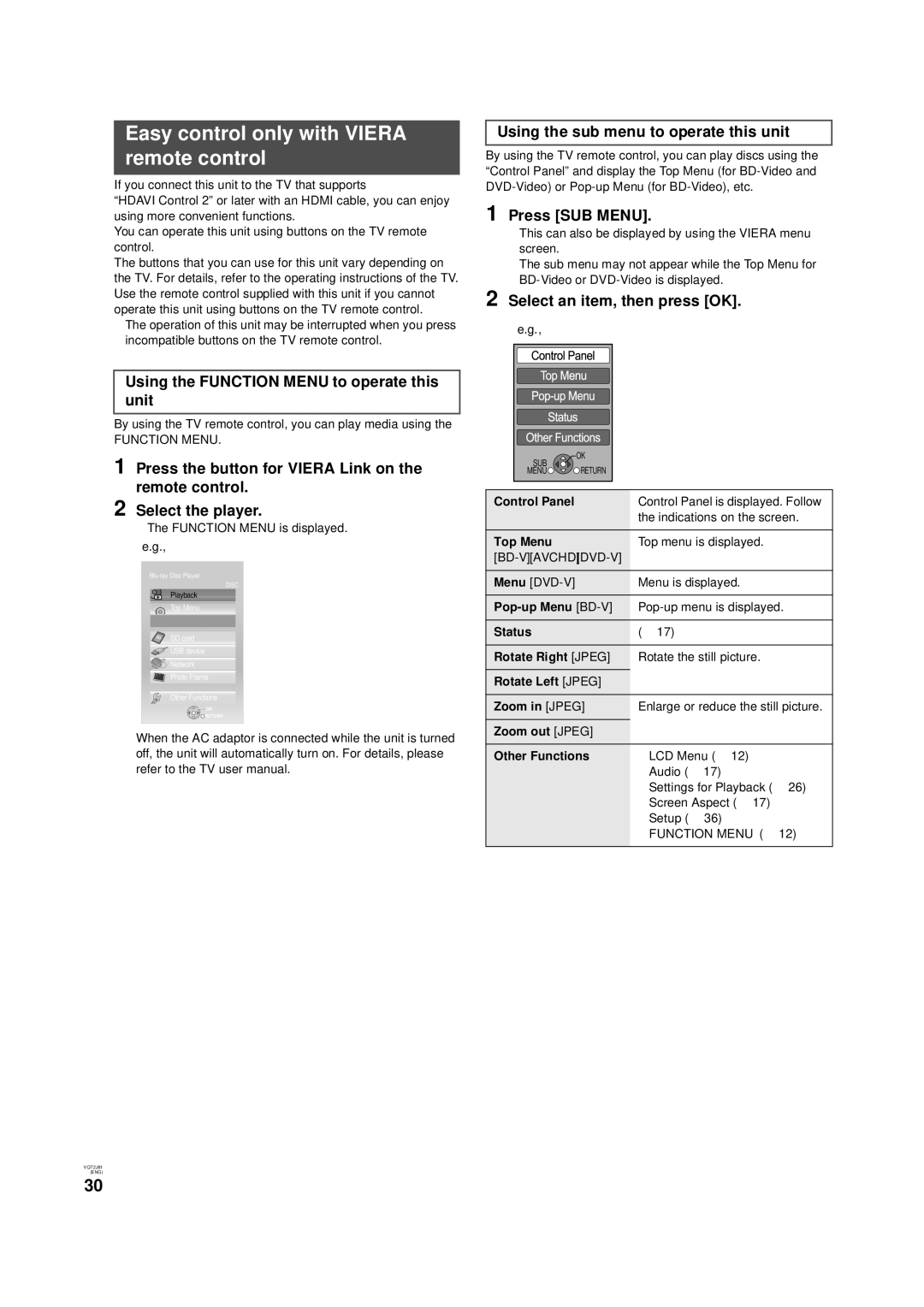Easy control only with VIERA remote control
If you connect this unit to the TV that supports
“HDAVI Control 2” or later with an HDMI cable, you can enjoy using more convenient functions.
You can operate this unit using buttons on the TV remote control.
The buttons that you can use for this unit vary depending on the TV. For details, refer to the operating instructions of the TV. Use the remote control supplied with this unit if you cannot operate this unit using buttons on the TV remote control.
≥The operation of this unit may be interrupted when you press incompatible buttons on the TV remote control.
Using the FUNCTION MENU to operate this unit
By using the TV remote control, you can play media using the
FUNCTION MENU.
1 Press the button for VIERA Link on the remote control.
2 Select the player.
≥The FUNCTION MENU is displayed.
e.g.,
DISC
Playback
Top Menu
SD card
![]()
![]() USB device
USB device
![]() Network
Network
Photo Frame
Other Functions
![]() OK
OK
![]() RETURN
RETURN
When the AC adaptor is connected while the unit is turned off, the unit will automatically turn on. For details, please refer to the TV user manual.
Using the sub menu to operate this unit
By using the TV remote control, you can play discs using the “Control Panel” and display the Top Menu (for
1 Press [SUB MENU].
≥This can also be displayed by using the VIERA menu screen.
≥The sub menu may not appear while the Top Menu for
2 Select an item, then press [OK].
e.g.,
|
|
|
|
|
|
|
|
|
|
|
|
|
|
| SUB | OK |
|
| ||
| RETURN |
|
| |||
| MENU |
|
| |||
|
|
|
|
|
|
|
Control Panel |
|
|
| Control Panel is displayed. Follow | ||
|
|
|
|
|
| the indications on the screen. |
|
|
|
|
|
|
|
Top Menu |
|
|
| Top menu is displayed. | ||
| ||||||
|
|
|
|
|
|
|
Menu |
|
|
| Menu is displayed. | ||
|
|
|
|
|
| |
|
|
|
|
|
|
|
Status |
|
|
| (> 17) | ||
|
|
|
|
|
| |
Rotate Right [JPEG] | Rotate the still picture. | |||||
|
|
|
|
|
| |
Rotate Left [JPEG] |
| |||||
|
|
|
|
|
| |
Zoom in [JPEG] | Enlarge or reduce the still picture. | |||||
|
|
|
|
|
| |
Zoom out [JPEG] |
| |||||
|
|
|
|
|
| |
Other Functions | jLCD Menu (> 12) | |||||
|
|
|
|
|
| jAudio (> 17) |
jSettings for Playback (> 26) jScreen Aspect (> 17) jSetup (> 36) jFUNCTION MENU (> 12)
VQT2J81
(ENG)
30