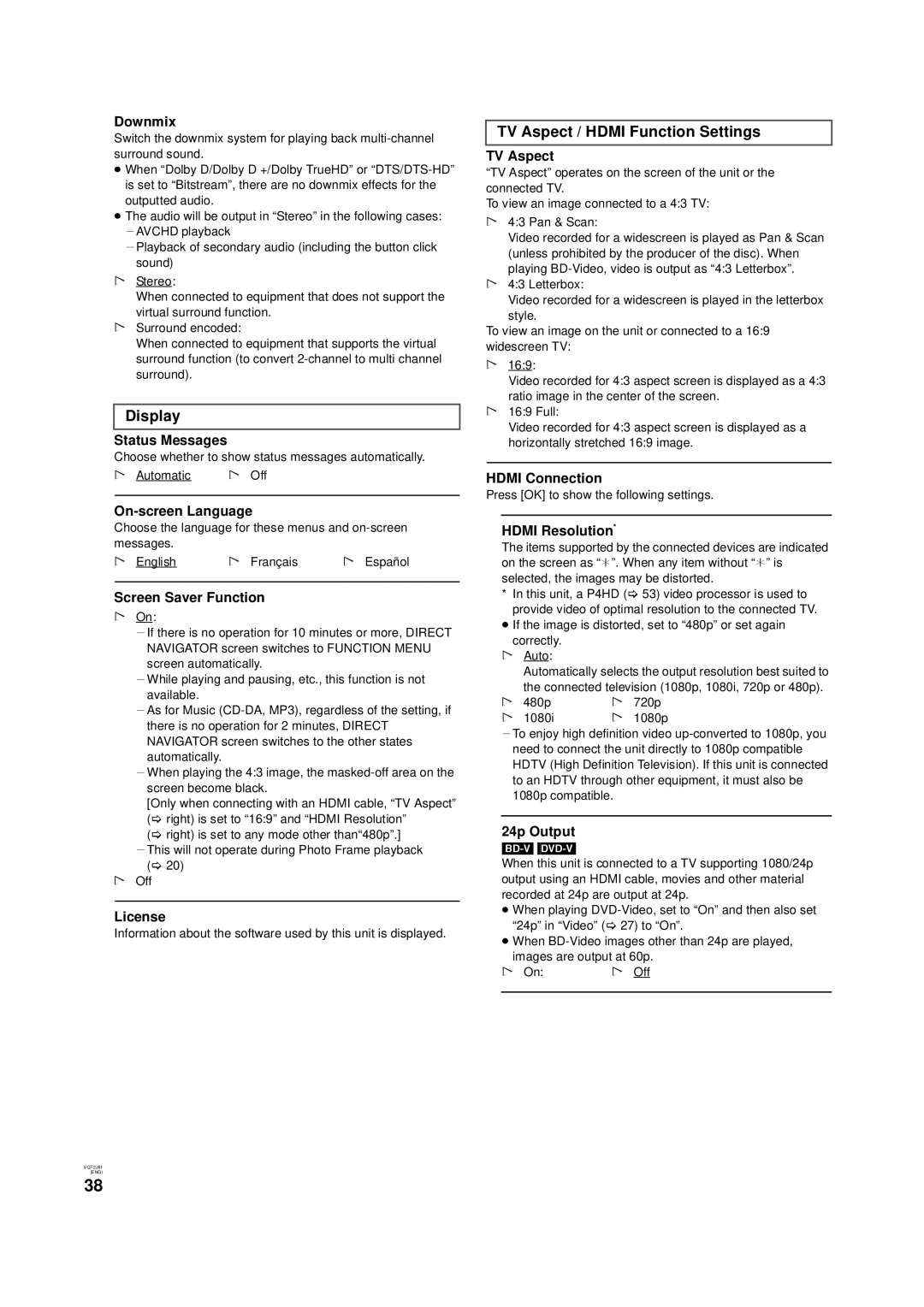Downmix
Switch the downmix system for playing back
≥When “Dolby D/Dolby D +/Dolby TrueHD” or
≥The audio will be output in “Stereo” in the following cases: jAVCHD playback
jPlayback of secondary audio (including the button click sound)
!Stereo:
When connected to equipment that does not support the virtual surround function.
!Surround encoded:
When connected to equipment that supports the virtual surround function (to convert
Display
Status Messages
Choose whether to show status messages automatically.
! Automatic | ! Off |
Choose the language for these menus and
! English | ! Français | ! Español |
Screen Saver Function
!On:
jIf there is no operation for 10 minutes or more, DIRECT NAVIGATOR screen switches to FUNCTION MENU screen automatically.
jWhile playing and pausing, etc., this function is not available.
jAs for Music
jWhen playing the 4:3 image, the
[Only when connecting with an HDMI cable, “TV Aspect” (> right) is set to “16:9” and “HDMI Resolution”
(> right) is set to any mode other than“480p”.] jThis will not operate during Photo Frame playback
(> 20)
!Off
License
Information about the software used by this unit is displayed.
VQT2J81
(ENG)
TV Aspect / HDMI Function Settings
TV Aspect
“TV Aspect” operates on the screen of the unit or the connected TV.
To view an image connected to a 4:3 TV:
!4:3 Pan & Scan:
Video recorded for a widescreen is played as Pan & Scan (unless prohibited by the producer of the disc). When playing
!4:3 Letterbox:
Video recorded for a widescreen is played in the letterbox
style.
To view an image on the unit or connected to a 16:9 widescreen TV:
!16:9:
Video recorded for 4:3 aspect screen is displayed as a 4:3 ratio image in the center of the screen.
!16:9 Full:
Video recorded for 4:3 aspect screen is displayed as a horizontally stretched 16:9 image.
HDMI Connection
Press [OK] to show the following settings.
HDMI Resolution*
The items supported by the connected devices are indicated on the screen as “¢”. When any item without “¢” is selected, the images may be distorted.
*In this unit, a P4HD (> 53) video processor is used to provide video of optimal resolution to the connected TV.
≥If the image is distorted, set to “480p” or set again
correctly.
!Auto:
Automatically selects the output resolution best suited to
the connected television (1080p, 1080i, 720p or 480p).
! | 480p | ! | 720p |
! | 1080i | ! | 1080p |
jTo enjoy high definition video
24p Output
When this unit is connected to a TV supporting 1080/24p output using an HDMI cable, movies and other material recorded at 24p are output at 24p.
≥When playing
≥When
! On: | ! Off |
|
|
38