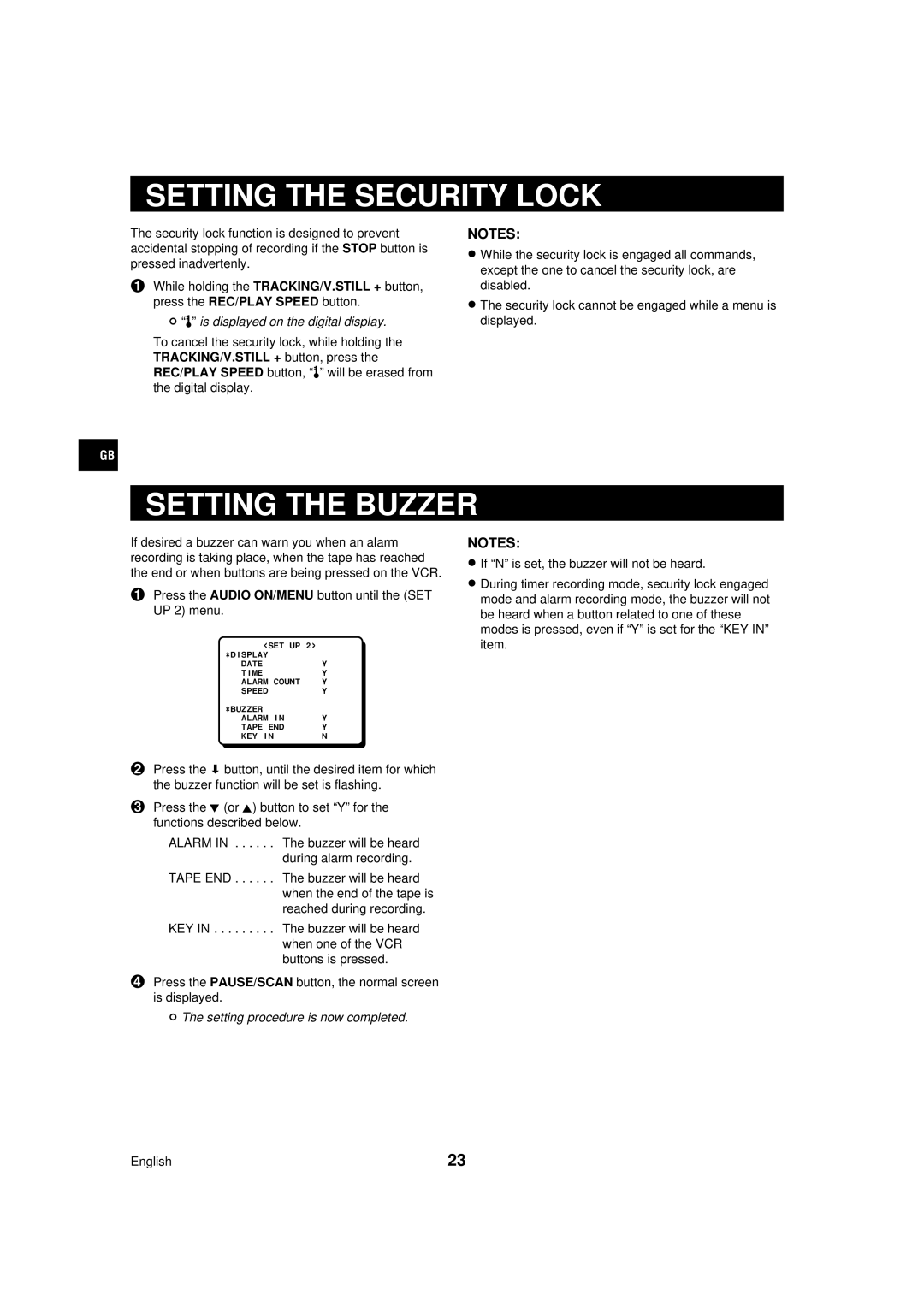SETTING THE SECURITY LOCK
The security lock function is designed to prevent accidental stopping of recording if the STOP button is pressed inadvertenly.
1While holding the TRACKING/V.STILL + button, press the REC/PLAY SPEED button.
°“ö” is displayed on the digital display.
To cancel the security lock, while holding the TRACKING/V.STILL + button, press the REC/PLAY SPEED button, “ö” will be erased from the digital display.
NOTES:
•While the security lock is engaged all commands, except the one to cancel the security lock, are disabled.
•The security lock cannot be engaged while a menu is displayed.
GB
SETTING THE BUZZER
If desired a buzzer can warn you when an alarm recording is taking place, when the tape has reached the end or when buttons are being pressed on the VCR.
1Press the AUDIO ON/MENU button until the (SET UP 2) menu.
<SET UP 2> |
|
öDISPLAY |
|
DATE | Y |
TIME | Y |
ALARM COUNT | Y |
SPEED | Y |
öBUZZER |
|
ALARM IN | Y |
TAPE END | Y |
KEY IN | N |
2Press the ] button, until the desired item for which the buzzer function will be set is flashing.
3Press the l (or j) button to set “Y” for the functions described below.
ALARM IN . . . . . . The buzzer will be heard during alarm recording.
TAPE END . . . . . . The buzzer will be heard when the end of the tape is reached during recording.
KEY IN . . . . . . . . . The buzzer will be heard when one of the VCR buttons is pressed.
4Press the PAUSE/SCAN button, the normal screen is displayed.
°The setting procedure is now completed.
NOTES:
•If “N” is set, the buzzer will not be heard.
•During timer recording mode, security lock engaged mode and alarm recording mode, the buzzer will not be heard when a button related to one of these modes is pressed, even if “Y” is set for the “KEY IN” item.
English | 23 |