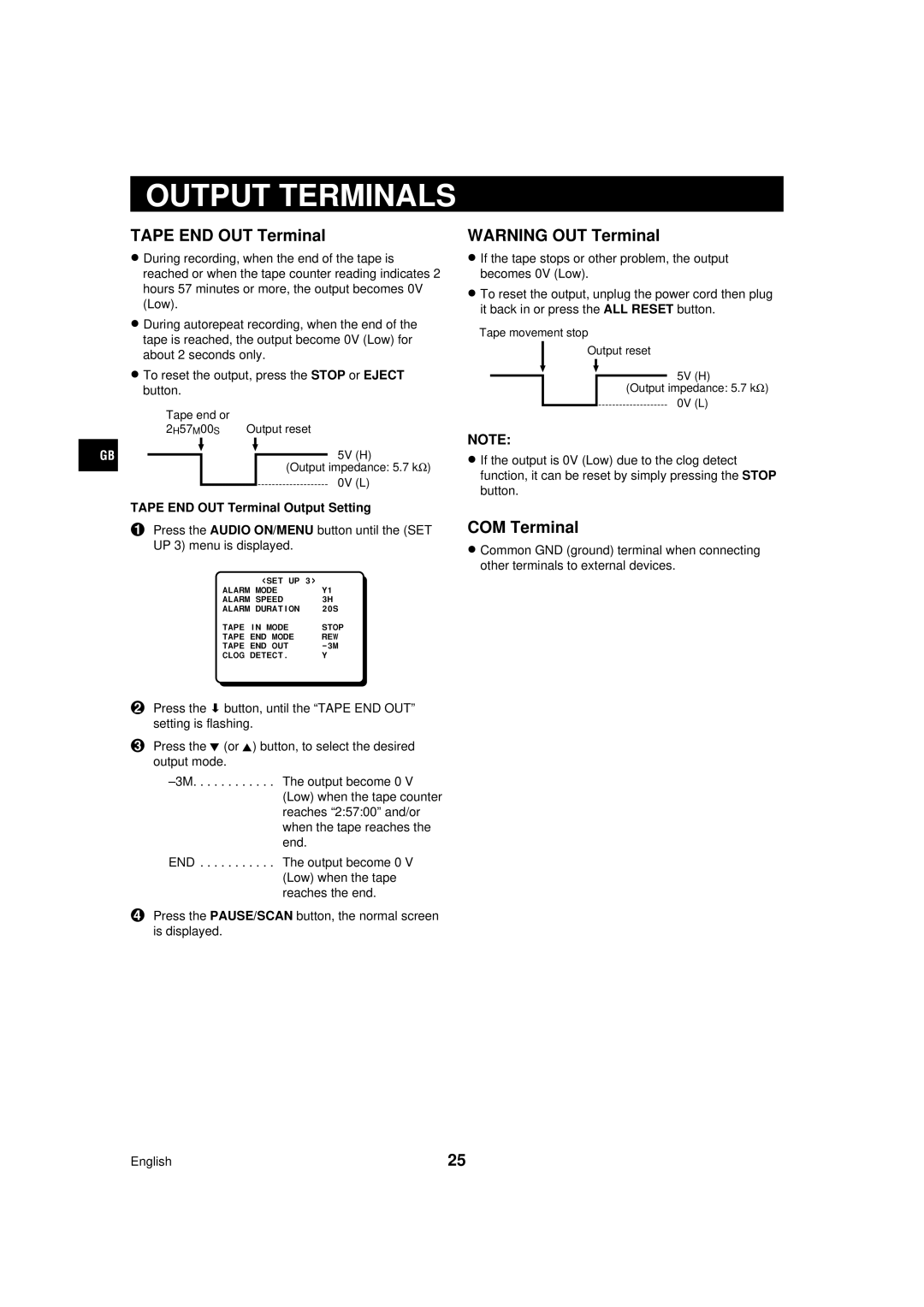OUTPUT TERMINALS
TAPE END OUT Terminal
•During recording, when the end of the tape is reached or when the tape counter reading indicates 2 hours 57 minutes or more, the output becomes 0V (Low).
•During autorepeat recording, when the end of the tape is reached, the output become 0V (Low) for about 2 seconds only.
•To reset the output, press the STOP or EJECT button.
|
| Tape end or |
|
|
|
| |
|
| 2H57M00S | Output reset |
| |||
|
|
|
|
|
|
| |
GB |
|
|
|
|
| 5V | (H) |
|
|
|
|
| (Output impedance: 5.7 kΩ) | ||
|
|
|
|
|
| 0V | (L) |
|
|
|
|
| |||
TAPE END OUT Terminal Output Setting
1Press the AUDIO ON/MENU button until the (SET UP 3) menu is displayed.
<SET UP 3> |
|
ALARM MODE | Y1 |
ALARM SPEED | 3H |
ALARM DURATION | 20S |
TAPE IN MODE | STOP |
TAPE END MODE | REW |
TAPE END OUT | |
CLOG DETECT. | Y |
WARNING OUT Terminal
•If the tape stops or other problem, the output becomes 0V (Low).
•To reset the output, unplug the power cord then plug it back in or press the ALL RESET button.
Tape movement stop
Output reset
5V (H)
(Output impedance: 5.7 kΩ) 0V (L)
NOTE:
•If the output is 0V (Low) due to the clog detect function, it can be reset by simply pressing the STOP button.
COM Terminal
•Common GND (ground) terminal when connecting other terminals to external devices.
2Press the ] button, until the “TAPE END OUT” setting is flashing.
3Press the l (or j) button, to select the desired output mode.
END . . . . . . . . . . . The output become 0 V (Low) when the tape reaches the end.
4Press the PAUSE/SCAN button, the normal screen is displayed.
English | 25 |