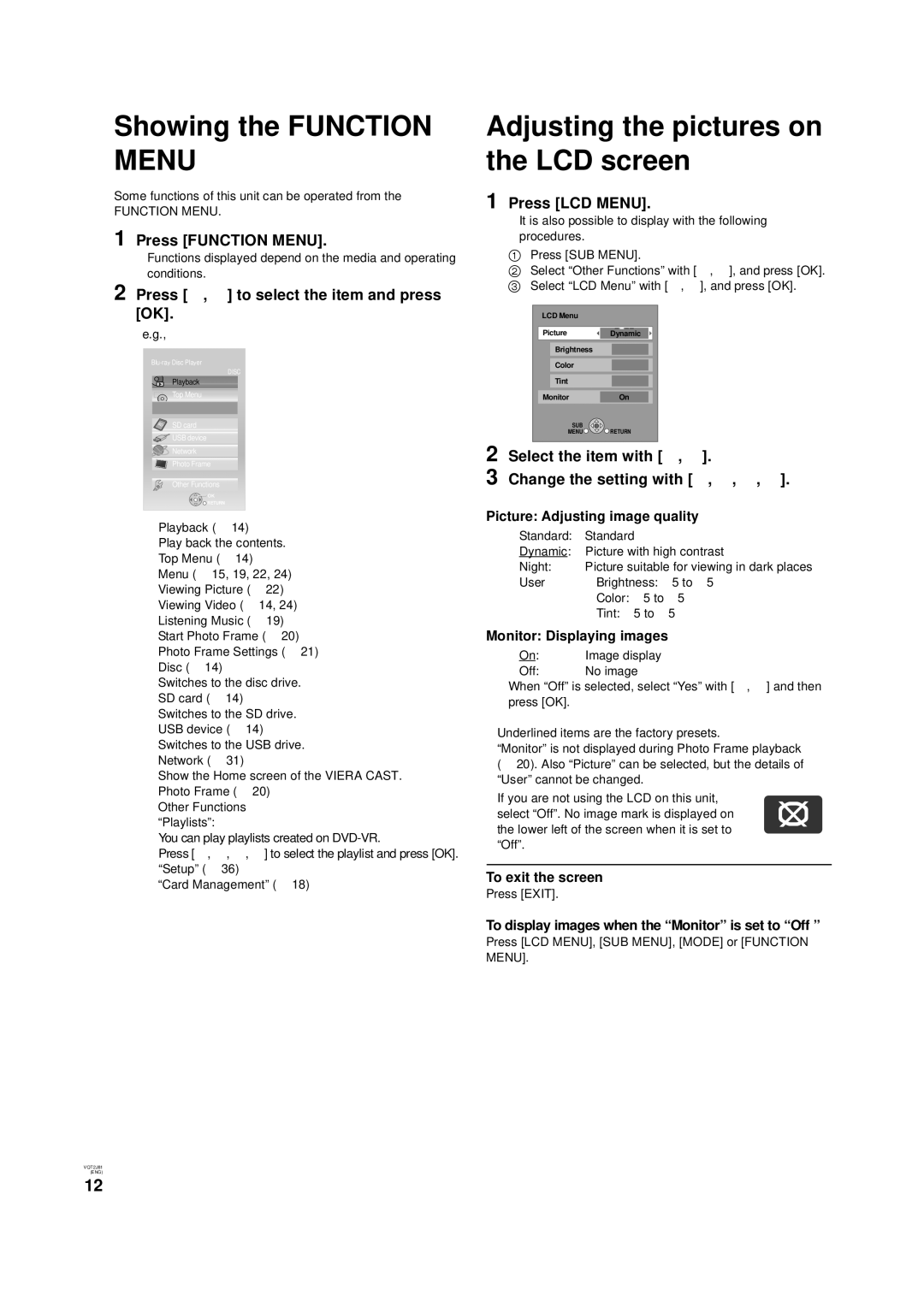Showing the FUNCTION MENU
Some functions of this unit can be operated from the
FUNCTION MENU.
1 Press [FUNCTION MENU].
≥Functions displayed depend on the media and operating conditions.
2 Press [3, 4] to select the item and press [OK].
e.g.,
DISC
Playback
Top Menu
SD card
![]()
![]() USB device
USB device
![]() Network
Network
Photo Frame
Other Functions
![]() OK
OK
![]() RETURN
RETURN
!Playback (> 14)
Play back the contents.
!Top Menu (> 14)
!Menu (> 15, 19, 22, 24)
!Viewing Picture (> 22)
!Viewing Video (> 14, 24)
!Listening Music (> 19)
!Start Photo Frame (> 20)
!Photo Frame Settings (> 21)
!Disc (> 14)
Switches to the disc drive.
!SD card (> 14) Switches to the SD drive.
!USB device (> 14) Switches to the USB drive.
!Network (> 31)
Show the Home screen of the VIERA CAST.
!Photo Frame (> 20)
!Other Functions “Playlists”:
You can play playlists created on
Press [3, 4, 2, 1] to select the playlist and press [OK]. “Setup” (> 36)
“Card Management” (> 18)
Adjusting the pictures on the LCD screen
1 Press [LCD MENU].
≥It is also possible to display with the following procedures.
1Press [SUB MENU].
2Select “Other Functions” with [3, 4], and press [OK].
3 Select “LCD Menu” with [3, 4], and press [OK].
LCD Menu
Picture | Dynamic |
Brightness |
|
Color |
|
Tint |
|
Monitor | On |
SUB | RETURN |
MENU |
2 Select the item with [3, 4].
3 Change the setting with [3, 4, 2, 1].
Picture: Adjusting image quality
!Standard: Standard
!Dynamic: Picture with high contrast
! Night: | Picture suitable for viewing in dark places |
!User jBrightness: s5 to r5 jColor: s5 to r5 jTint: s5 to r5
Monitor: Displaying images
! | On: | Image display |
! | Off: | No image |
≥When “Off” is selected, select “Yes” with [2, 1] and then press [OK].
≥Underlined items are the factory presets.
≥“Monitor” is not displayed during Photo Frame playback (> 20). Also “Picture” can be selected, but the details of “User” cannot be changed.
≥If you are not using the LCD on this unit, select “Off”. No image mark is displayed on the lower left of the screen when it is set to “Off”.
To exit the screen
Press [EXIT].
To display images when the “Monitor” is set to “Off ”
Press [LCD MENU], [SUB MENU], [MODE] or [FUNCTION MENU].
VQT2J81
(ENG)
12