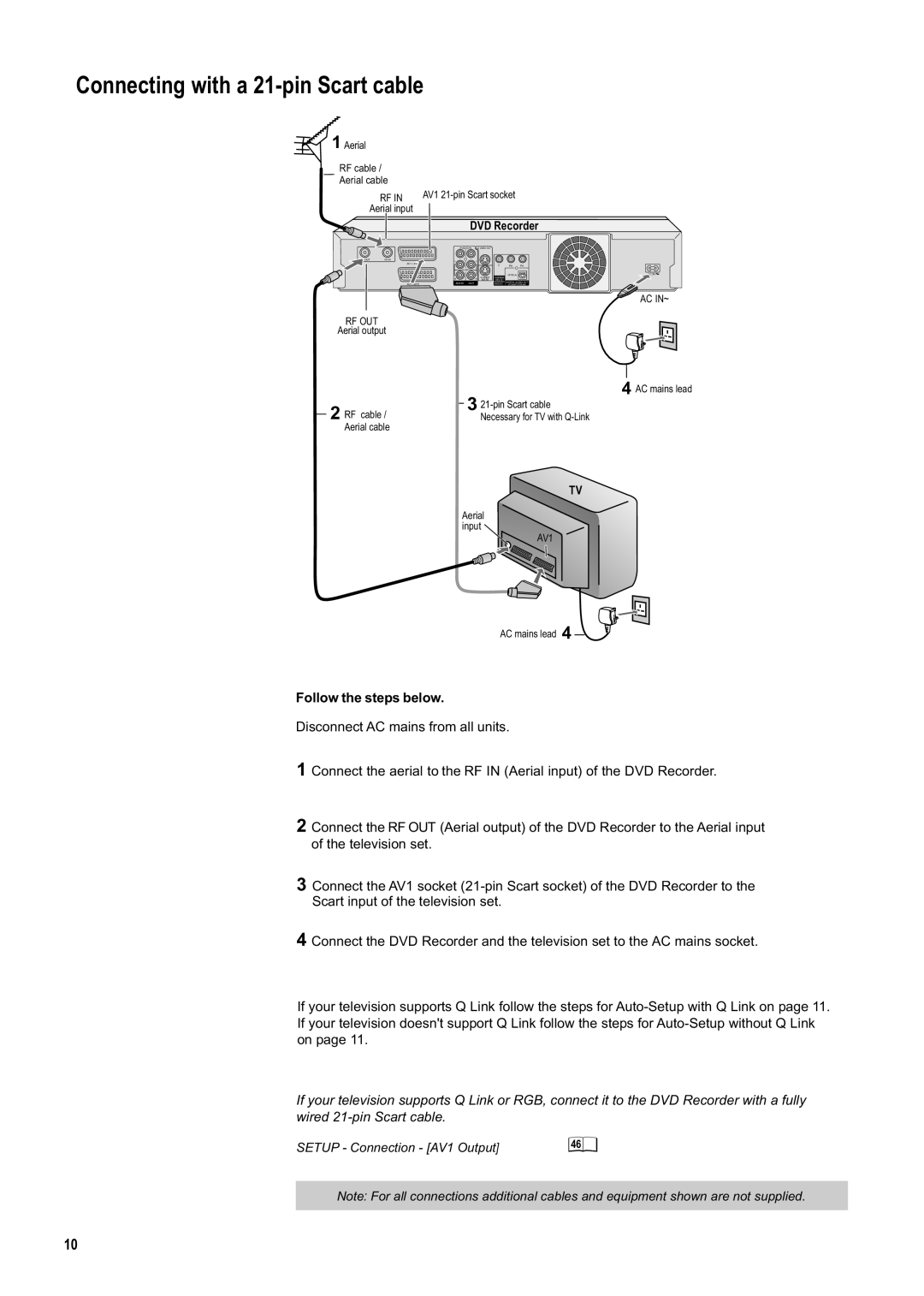Connecting with a 21-pin Scart cable
1 Aerial
RF cable /
Aerial cable
| RF IN | AV1 | ||||
Aerial input |
|
|
|
|
| |
|
| DVD Recorder | ||||
|
| VIDEO |
| S VIDEO OUT |
|
|
OUT | RF IN | L | L |
|
|
|
| AV1 (TV) |
|
|
| Y | PB PR |
|
| AUDIO |
|
|
|
|
|
|
|
| S VIDEO | COMPONENT | OPTICAL |
|
| R | R |
| ||
|
| AV4 IN | VIDEO OUT |
| ||
| AV2 (EXT) | AV4 IN OUT |
|
| (PROGRESSIVE/ DIGITAL AUDIO OUT | |
|
|
| INTERLACE) | (PCM/BITSTREAM) | ||
RF OUT
Aerial output
2 RF cable / |
| 3 |
| ||
| Necessary for TV with | |
Aerial cable |
|
|
TV
Aerial input ![]()
AC mains lead 4
Follow the steps below.
Disconnect AC mains from all units.
AC IN ![]()
AC IN~
4 AC mains lead
1Connect the aerial to the RF IN (Aerial input) of the DVD Recorder.
2Connect the RF OUT (Aerial output) of the DVD Recorder to the Aerial input of the television set.
3Connect the AV1 socket
4Connect the DVD Recorder and the television set to the AC mains socket.
If your television supports Q Link follow the steps for
If your television supports Q Link or RGB, connect it to the DVD Recorder with a fully wired
SETUP - Connection - [AV1 Output] | 46 |
Note: For all connections additional cables and equipment shown are not supplied.
10