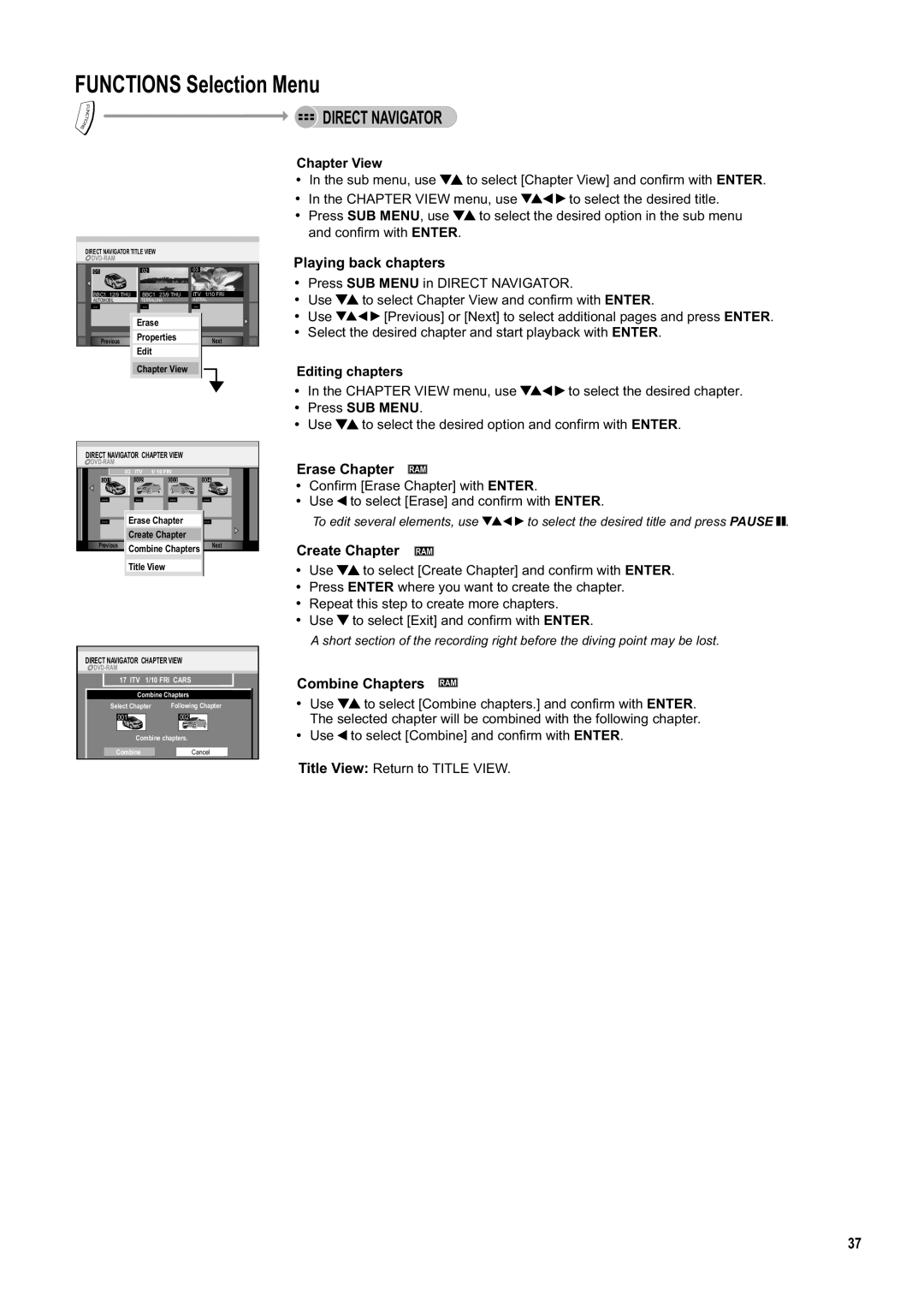FUNCTIONS Selection Menu
S
N
F U N C IT O
 DIRECT NAVIGATOR
DIRECT NAVIGATOR
Chapter View
!In the sub menu, use ![]()
![]() to select [Chapter View] and confirm with ENTER.
to select [Chapter View] and confirm with ENTER.
!In the CHAPTER VIEW menu, use ![]()
![]()
![]()
![]() to select the desired title.
to select the desired title.
!Press SUB MENU, use ![]()
![]() to select the desired option in the sub menu and confirm with ENTER.
to select the desired option in the sub menu and confirm with ENTER.
DIRECT NAVIGATOR TITLE VIEW
![]() DVD-RAM
DVD-RAM
01 | 02 |
| 03 |
|
BBC1 12/9 THU | BBC1 | 23/9 THU | ITV | 1/10 FRI |
AUTOMOBIL | TERRALUNA | ASTRAL | ||
| Erase |
|
|
|
Previous | Properties |
| Next | |
| Edit |
|
|
|
Chapter View
DIRECT NAVIGATOR CHAPTER VIEW
![]() DVD-RAM
DVD-RAM
| 03 | ITV | 1/ 10 FRI |
| |
001 |
| 002 | 003 | 004 | |
| Erase Chapter |
| |||
Previous | Create Chapter | Next | |||
Combine Chapters | |||||
|
| ||||
Title View
Playing back chapters
!Press SUB MENU in DIRECT NAVIGATOR.
!Use ![]()
![]() to select Chapter View and confirm with ENTER.
to select Chapter View and confirm with ENTER.
!Use ![]()
![]()
![]()
![]() [Previous] or [Next] to select additional pages and press ENTER.
[Previous] or [Next] to select additional pages and press ENTER.
!Select the desired chapter and start playback with ENTER.
Editing chapters
!In the CHAPTER VIEW menu, use ![]()
![]()
![]()
![]() to select the desired chapter.
to select the desired chapter.
!Press SUB MENU.
!Use ![]()
![]() to select the desired option and confirm with ENTER.
to select the desired option and confirm with ENTER.
Erase Chapter RAM
!Confirm [Erase Chapter] with ENTER.
!Use ![]() to select [Erase] and confirm with ENTER.
to select [Erase] and confirm with ENTER.
To edit several elements, use ![]()
![]()
![]()
![]() to select the desired title and press PAUSE
to select the desired title and press PAUSE ![]()
![]() .
.
Create Chapter RAM
!Use ![]()
![]() to select [Create Chapter] and confirm with ENTER.
to select [Create Chapter] and confirm with ENTER.
!Press ENTER where you want to create the chapter.
!Repeat this step to create more chapters.
!Use ![]() to select [Exit] and confirm with ENTER.
to select [Exit] and confirm with ENTER.
A short section of the recording right before the diving point may be lost.
DIRECT NAVIGATOR CHAPTER VIEW
![]() DVD-RAM
DVD-RAM
17 ITV 1/10 FRI CARS
Combine Chapters
Select Chapter | Following Chapter |
001 | 002 |
Combine chapters.
CombineCancel
Combine Chapters RAM
!Use ![]()
![]() to select [Combine chapters.] and confirm with ENTER. The selected chapter will be combined with the following chapter.
to select [Combine chapters.] and confirm with ENTER. The selected chapter will be combined with the following chapter.
!Use ![]() to select [Combine] and confirm with ENTER.
to select [Combine] and confirm with ENTER.
Title View: Return to TITLE VIEW.
37