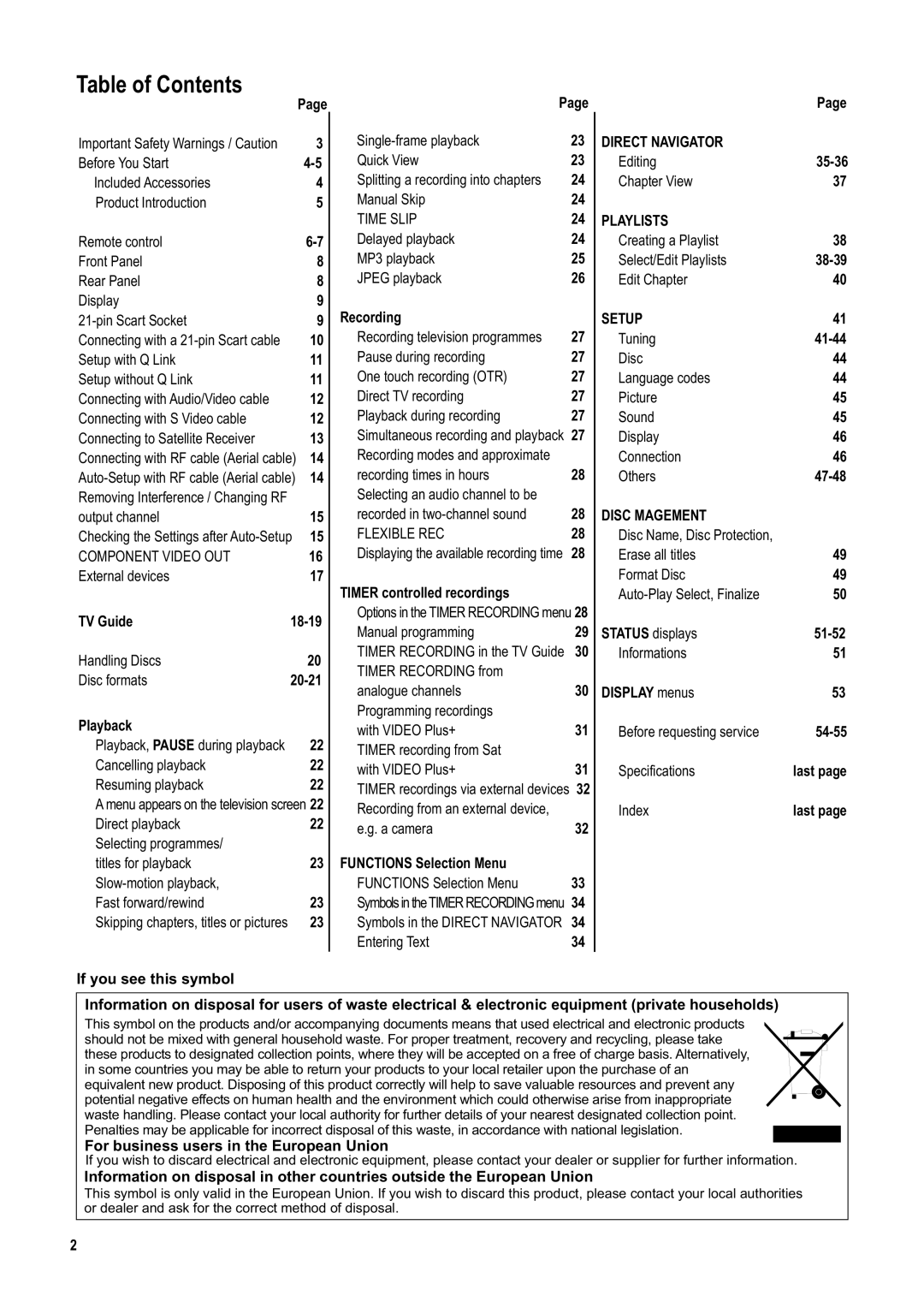Table of Contents
|
| Page | Page | ||
Important Safety Warnings / Caution |
| 3 | 23 | ||
Before You Start |
| Quick View | 23 | ||
Included Accessories |
| 4 | Splitting a recording into chapters | 24 | |
Product Introduction |
| 5 | Manual Skip | 24 | |
|
|
| TIME SLIP | 24 | |
Remote control |
| Delayed playback | 24 | ||
Front Panel |
| 8 | MP3 playback | 25 | |
Rear Panel |
| 8 | JPEG playback | 26 | |
Display |
| 9 | Recording |
| |
| 9 | 27 | |||
Connecting with a |
| 10 | Recording television programmes | ||
Setup with Q Link |
| 11 | Pause during recording | 27 | |
Setup without Q Link |
| 11 | One touch recording (OTR) | 27 | |
Connecting with Audio/Video cable |
| 12 | Direct TV recording | 27 | |
Connecting with S Video cable |
| 12 | Playback during recording | 27 | |
Connecting to Satellite Receiver |
| 13 | Simultaneous recording and playback | 27 | |
Connecting with RF cable (Aerial cable) | 14 | Recording modes and approximate | 28 | ||
14 | recording times in hours | ||||
Removing Interference / Changing RF |
|
| Selecting an audio channel to be | 28 | |
output channel |
| 15 | recorded in | ||
Checking the Settings after | 15 | FLEXIBLE REC | 28 | ||
COMPONENT VIDEO OUT |
| 16 | Displaying the available recording time | 28 | |
External devices |
| 17 | TIMER controlled recordings |
| |
|
|
|
| ||
TV Guide | Options in the TIMER RECORDING menu 28 | ||||
Manual programming | 29 | ||||
|
|
| |||
Handling Discs |
| 20 | TIMER RECORDING in the TV Guide | 30 | |
| TIMER RECORDING from |
| |||
Disc formats | 30 | ||||
analogue channels | |||||
|
|
| |||
Playback |
|
| Programming recordings | 31 | |
|
| with VIDEO Plus+ | |||
Playback, PAUSE during playback |
| 22 | TIMER recording from Sat |
| |
Cancelling playback |
| 22 | with VIDEO Plus+ | 31 | |
Resuming playback |
| 22 | TIMER recordings via external devices | 32 | |
A menu appears on the television screen 22 | Recording from an external device, |
| |||
Direct playback |
| 22 | e.g. a camera | 32 | |
Selecting programmes/ |
| 23 | FUNCTIONS Selection Menu |
| |
titles for playback |
| 33 | |||
|
| FUNCTIONS Selection Menu | |||
Fast forward/rewind |
| 23 | Symbols in the TIMER RECORDING menu | 34 | |
Skipping chapters, titles or pictures |
| 23 | Symbols in the DIRECT NAVIGATOR | 34 | |
|
|
| Entering Text | 34 | |
If you see this symbol
| Page |
DIRECT NAVIGATOR | |
Editing | |
Chapter View | 37 |
PLAYLISTS | 38 |
Creating a Playlist | |
Select/Edit Playlists | |
Edit Chapter | 40 |
SETUP | 41 |
Tuning | |
Disc | 44 |
Language codes | 44 |
Picture | 45 |
Sound | 45 |
Display | 46 |
Connection | 46 |
Others | |
DISC MAGEMENT |
|
Disc Name, Disc Protection, | 49 |
Erase all titles | |
Format Disc | 49 |
50 | |
STATUS displays | |
Informations | 51 |
DISPLAY menus | 53 |
Before requesting service | |
Specifications | last page |
Index | last page |
Information on disposal for users of waste electrical & electronic equipment (private households)
This symbol on the products and/or accompanying documents means that used electrical and electronic products should not be mixed with general household waste. For proper treatment, recovery and recycling, please take these products to designated collection points, where they will be accepted on a free of charge basis. Alternatively, in some countries you may be able to return your products to your local retailer upon the purchase of an equivalent new product. Disposing of this product correctly will help to save valuable resources and prevent any potential negative effects on human health and the environment which could otherwise arise from inappropriate waste handling. Please contact your local authority for further details of your nearest designated collection point. Penalties may be applicable for incorrect disposal of this waste, in accordance with national legislation.
For business users in the European Union
If you wish to discard electrical and electronic equipment, please contact your dealer or supplier for further information.
Information on disposal in other countries outside the European Union
This symbol is only valid in the European Union. If you wish to discard this product, please contact your local authorities or dealer and ask for the correct method of disposal.
2