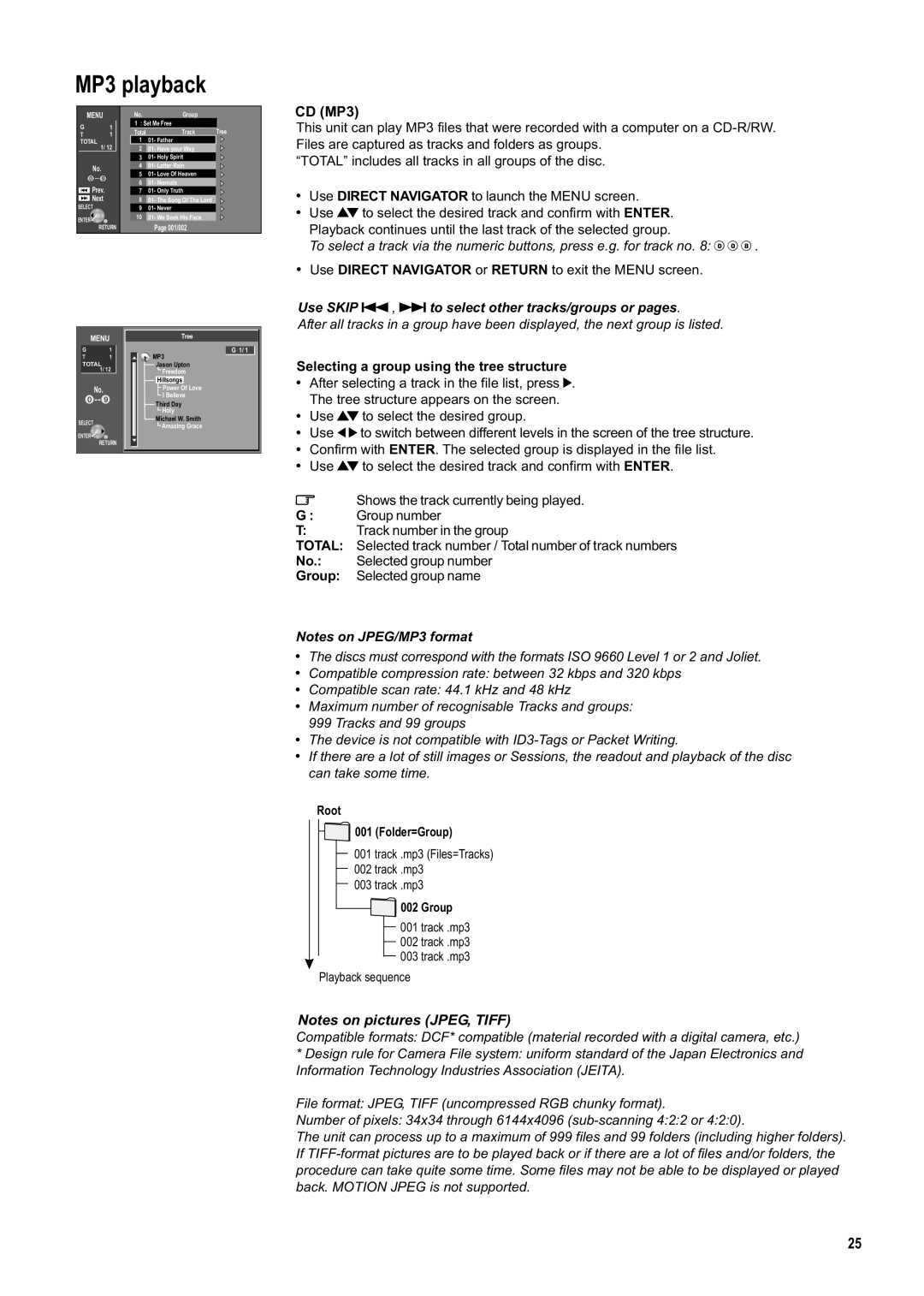MP3 playback
MENU
G1
T1 TOTAL
1/ 12
No.
0
 Prev.
Prev.
 Next
Next
SELECT
ENTER
RETURN
No. | Group |
|
1 : Set Me Free | Tree | |
Total | Track | |
1 | 01- Father |
|
12 | 01- Have your Way |
|
3 | 01- Holy Spirit |
|
4 | 01- Latter Rain |
|
5 | 01- Love Of Heaven |
|
6 | 01- Niemals |
|
7 | 01- Only Truth |
|
8 | 01- The Song Of The Lord |
|
9 | 01- Never |
|
10 | 01- We Seek His Face |
|
Page 001/002
CD (MP3)
This unit can play MP3 files that were recorded with a computer on a
“TOTAL” includes all tracks in all groups of the disc.
!Use DIRECT NAVIGATOR to launch the MENU screen.
!Use ![]() to select the desired track and confirm with ENTER. Playback continues until the last track of the selected group.
to select the desired track and confirm with ENTER. Playback continues until the last track of the selected group.
To select a track via the numeric buttons, press e.g. for track no. 8: 0 0 8 .
!Use DIRECT NAVIGATOR or RETURN to exit the MENU screen.
Use SKIP 
 ,
, 

 to select other tracks/groups or pages.
to select other tracks/groups or pages.
MENU | |
G | 1 |
T | 1 |
TOTAL | |
| 1/ 12 |
| No. |
0 | |
SELECT |
|
ENTER | RETURN |
| |
Tree
G 1/ 1
MP3
Jason Upton
Freedom
Hillsongs
Power Of Love
I Believe
Third Day
Holy
Michael W. Smith
Amazing Grace
After all tracks in a group have been displayed, the next group is listed.
Selecting a group using the tree structure
!After selecting a track in the file list, press ![]() . The tree structure appears on the screen.
. The tree structure appears on the screen.
!Use ![]() to select the desired group.
to select the desired group.
! Use ![]()
![]() to switch between different levels in the screen of the tree structure.
to switch between different levels in the screen of the tree structure.
!Confirm with ENTER. The selected group is displayed in the file list.
!Use ![]() to select the desired track and confirm with ENTER.
to select the desired track and confirm with ENTER.
Shows the track currently being played.
G : Group number
T:Track number in the group
TOTAL: Selected track number / Total number of track numbers
No.: Selected group number
Group: Selected group name
Notes on JPEG/MP3 format
!The discs must correspond with the formats ISO 9660 Level 1 or 2 and Joliet.
!Compatible compression rate: between 32 kbps and 320 kbps
!Compatible scan rate: 44.1 kHz and 48 kHz
!Maximum number of recognisable Tracks and groups:
999 Tracks and 99 groups
!The device is not compatible with
!If there are a lot of still images or Sessions, the readout and playback of the disc can take some time.
Root
![]() 001 (Folder=Group)
001 (Folder=Group)
001 track .mp3 (Files=Tracks)
002 track .mp3
003 track .mp3
![]()
![]() 002 Group
002 Group
001 track .mp3
002 track .mp3
003 track .mp3
Playback sequence
Notes on pictures (JPEG, TIFF)
Compatible formats: DCF* compatible (material recorded with a digital camera, etc.)
*Design rule for Camera File system: uniform standard of the Japan Electronics and Information Technology Industries Association (JEITA).
File format: JPEG, TIFF (uncompressed RGB chunky format).
Number of pixels: 34x34 through 6144x4096
The unit can process up to a maximum of 999 files and 99 folders (including higher folders). If
25