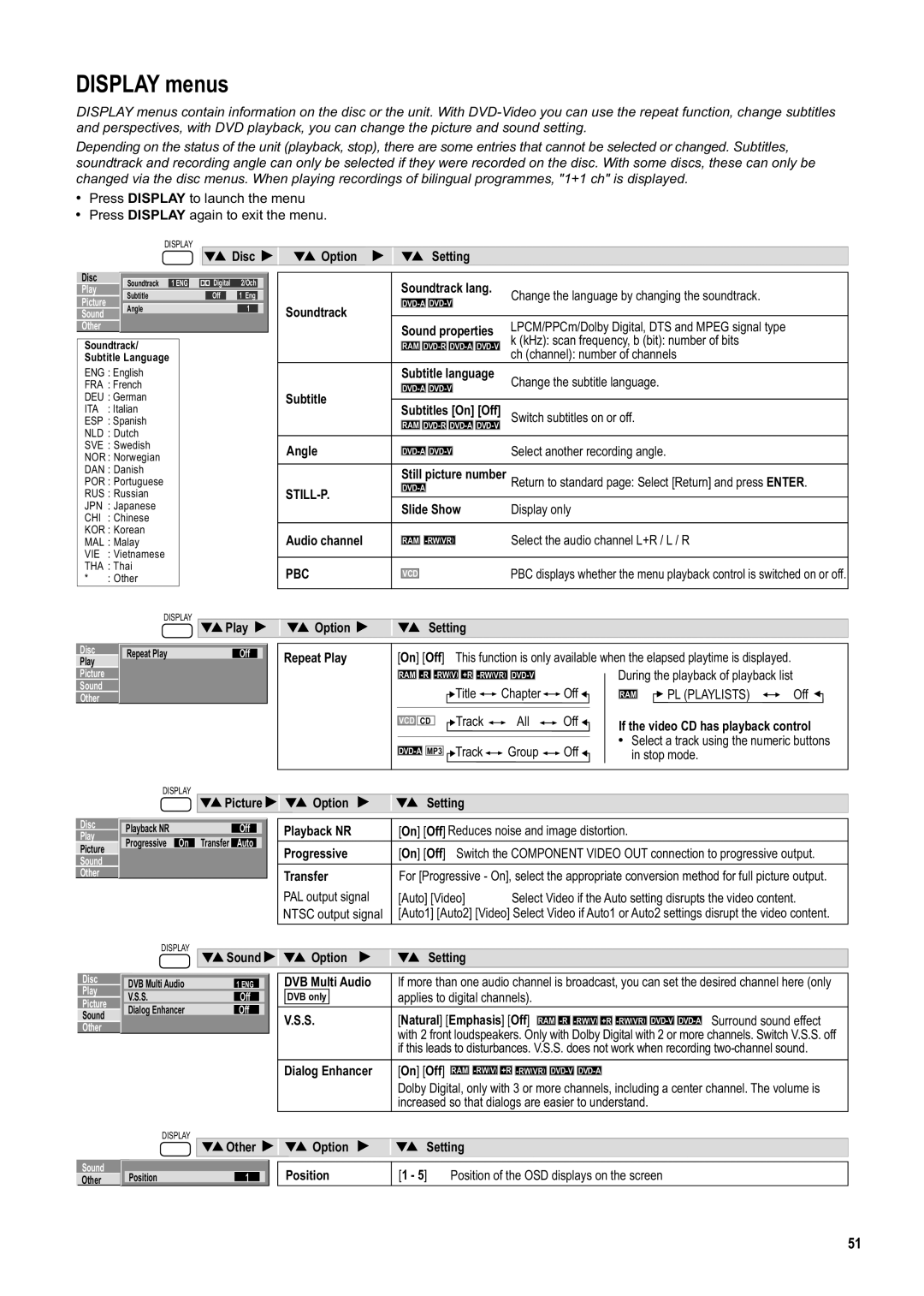DISPLAY menus
DISPLAY menus contain information on the disc or the unit. With
Depending on the status of the unit (playback, stop), there are some entries that cannot be selected or changed. Subtitles, soundtrack and recording angle can only be selected if they were recorded on the disc. With some discs, these can only be changed via the disc menus. When playing recordings of bilingual programmes, "1+1 ch" is displayed.
!Press DISPLAY to launch the menu
!Press DISPLAY again to exit the menu.
| DISPLAY |
| Disc | Option | Setting |
|
|
|
|
|
| |
|
|
|
|
|
|
|
|
| ||||
Disc | Soundtrack 1 ENG | Digital | 2/Och |
| Soundtrack lang. |
|
|
|
|
|
| |
Play |
|
| Change the language by changing the soundtrack. |
| ||||||||
Subtitle | Off | 1 Eng |
|
|
| |||||||
Picture | Soundtrack |
|
|
| ||||||||
Angle |
| 1 |
|
|
|
|
|
|
| |||
Sound |
|
|
|
| LPCM/PPCm/Dolby Digital, DTS and MPEG signal type |
| ||||||
Other |
|
|
|
| Sound properties |
|
| |||||
Soundtrack/ |
|
|
| RAM |
| k (kHz): scan frequency, b (bit): number of bits |
| |||||
Subtitle Language |
|
|
| Subtitle language |
| ch (channel): number of channels |
| |||||
ENG : English |
|
|
|
| Change the subtitle language. |
|
| |||||
FRA : French |
|
| Subtitle |
|
|
|
| |||||
DEU : German |
|
| Subtitles [On] [Off] |
|
|
|
|
|
| |||
ITA | : Italian |
|
|
|
| Switch subtitles on or off. |
|
| ||||
ESP : Spanish |
|
|
|
|
|
| ||||||
|
|
| RAM |
|
|
|
|
|
| |||
NLD : Dutch |
|
|
|
|
|
|
|
|
|
|
| |
SVE : Swedish |
|
| Angle |
|
| Select another recording angle. |
|
| ||||
NOR : Norwegian |
|
|
|
|
|
| ||||||
DAN : Danish |
|
|
| Still picture number | Return to standard page: Select [Return] and press ENTER. | |||||||
POR : Portuguese |
|
|
|
|
| |||||||
RUS : Russian |
|
| Slide Show |
| Display only |
|
|
| ||||
JPN | : Japanese |
|
|
|
|
|
|
| ||||
CHI | : Chinese |
|
|
|
|
|
|
|
|
|
|
|
KOR : Korean |
|
| Audio channel |
|
|
| Select the audio channel L+R / L / R |
| ||||
MAL : Malay |
|
| RAM |
|
|
| ||||||
VIE | : Vietnamese |
|
|
|
|
|
|
|
|
|
|
|
THA : Thai |
|
| PBC | VCD |
|
| PBC displays whether the menu playback control is switched on or off. | |||||
* | : Other |
|
|
|
| |||||||
| DISPLAY | Play | Option | Setting |
|
|
|
|
|
| ||
|
|
|
|
|
|
|
| |||||
Disc | Repeat Play |
| Off | Repeat Play | [On] [Off] This function is only available when the elapsed playtime is displayed. |
| ||||||
Play |
|
|
|
| ||||||||
Picture |
|
|
|
| RAM |
| During the playback of playback list |
| ||||
Sound |
|
|
|
|
| Title | Chapter | Off | RAM | PL (PLAYLISTS) | Off | |
Other |
|
|
|
|
| |||||||
|
|
|
|
| VCD CD | Track |
| All | Off | If the video CD has playback control | ||
|
|
|
|
|
|
| ||||||
|
|
|
|
| Track |
| Group | Off | ! Select a track using the numeric buttons | |||
|
|
|
|
|
| in stop mode. |
| |||||
|
|
|
|
|
|
|
| |||||
Disc
Play
Picture
Sound
Other
Disc
Play
Picture
Sound
Other
DISPLAY | Picture | Option | Setting |
| |
|
| ||||
Playback NR | Off | Playback NR | [On] [Off] Reduces noise and image distortion. | ||
Progressive On | Transfer Auto | Progressive | [On] [Off] | Switch the COMPONENT VIDEO OUT connection to progressive output. | |
|
| ||||
|
| Transfer | For [Progressive - On], select the appropriate conversion method for full picture output. | ||
|
| PAL output signal | [Auto] [Video] | Select Video if the Auto setting disrupts the video content. | |
|
| NTSC output signal | [Auto1] [Auto2] [Video] Select Video if Auto1 or Auto2 settings disrupt the video content. | ||
DISPLAY | Sound | Option | Setting |
| |
|
| ||||
DVB Multi Audio | 1 ENG | DVB Multi Audio | If more than one audio channel is broadcast, you can set the desired channel here (only | ||
V.S.S. | Off | DVB only | applies to digital channels). | ||
Dialog Enhancer | Off | V.S.S. | [Natural] [Emphasis] [Off] RAM | ||
|
| ||||
|
|
| with 2 front loudspeakers. Only with Dolby Digital with 2 or more channels. Switch V.S.S. off | ||
|
|
| if this leads to disturbances. V.S.S. does not work when recording | ||
|
| Dialog Enhancer | [On] [Off] | RAM | |
|
|
| Dolby Digital, only with 3 or more channels, including a center channel. The volume is | ||
|
|
| increased so that dialogs are easier to understand. | ||
Sound
Other
| DISPLAY | Option | Setting | |
| Other | |||
Position | 1 | Position | [1 - 5] | Position of the OSD displays on the screen |
51