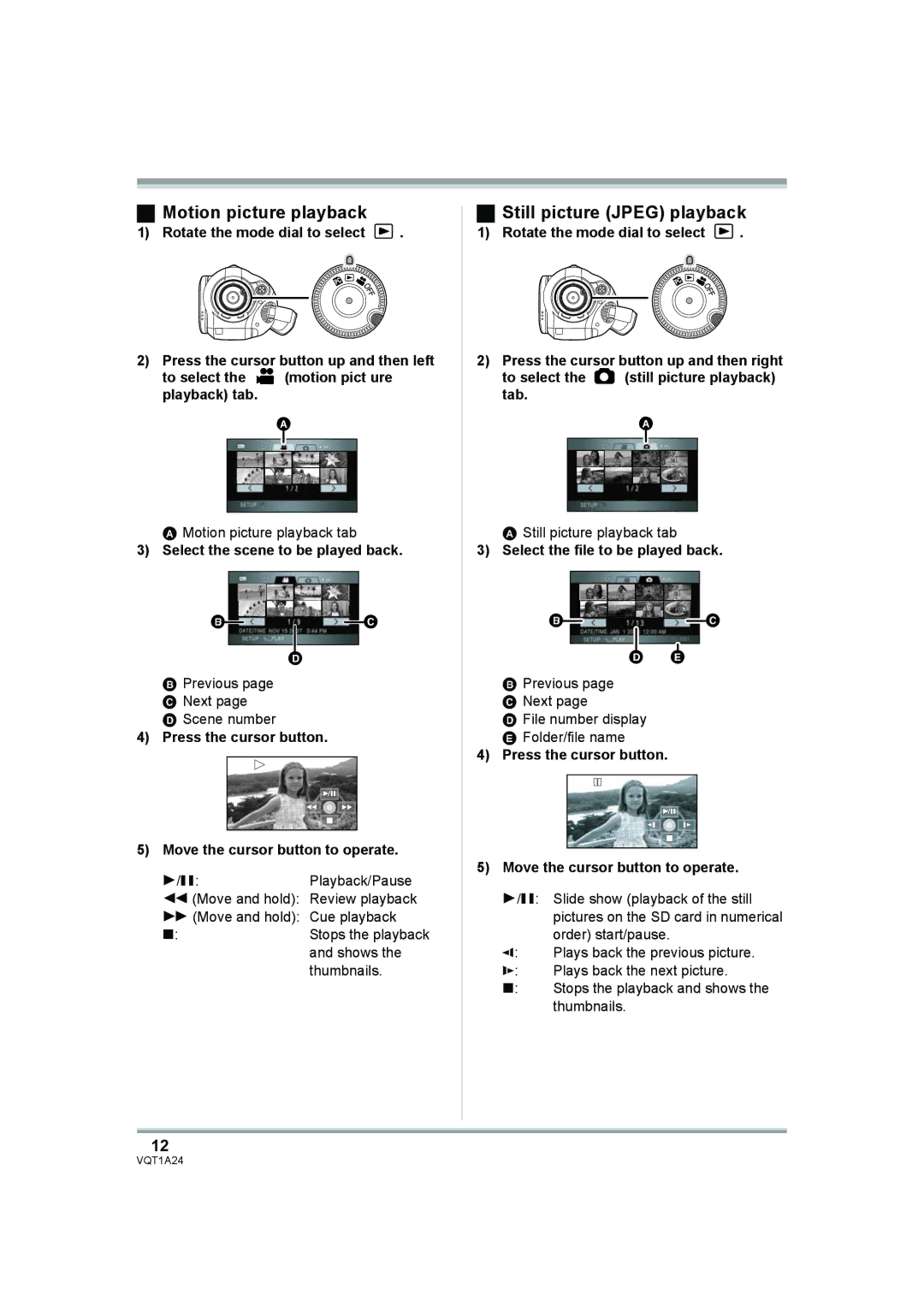ªMotion picture playback
1)Rotate the mode dial to select ![]() .
.
2)Press the cursor button up and then left
to select the ![]() (motion pict ure playback) tab.
(motion pict ure playback) tab.
A
A Motion picture playback tab
3)Select the scene to be played back.
B | C |
D
B Previous page C Next page
D Scene number
4)Press the cursor button.
5)Move the cursor button to operate.
1/;:Playback/Pause
6 (Move and hold): Review playback
5 (Move and hold): Cue playback
∫: | Stops the playback |
| and shows the |
| thumbnails. |
ªStill picture (JPEG) playback
1)Rotate the mode dial to select ![]() .
.
2)Press the cursor button up and then right
to select the ![]() (still picture playback) tab.
(still picture playback) tab.
A
A Still picture playback tab
3)Select the file to be played back.
B | C |
D E
B Previous page C Next page
D File number display E Folder/file name
4)Press the cursor button.
5)Move the cursor button to operate.
1/;: Slide show (playback of the still pictures on the SD card in numerical order) start/pause.
E: Plays back the previous picture.
D: Plays back the next picture.
∫: Stops the playback and shows the thumbnails.
12
VQT1A24