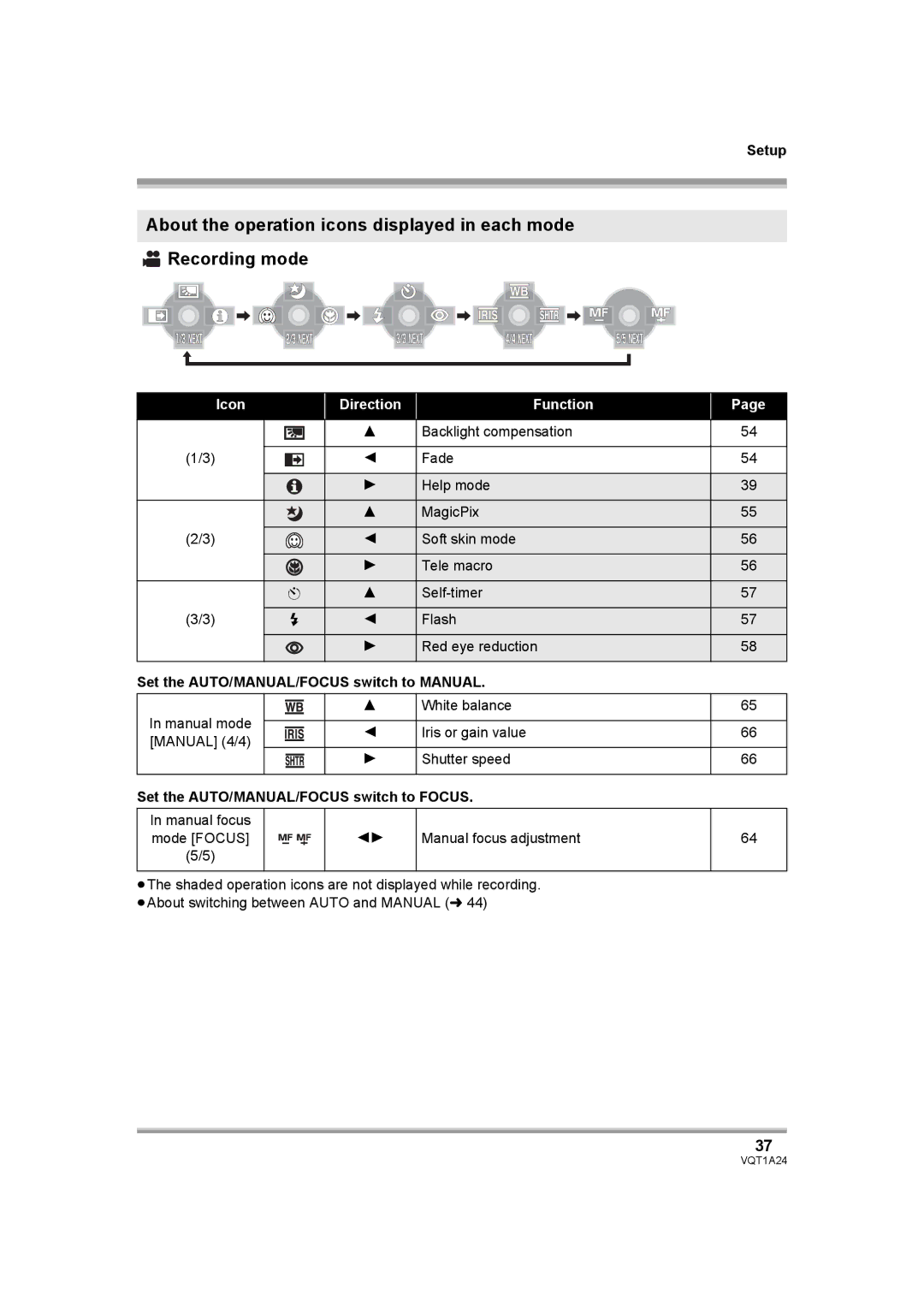Setup
About the operation icons displayed in each mode
![]() Recording mode
Recording mode
| Icon | Direction | Function | Page |
|
| 3 | Backlight compensation | 54 |
(1/3) |
| 2 | Fade | 54 |
|
| 1 | Help mode | 39 |
|
| 3 | MagicPix | 55 |
(2/3) |
| 2 | Soft skin mode | 56 |
|
| 1 | Tele macro | 56 |
| Ø | 3 | 57 | |
(3/3) | ß | 2 | Flash | 57 |
|
| 1 | Red eye reduction | 58 |
Set the AUTO/MANUAL/FOCUS switch to MANUAL.
In manual mode | 3 | White balance | 65 | |
2 | Iris or gain value | 66 | ||
[MANUAL] (4/4) | ||||
| Shutter speed | 66 | ||
| 1 |
Set the AUTO/MANUAL/FOCUS switch to FOCUS.
In manual focus |
|
|
|
|
|
mode [FOCUS] |
|
|
| 21 | Manual focus adjustment |
(5/5) |
|
|
|
|
|
|
|
|
|
|
|
64
≥The shaded operation icons are not displayed while recording. ≥About switching between AUTO and MANUAL (l 44)
37