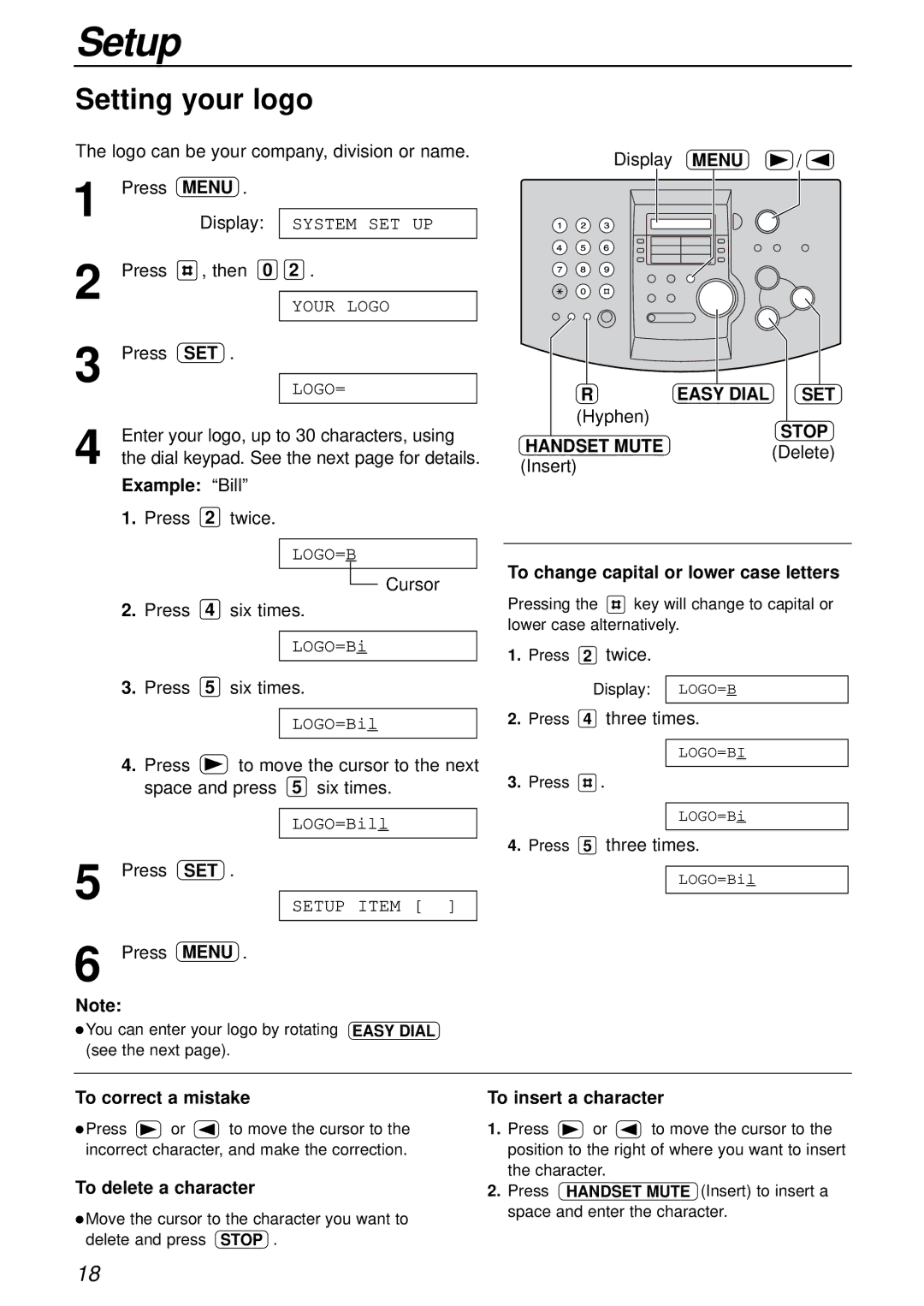KX-FL501E specifications
The Panasonic KX-FL501E is a versatile and reliable multifunctional device designed to meet the needs of small to medium-sized businesses. This all-in-one solution combines fax, print, and copy functionalities, streamlining office workflows and improving productivity.At the heart of the KX-FL501E is its advanced laser printing technology, which delivers high-quality documents with sharp text and clear graphics. With a print resolution of up to 600 x 600 dpi, users can expect crisp images and professional-looking correspondence. The device boasts a speedy print rate of up to 14 pages per minute, ensuring that even large print jobs are completed efficiently.
One of the standout features of the KX-FL501E is its fax capabilities. The device supports G3 faxing, allowing for high-speed transmission of documents. It can store up to 28 one-touch dial numbers and 200 speed dials, making it easy to send faxes quickly to frequently contacted recipients. The KX-FL501E also includes a built-in automatic document feeder (ADF) that can handle up to 10 pages at a time, simplifying the faxing and copying processes.
In addition to faxing and printing, the KX-FL501E offers scanning and copying functionalities to further enhance its utility. The flatbed scanner allows users to digitize documents with ease, with a resolution of up to 600 x 1200 dpi. This capability not only saves physical space but also helps in archiving important documents electronically.
The KX-FL501E features a compact design, making it an ideal choice for offices with limited space. With a user-friendly control panel and intuitive navigation, even those who are not technically inclined can operate the device with ease. Furthermore, its energy-efficient design contributes to reducing overall operating costs, making it an environmentally friendly choice for businesses.
Users will appreciate the device's compatibility with a variety of operating systems, ensuring seamless integration into existing office setups. The KX-FL501E is also designed for easy maintenance, with readily available consumables and straightforward replacement procedures.
Overall, the Panasonic KX-FL501E excels in providing essential office functionalities in one compact unit, making it a valuable addition to any workplace seeking efficiency and reliability.